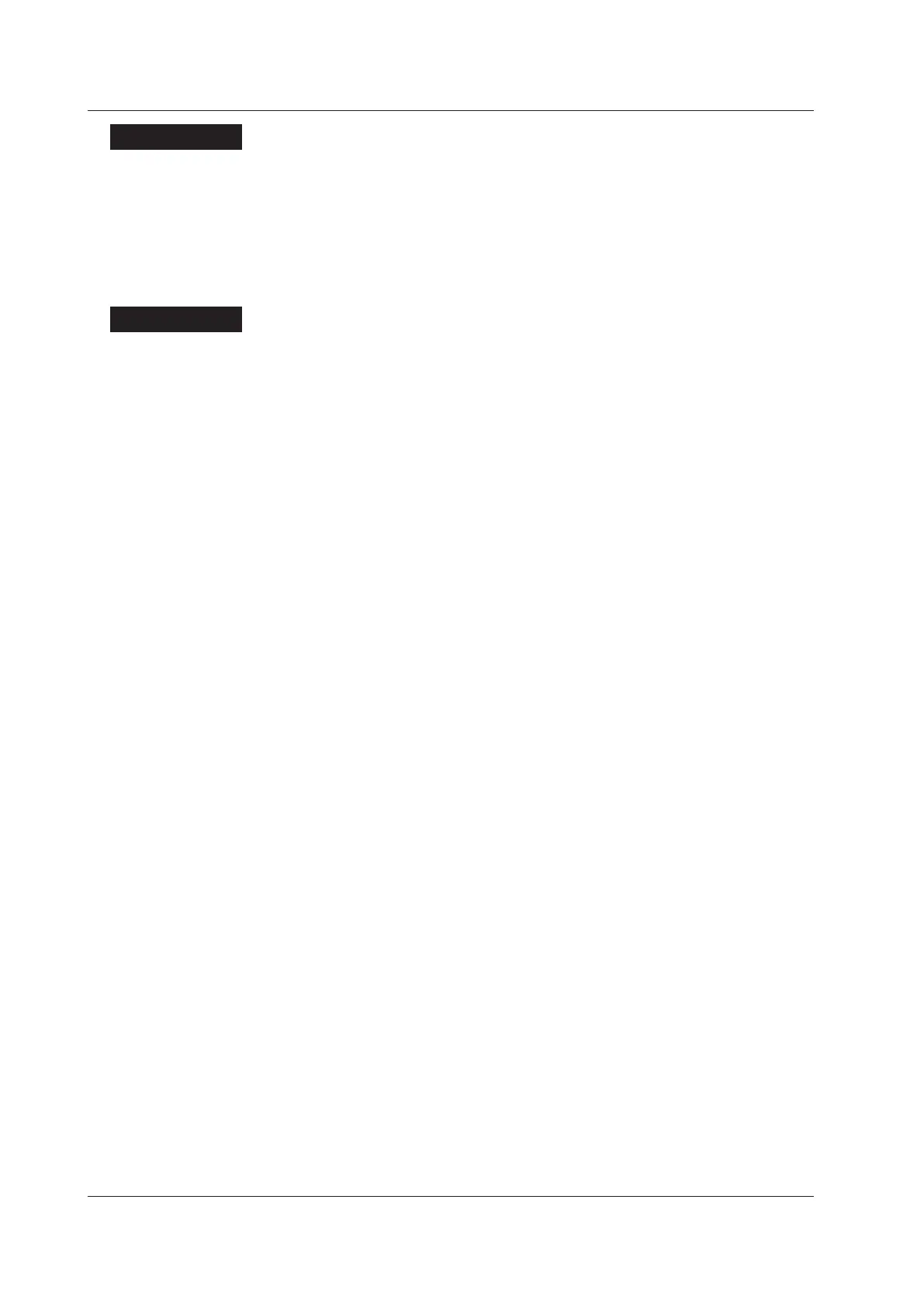Procedure
• Resetting a Match Time Timer
1.
In Operation Mode, press FUNC.
The function menu appears.
2.
Press the Match T Reset soft key.
3.
Press the match time timer soft key that you want to reset.
The match time timer is reset.
Explanation
• Resetting a Match Time Timer
A match time timer becomes inactive after it times out. You can reset an inactive
match time timer to activate it again.
• The resetting of the timer is not considered a timeout.
• Resetting of a timer af
fects a match time timer whose time action is set to Single
.
• If the timer is used in TLOG computation (/M1 and /PM1 options) and MathReset is
specied, the computed result is reset.
7.3 Setting a Match Time Timer
