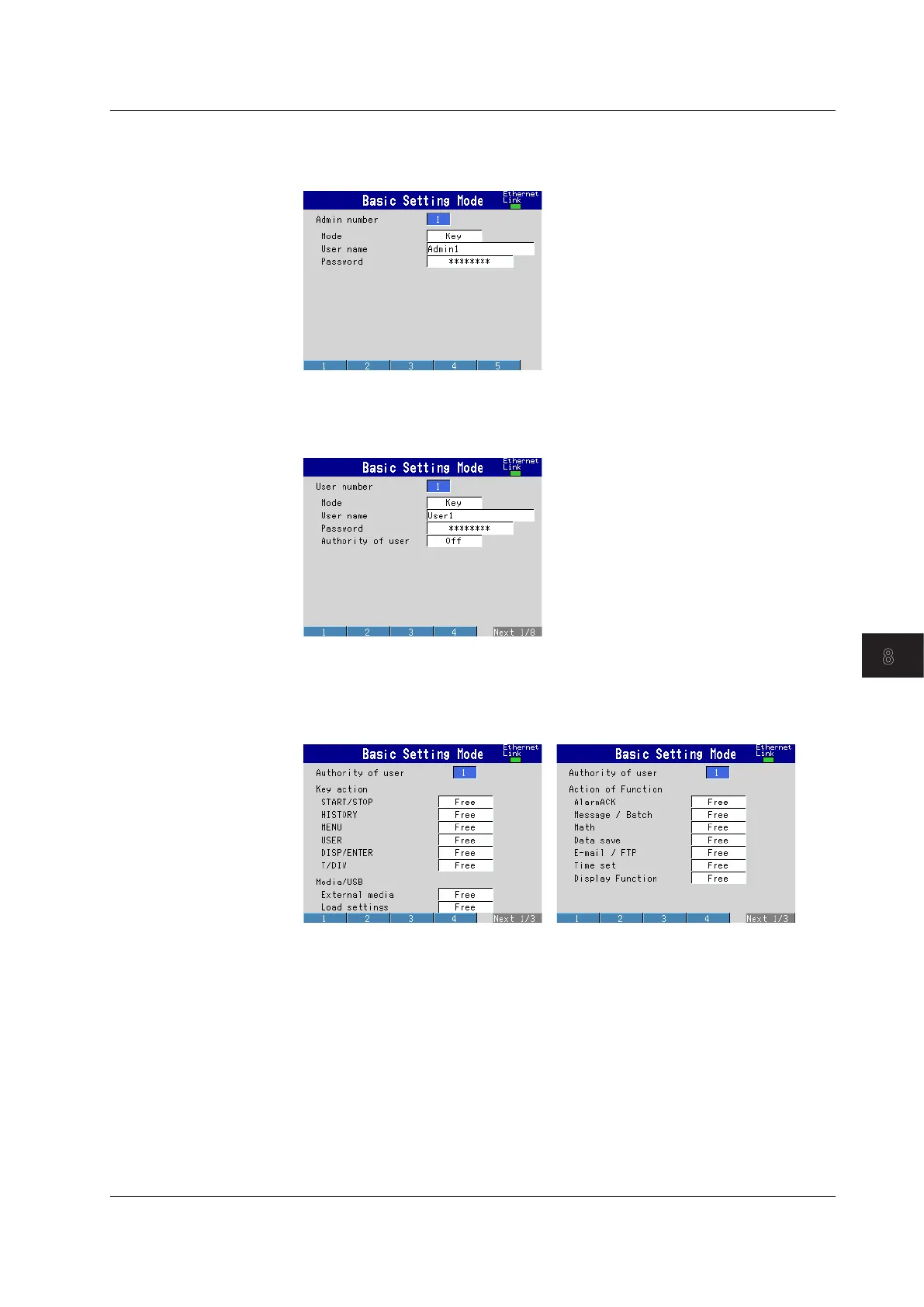8-5
IM MV1000-01E
Security Features
1
2
3
4
5
6
7
8
9
10
11
12
13
App
Index
• Registering an Administrator
Press MENU and then select Menu tab > Basic setting mode > Menu tab > Login >
Admin settings.
• Registering a User (user-level user)
Press MENU and then select Menu tab > Basic setting mode > Menu tab > Login >
User settings.
• User Privileges
MV1000
Press MENU and then select Menu tab > Basic sett
ing mode > Menu tab > Login >
Authority of user > Key action, Med
ia or Action of Function.
8.2 Allowing Only Registered Users to Operate the MV (login function)
