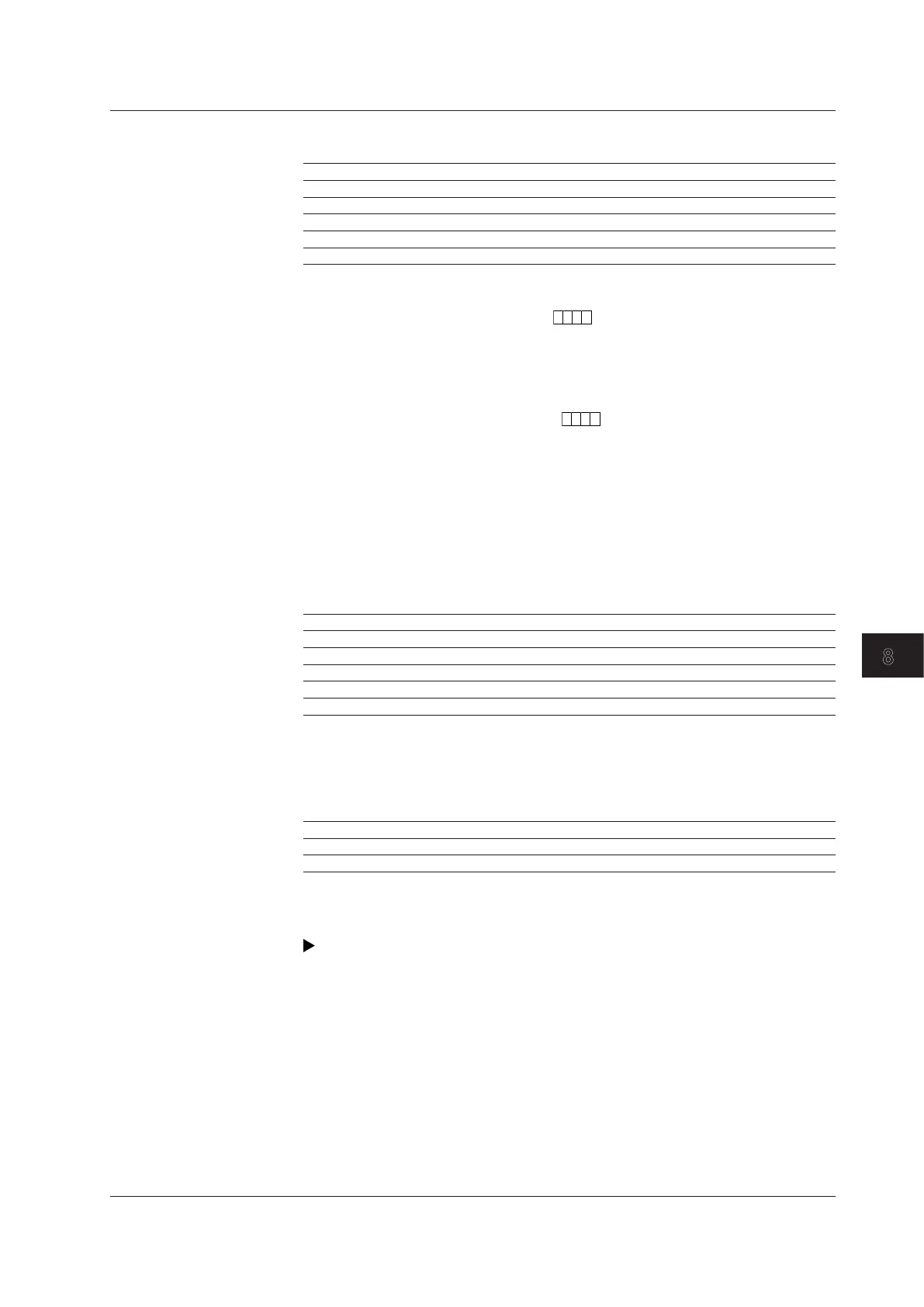8-7
IM MV1000-01E
Security Features
1
2
3
4
5
6
7
8
9
10
11
12
13
App
Index
• Admin number > Mode
The available settings vary depending on the Security setting.
Setting Description
Off No registration.
Key Allows login through keys.
Comm Allows login through a communication interface.
Web Allows login to the MV operator page and monitor page from a Web browser.
Key+Comm Allows login through keys and through a communication interface.
• Admin number > User name
Set the user name (up to 20 characters,
).
• You cannot register a user name that is already registered.
• You cannot register “quit” or a user name containing only spaces.
• Admin number > Password
Set the password (up to eight characters,
).
The default password is a string of question marks (????????). When you set a
password, the MV displays a string of asterisks (********).
• You cannot register “quit” or a password containing only space
s.
• User number
You can register up to 30 users.
• User number > Mode
The available settings vary depending on the Security setting.
Setting Description
Off No registration.
Key Allows login through keys.
Comm Allows login through a communication interface.
Web Allows login to the MV monitor page from a Web browser.
Key+Comm Allows login through keys and through a communication interface.
• User number > User name and Password
See the explanation for the administrator user name and password.
• User number > Authority of user
Setting Description
Off Does not limit operations.
1 to 10 An operation limitation registration number.
• Authority of user, Key action, Media/USB, and Action of Function
Select the “authority of user” preset number from 1 to 10.
See section 8.1 for details.
8.2 Allowing Only Registered Users to Operate the MV (login function)
