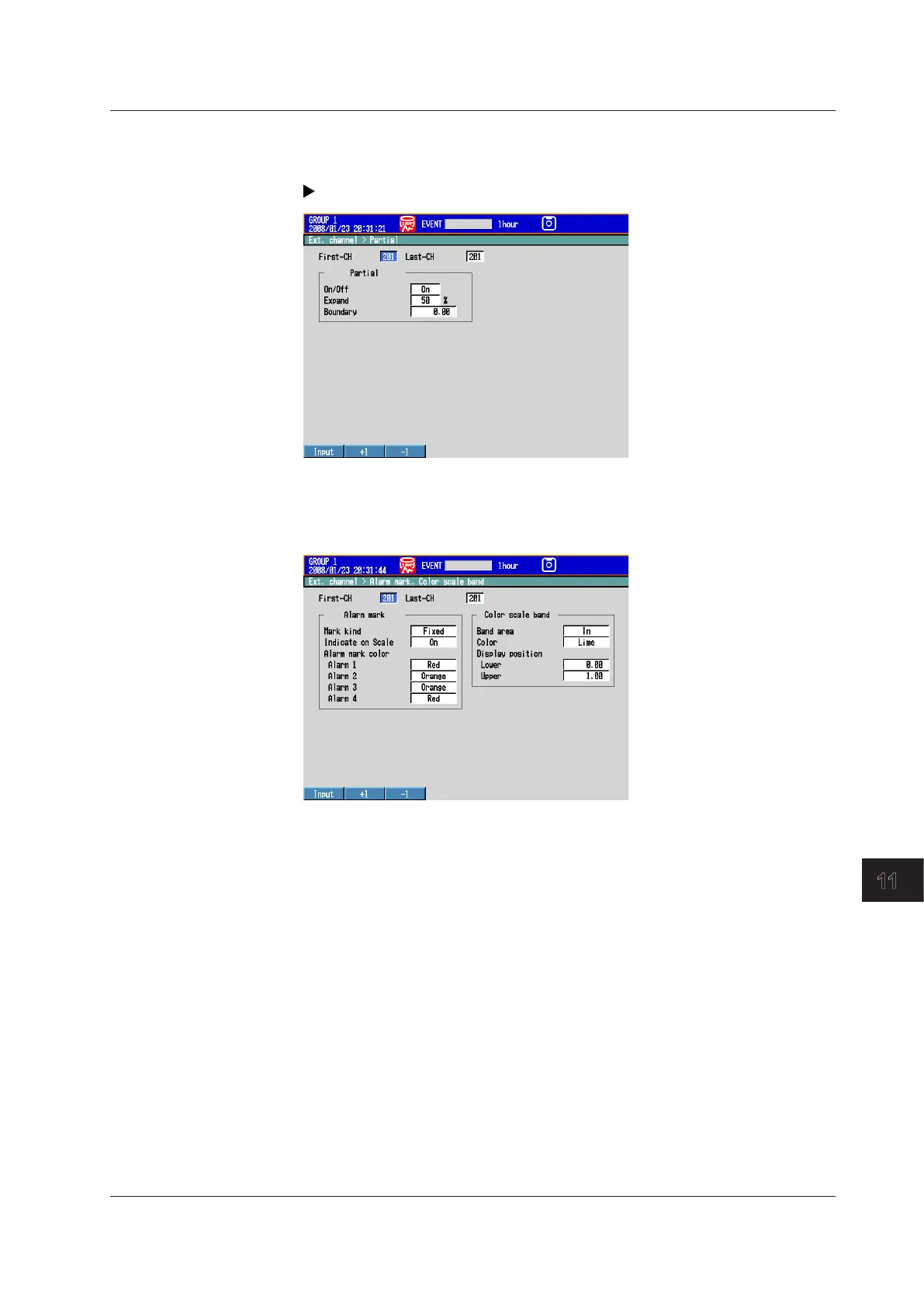11-5
IM MV1000-01E
External Input Channels (/MC1 option)
1
2
3
4
5
6
7
8
9
10
11
12
13
App
Index
11.2 Displaying External Input Channels
• Partially Expanded Display
Press MENU and then select Menu tab > Ext. channel > Partial.
* The Partial command appears in the menu if you set Partial to On in Basic Setting Mode.
For conguration instructions, see section 6.9.
• Alarm Mark and Color Scale Band
Press MENU and then select Menu tab > Ext. channel > Alarm mark, Color scale
band.
