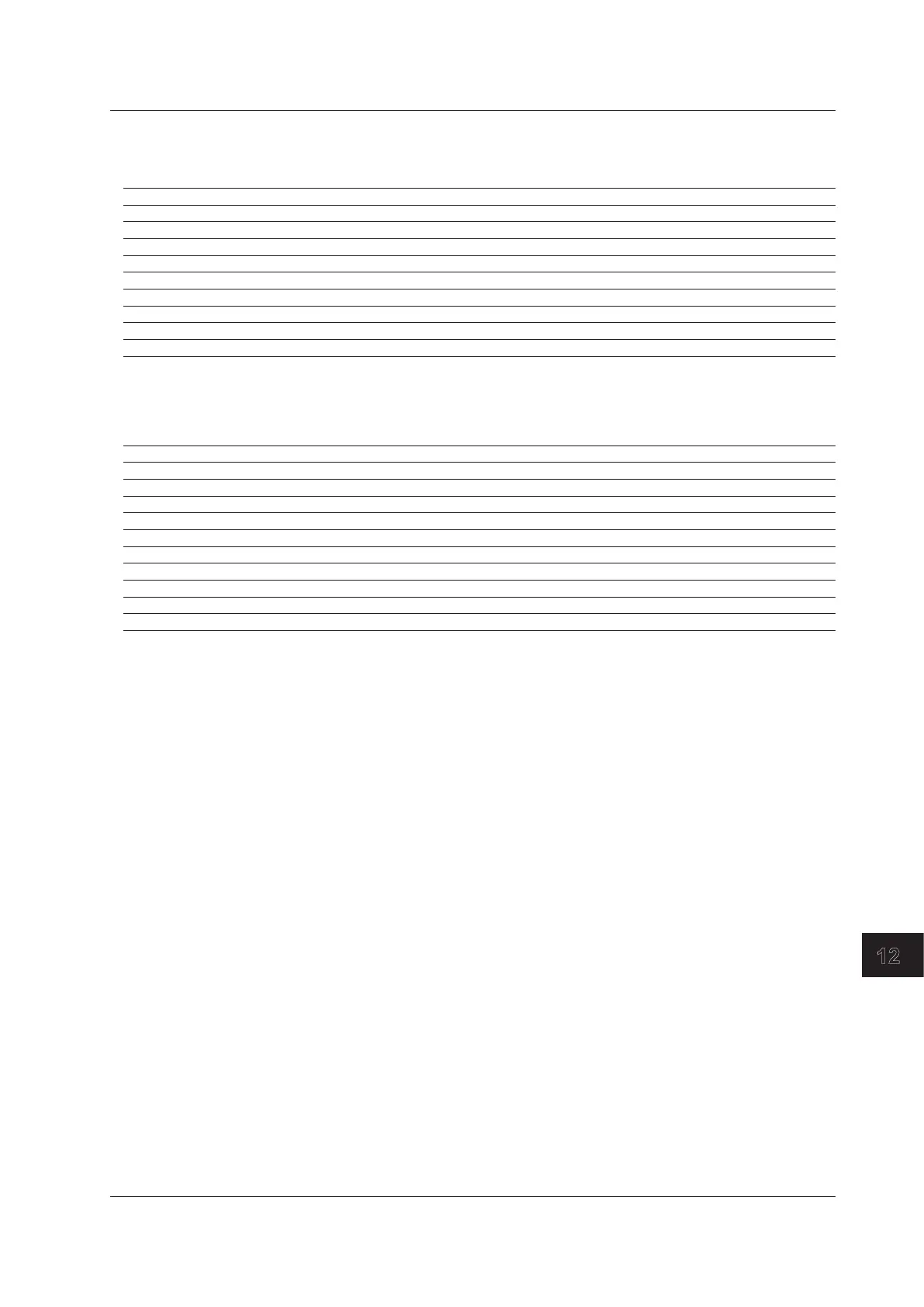12-13
IM MV1000-01E
Troubleshooting and Maintenance
1
2
3
4
5
6
7
8
9
10
11
12
13
App
Index
• Maintenance and Test Communication Command Errors
An English error message is returned via the communication interface. It is not displayed
on the screen.
Code Message
390 Command error.
391 Delimiter error.
392 Parameter error.
393 No permission.
394 No such connection.
395 Use ‘quit’ to close this connection.
396 Failed to disconnect.
397 No TCP control block.
398 Format error.
• Other Communication Errors
An English error message is returned via the communication interface. It is not displayed
on the screen.
Code Message
400 Input username.
401 Input password.
402 Select username from ‘admin’ or ‘user’.
403 Login incorrect, try again!
404 No more login at the specified level is acceptable.
410 Login successful. (The special user level)
411 Login successful. (The general user level)
420 Connection has been lost.
421 The number of simultaneous connection has been exceeded.
422 Communication has timed-out.
12.1 List of Messages
