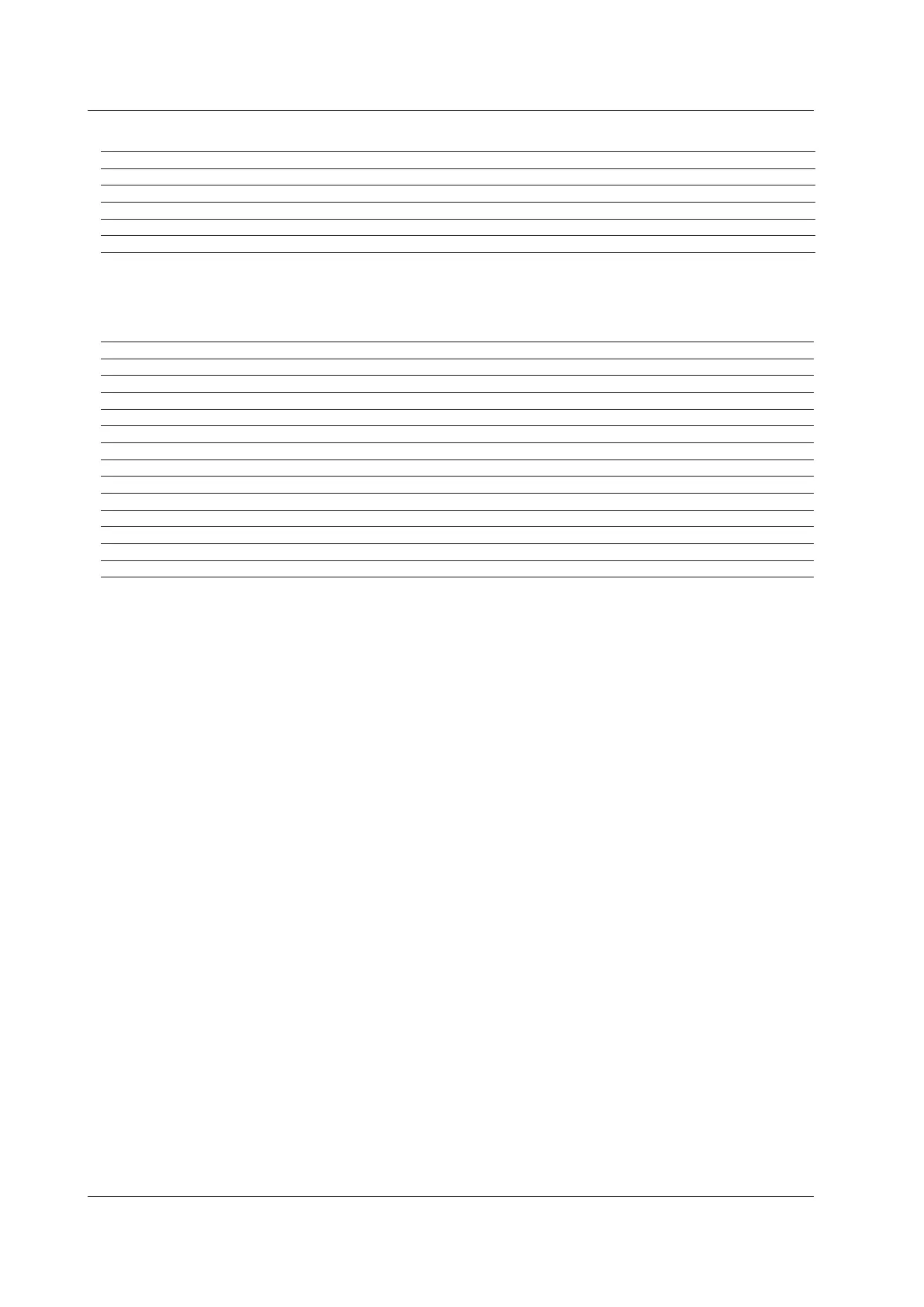Warning Messages
Code Message Ref. Section
600 Measured data and Settings have been initialized. –
601 Measured data have been initialized. –
610 This username is already registered. See section 8.2.
614 Calibration settings are reset because of range setting change. See section 3.9
615 Noise may influence measurement in test mode. See section 3.1
System Errors
Servicing is required when a system error occurs. If this happens, contact your nearest
YOKOGAWA dealer for repairs.
Code Message
901 ROM failure.
902 RAM failure.
910 A/D memory failure for all input channels.
911 Channel 1 A/D memory failure.
912 Channel 2 A/D memory failure.
913 Channel 3 A/D memory failure.
914 Channel 4 A/D memory failure.
921 Channel 1 A/D calibration value error.
922 Channel 2 A/D calibration value error.
923 Channel 3 A/D calibration value error.
924 Channel 4 A/D calibration value error.
930 Memory acquisition failure.
940 The Ethernet module is down.
12.1 List of Messages
