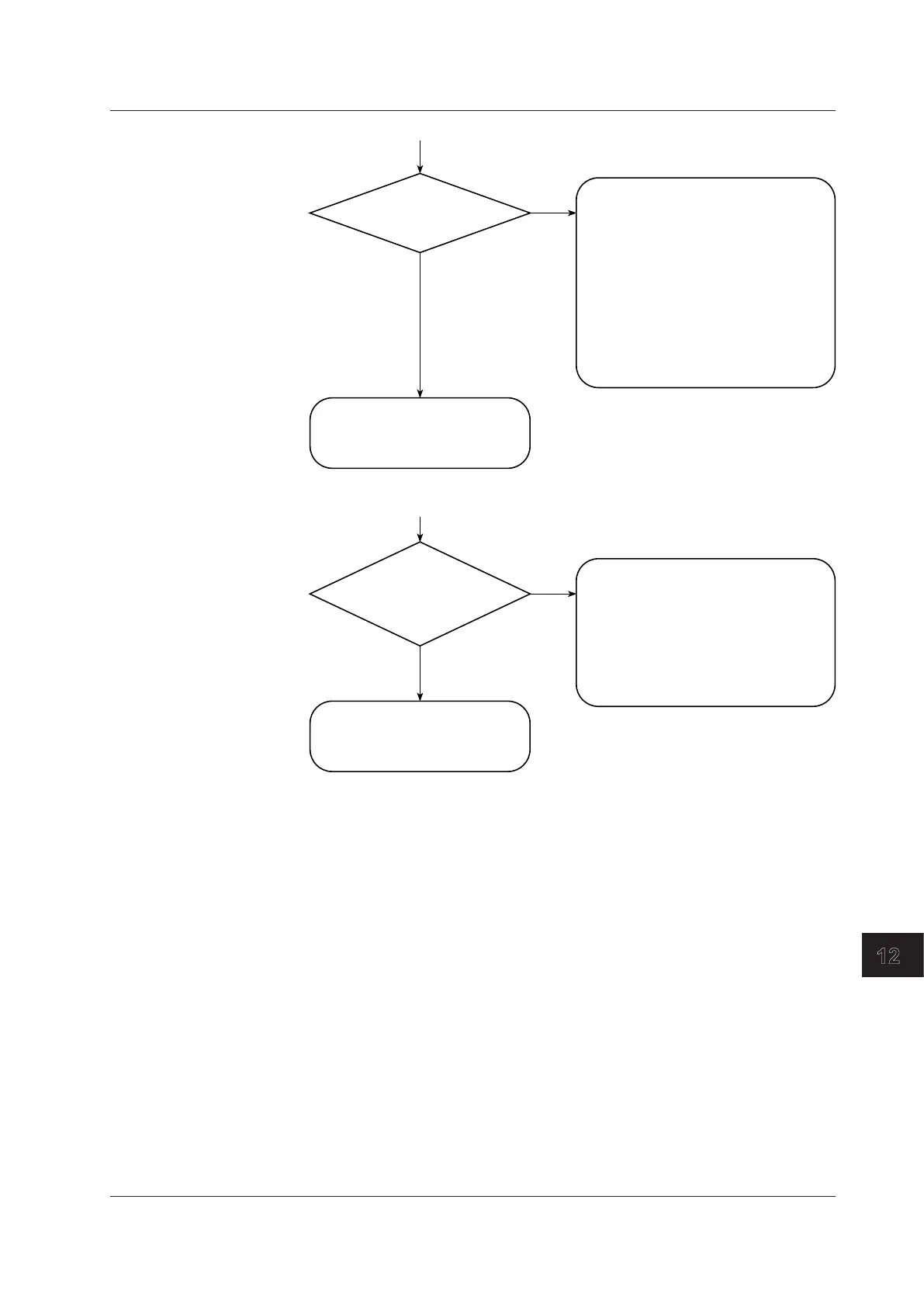12-19
IM MV1000-01E
Troubleshooting and Maintenance
1
2
3
4
5
6
7
8
9
10
11
12
13
App
Index
Are you taking measures
against noise?
NO
YES
• Move the input and communication wires
away from the noise source.
• Ground the recorder.
• Use shielded cables for input.
• Insert an isolation transformer into the
power line.
• Insert a power line filter into the power line.
• If an inductive load is used in the alarm
output line, insert a surge suppressor in
the line.
Contact your nearest YOKOGAWA
dealer to have your MV serviced.
Display and other functions do not work properly.
Are all of the typical
conditions for displaying
the item satisfied?
NO
YES
• Make sure that the menu item is set to
be displayed using the customize-menu
function.
If the item is not set to be displayed, then
set it to be displayed (see section 6.17).
• Confirm that the MV is equipped with the
options required for that menu item.
Contact your nearest YOKOGAWA
dealer to have your MV serviced.
Items on the display selection menu or function menu are not displayed.
12.2 Troubleshooting
