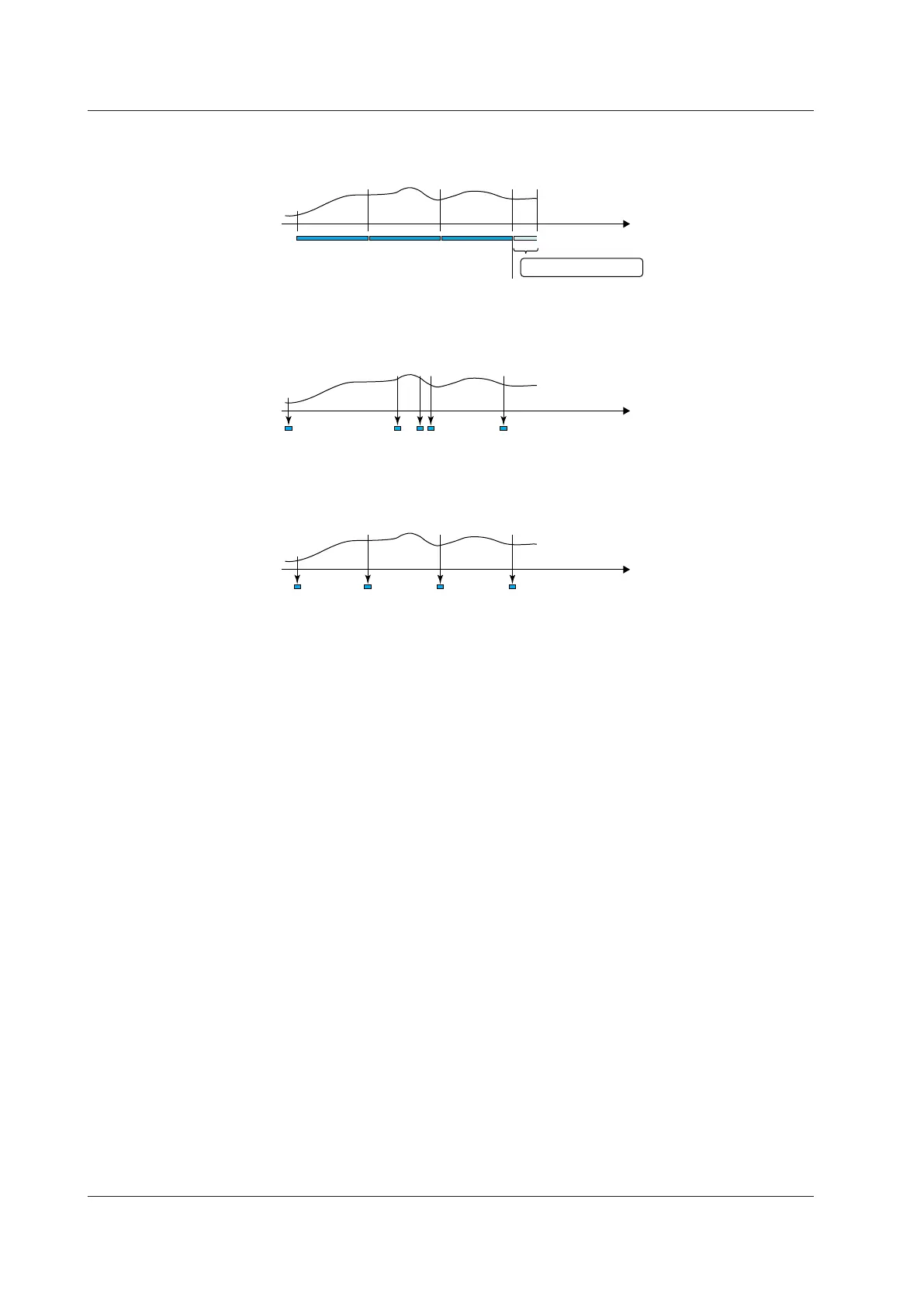• Key Initiated File Generation
You can use key operations to tell the MV to generate a le.
Time
Previous files
Key operation
FileFile File
Current file
Manually Sampled Data
Manually sampled data is stored to internal memory. When the number of manually
sampled data les exceeds 400, the oldest data les are overwritten.
Time
Manually sampled data
Report Data
Report data is stored to internal memory. When the number of report data les
exceeds 100, the oldest data les are overwritten.
1.5 Data Storage Functions
