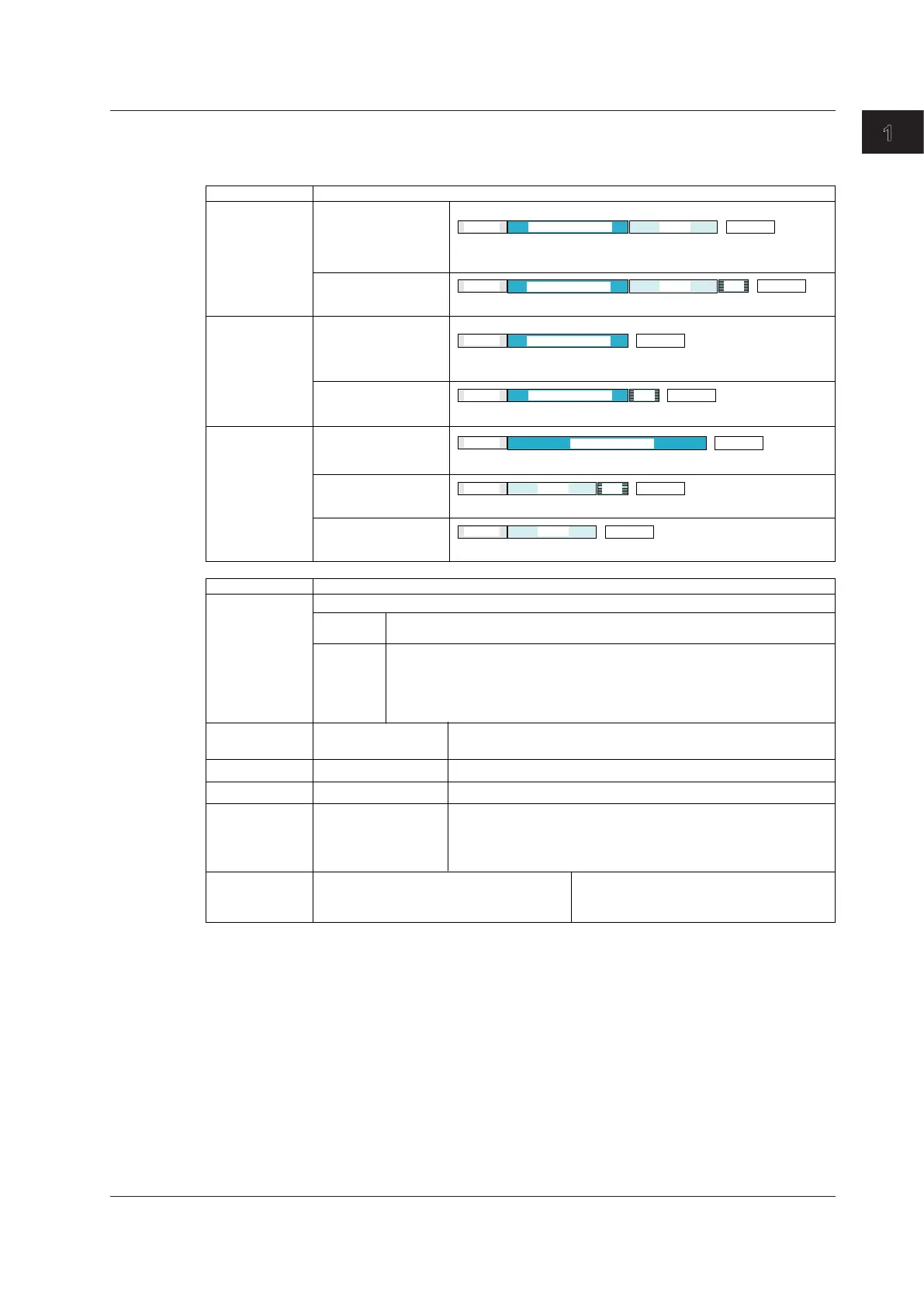the following three ways.
Date
Sequence
Batch name
Display data
Event data
Manual sampled data
Snapshot data
Report data
Display data
Event data
Manual sampled data
Snapshot data
Report data
.
.
.
.
.
.
Display data
Event data
Report data
Manual sampled data
Snapshot data
.
Specified string
Date
Date
Type
Type
Type
Date
Extension
Extension
Extension
Extension
Extension
Extension
Extension
Date
Specified string
Specified string
Specified string
Batch name
Ex.: 000123_AAAAAAAAAAA050928_174633.DAD
Ex.: 000123_AAAAAAAAAAA.DAD
Ex.: 000123_AAAAAAAAAAAAHD.DAR
Ex.: 000123_BBBBBBBBBBBBBBBBBBBBB.DAD
Ex.: 000123_050928_174633HD.DAR
Ex.: 000123_050928_174633.DAM
Ex.: 000123_AAAAAAAAAAA050928_174633HD.DAR
Item
Date
YYMMDD_hhmmss YY: Year (lower two digits), MM: Month, DD: Day
hh: Hour, mm: Minute, ss: Second
Specified string
AAAAAAAAA•••A Up to 16 alphanumeric characters can be used
Batch name
BBBBBBBBBBB•••B Up to 40 alphanumeric characters can be used
7-digit
6-digit
number
A sequence number in the order of occurrence. The number ranges from
000001 to 999999. If the number reaches 999999, it returns to 000000.
Starts with ‘_’ and takes on the following values: A to Z and 0 to 9.
If a file with the same name exists in the specified directory, the file is
saved by changing the delimiter to prevent overwriting.
Example: If a file named “000123_AAAAAAAAAAA.DAD” already exists,
the file is saved to the name “000123AAAAAAAAAAAA.DAD.”
Description
Type
Description
Display data: DAD, TDD
Event data: DAE, TDE
Manual sampled data: DAM
Type
Report data type
H_: Hourly, D_: Daily, W_: Weekly, M_: Monthly,
HD: Hourly and daily, DW: Daily and weekly,
DM: Daily and monthly
H_, D_, W_, M_,
HD, DW, DM
Extension
Report data: DAR
Snapshot data: PNG
Setup data: PDL
7-digit
7-digit
7-digit
7-digit
7-digit
7-digit
7-digit
1-character
delimiter
Consists of a 6-digit number and 1-character delimiter.
