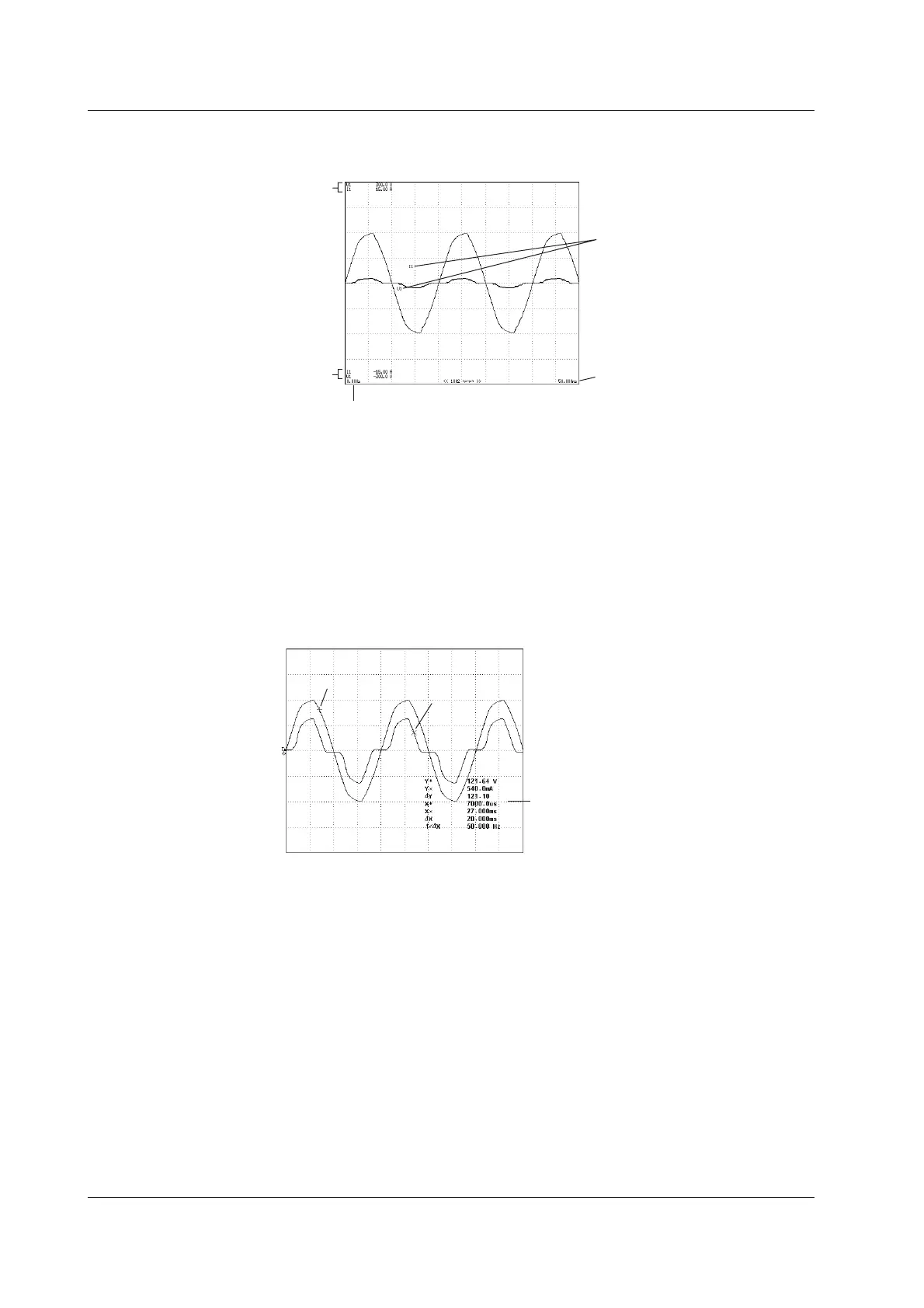2-30 IM 760301-01E
Displaying Waveform Labels «For procedures, see section 6.8.»
Waveform labels can be turn ON or OFF.
Time at the right end
of the screen
Time at the left end of the screen
Lower limit
Upper limit
Waveform label
Cursor Measurement «For procedures, see sections 6.9 and 7.8.»
The value at the crossing point of the waveform and cursor can be measured and
displayed. It can be used to measure the voltage and current of various sections of the
waveform and the data on the horizontal axis (X-axis). Cursor measurements are
performed on the data that is displayed on the screen.
Cursors are the “+” and “×” marks that are displayed on the screen. The vertical value
and the X-axis value from the left end of the screen for each cursor can be measured. In
addition, the difference in the vertical values and in the X-axis values between the
cursors can be measured.
Measured value
Cursor +
Cursor ×
2.7 Waveform Display