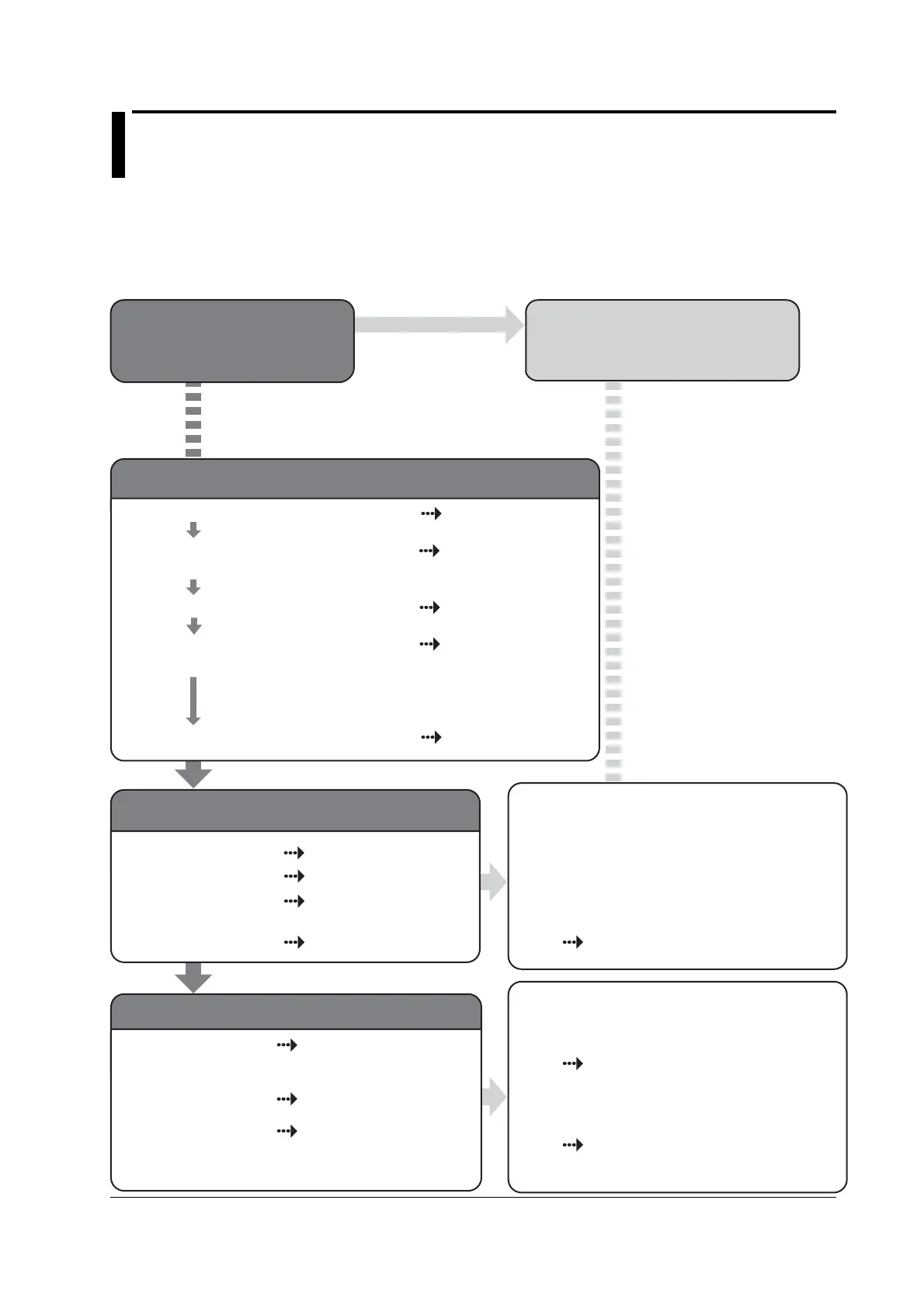ix
IM 760301-01E
Flow of Operation
The figure below is provided to familiarize the first-time user with the general flow of the
WT3000 operation. For a description of each item, see the relevant section or chapter. In
addition to the sections and chapters that are referenced in the figure below, this manual
also contains safety precautions for handling the instrument and performing wiring work.
Keep them in mind and make sure to observe them.
Operation of
Basic Functions
Operation of
Expansion Functions
For the operation of expansion
functions, see the Expansion
Function User’s Manual
IM760301-51E. Use the
expansion functions as
necessary for your application.
Section 3.2
Sections 3.3 and 3.4
Section 3.8
Sections 3.9 to 3.11
Chapter 4
Sections 5.1 to 5.10
Sections 5.11 to 5.15
Chapter 6
Chapter 7
Install the instrument
Connect the power supply and
turning ON/OFF the power switch
Select the measurement method
Wire the circuit under
measurement
Set the measurement conditions
Connect the wires after reading and understanding thoroughly the
precautions given in sections 3.5 and 3.7. As necessary, assemble
the input terminal adapter (see section 3.6) that is to be connected to
the voltage input terminal in advance.
Measurement Preparation
Display Measured/Calculated Results
Display Measured/Calculated Results
Measured power
Integration value
Voltage/Current
waveform
Trend
Chapter 8
Chapter 9
Communication Interface
User’s Manual
IM760301-17E (CD-ROM)
Data Acquisition
Store to internal
memory
Save to PC card
Output data via
GP-IB
communication
Expansion Function User’s
Manual IM760301-51E
Harmonic meas. > bar graph, vector
IEC harmonic measurement
Motor evaluation
Delta computation
Waveform computation
FFT
Voltage fluctuation and flicker measurement
Cycle-by-cycle measurement
Print on the built-in printer
D/A output
RGB video signal (VGA) output
Expansion Function User’s
Manual IM760301-51E
Describes the flow of operation of the basic
functions of the instrument from measurement
preparation, to measurement execution, display
of measured results, and data acquisition.
Output via RS-232, Ethernet, or
USB communication
Communication Interface
User’s Manual
IM760301-17E (CD-ROM)
