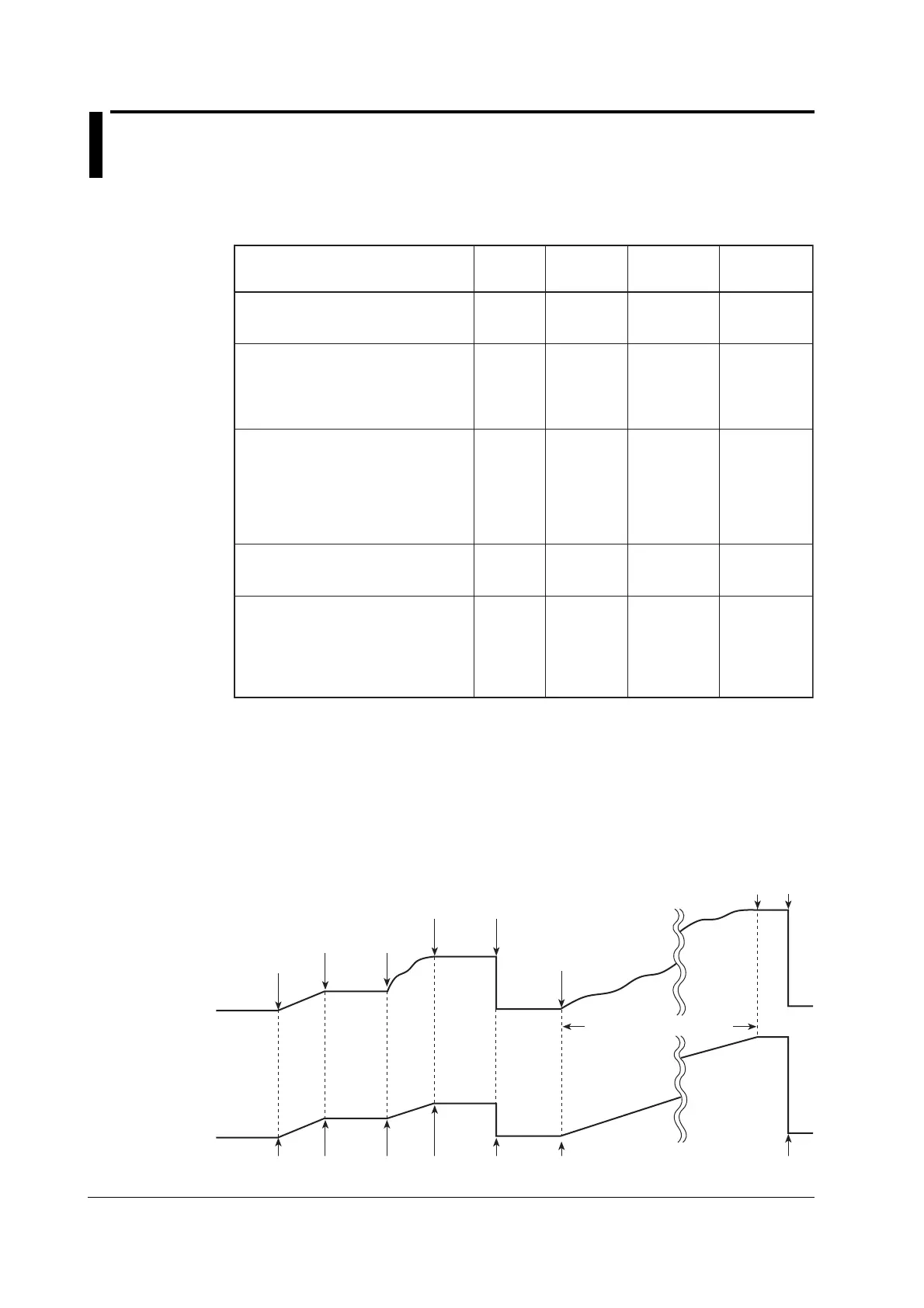5-30 IM 760301-01E
5.11 Integration
The integration function has the following five modes.
Manual integration mode
The WT3000 keys are used to
start/stop the integration.
Normal integration mode
A WT3000 key is used to start the
integration. When a specified
timer value elapses, the integration
is stopped.
Repetitive integration mode
A WT3000 key is used to start the
integration. When a specified
timer value elapses, the integration
value is reset and restarted. The
above operation is repeated until
STOP is pressed.
Real-time normal integration mode
Integration start and stop are
specified by date/time.
Real-time repetitive integration mode
Integration start and stop are
specified by date/time. When a
specified timer value elapses, the
integration value is reset and
restarted.
Key
operation
Key
operation
Key
operation
Date/time
Date/time
Key
operation
Stopped by
a timer
Key
operation
Date/time
Date/time
---
---
---
Repeated by
a timer
Repeated by
a timer
Reference
Section 5.12
Section 5.13
Section 5.13
Section 5.14
Section 5.14
Start Stop
Repetitive
Operation
Integration Mode
For details on each integration mode, see section 2.6.
• Starting, Stopping, and Resetting the Integration
• The integration can be started, stopped, or reset from the front panel keys or
through communication commands.
• The following figure shows the relationship between the integration operation and
start, stop, and reset. Pressing RESET after the integration has stopped resets the
integration value and the integration time.
Integration
value
Integration
time
Abort
Start
Restart
Abort
Reset
Restart
Auto stop Reset
Time specified for the timer
START STOP START STOP RESET START RESET
