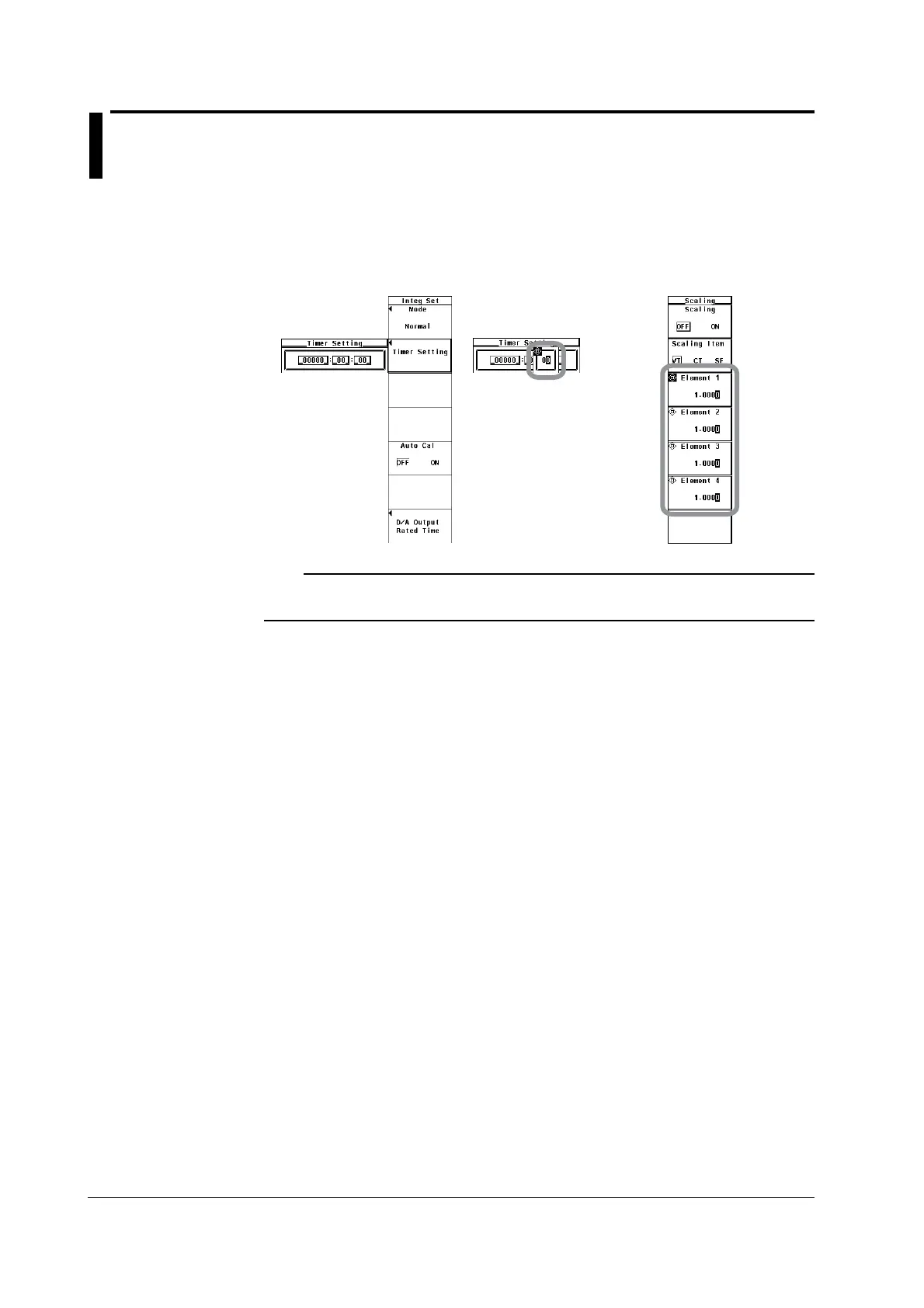3-28 IM 760301-01E
3.14 Entering Values and Character Strings
Entering Values
After selecting the setup parameter with the SET key and soft keys, the value can be
changed using the cursor keys. Use the left and right cursor keys to move along the
digits and the up and down cursor keys to set the value of that digit.
Note
Some of the parameters that can be changed using the cursor keys are reset to their initial
values when the RESET key is pressed.
Entering Character Strings
The equation for the user-defined function, units, file names, and comments can be
entered using the keyboard that is displayed on the screen. The cursor keys and SET
are used to operate the keyboard to enter the character strings.