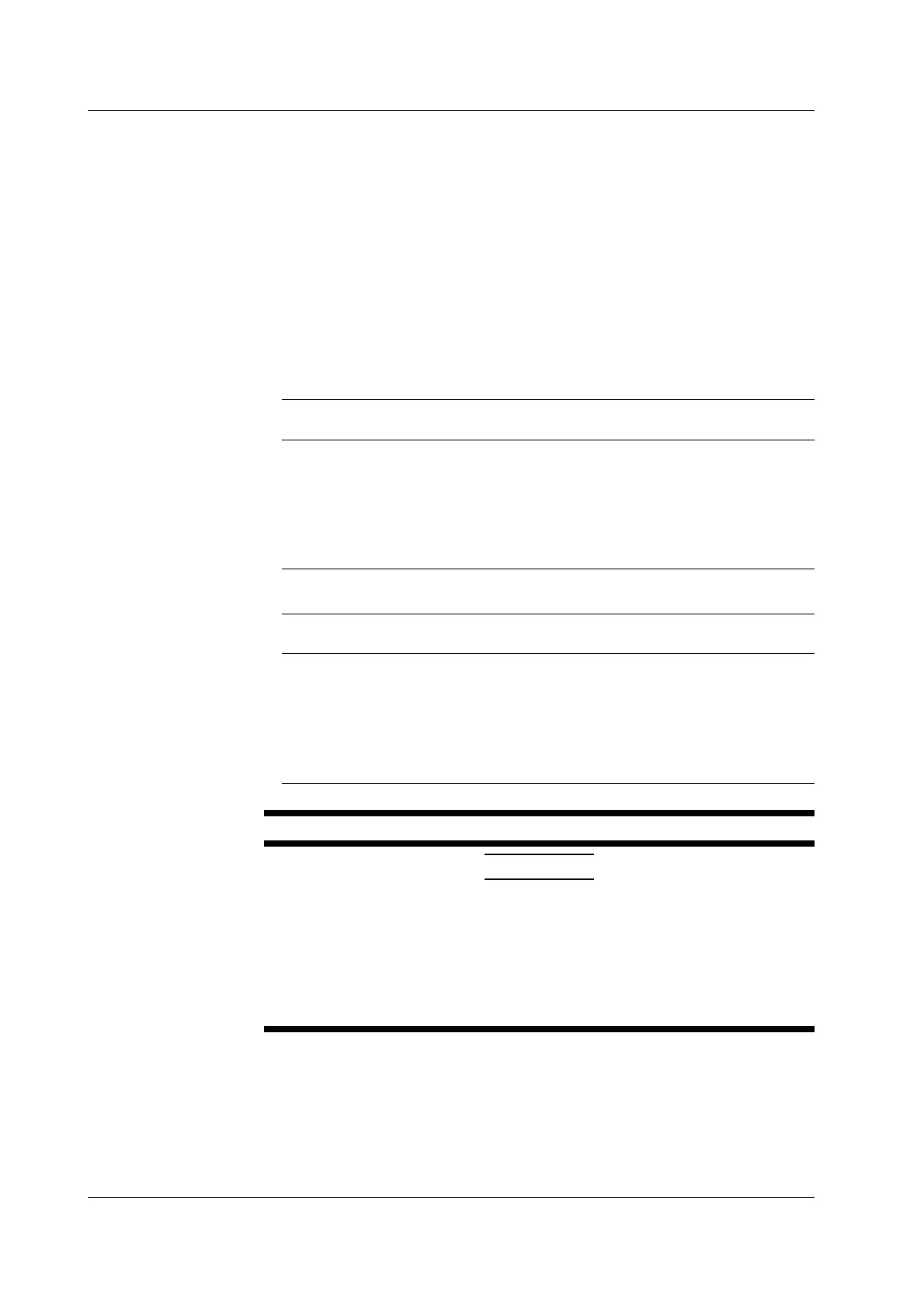3-8 IM 760301-01E
•
After connecting the measurement cable, attach the current input protection
cover using
the screws provided for your safety (screw tightening torque: 0.6 N•m).
Make
sure
that
the
conductive
parts
are
not
exposed
from
the
protection cover.
• To make the protective functions effective, check the following items before
applying the voltage or current of the circuit under measurement.
• That the power cord provided with the instrument is used to connect to the
power supply and the instrument is grounded.
• That the power switch of the instrument is turned ON.
• That the current input protective cover provided with the instrument is being used.
• When the power switch of the instrument is turned ON, do not apply a signal
that exceeds the following values to the voltage or current input terminals. When
the instrument is turned OFF, turn OFF the circuit under measurement. For a
description of other input terminals, see the specifications of each module in chapter 12.
Instantaneous Maximum Allowable Input (1 s or less)
Voltage Input
Peak value of 2500 V or RMS value of 1500 V, whichever is less.
Current Input
Direct Input
2-A input element
Peak value of 9 A or RMS value of 3 A, whichever is less.
30-A input element
Peak value of 150 A or RMS value of 50 A, whichever is less.
External Sensor Input
Peak value less than or equal to 10 times the range.
Continuous Maximum Allowable Input
Voltage Input
Peak value of 1600 V or RMS value of 1100 V, whichever is less.
Current Input
Direct Input
2-A input element
Peak value of 6 A or RMS value of 2.2 A, whichever is less.
30-A input element
Peak value of 90 A or RMS value of 33 A, whichever is less.
External Sensor Input
Peak value less than or equal to 5 times the range.
CAUTION
• Use measurement cables that have adequate margins of withstand voltage and
current capacity with respect to the voltage or current being measured. It should
also have proper ratings that are suited to the measurement.
Example: When making measurements on a current of 20 A, use copper wires
that have a conductive cross-sectional area of 4 mm
2
.
• Connecting cables may cause radio interference in which case the user is
required to correct the interference.
3.5 Wiring Precautions