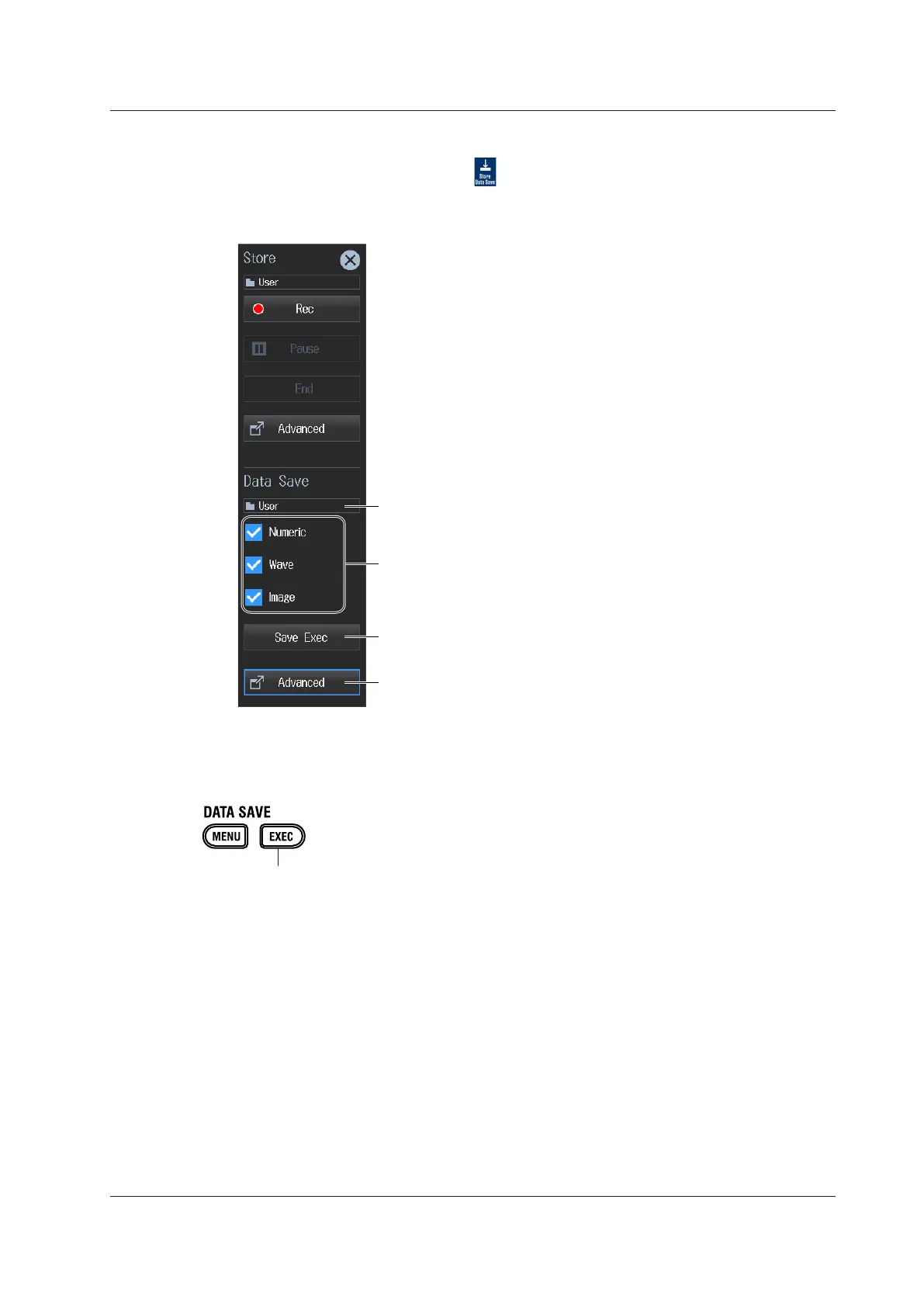8-11
IM WT5000-02EN
8.5 Saving Numeric Data, Waveform Data, and Screen Images
Procedure Using the Menu Icons
1.
Tap the Store/Data Save menu icon . A Store/Data Save menu appears in the sub menu
area on the right side of the screen.
Select the data you want to save.
Selected data types will be saved.
Configure data saving (see sections 8.2 to 8.4).
Starts saving
Save destination path
Procedure Using Keys
You can also use the front panel keys to save data.