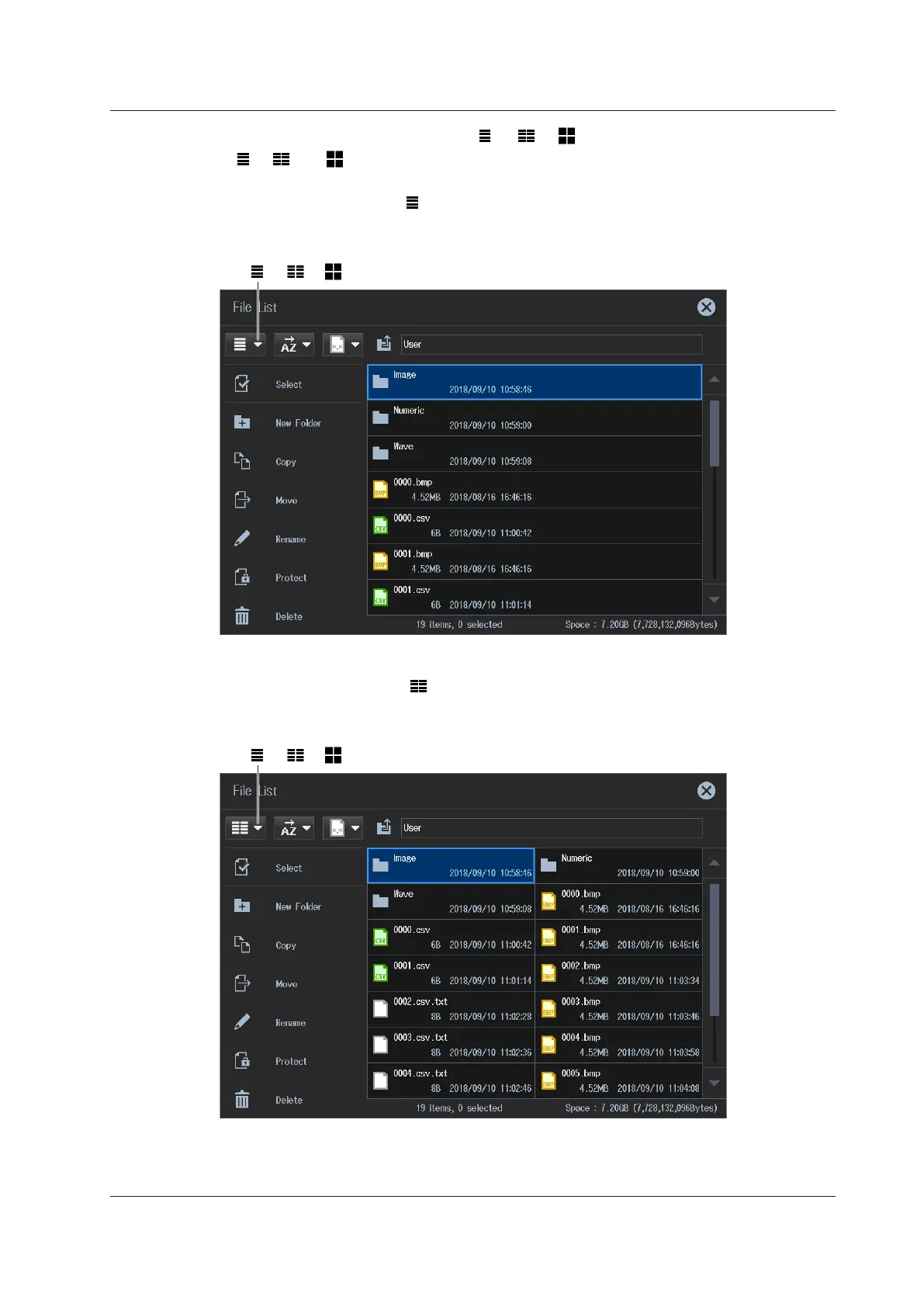8-13
IM WT5000-02EN
Setting the Display Format ( , , )
Tap , , or on the operation menu. The following screen appears.
Single Column Display ( )
The file list is shown in a single column.
Set the file list display method
( , , )
Double Column Display ( )
The file list is shown in two columns.
Set the file list display method
( , , )
8.6 File Operations
