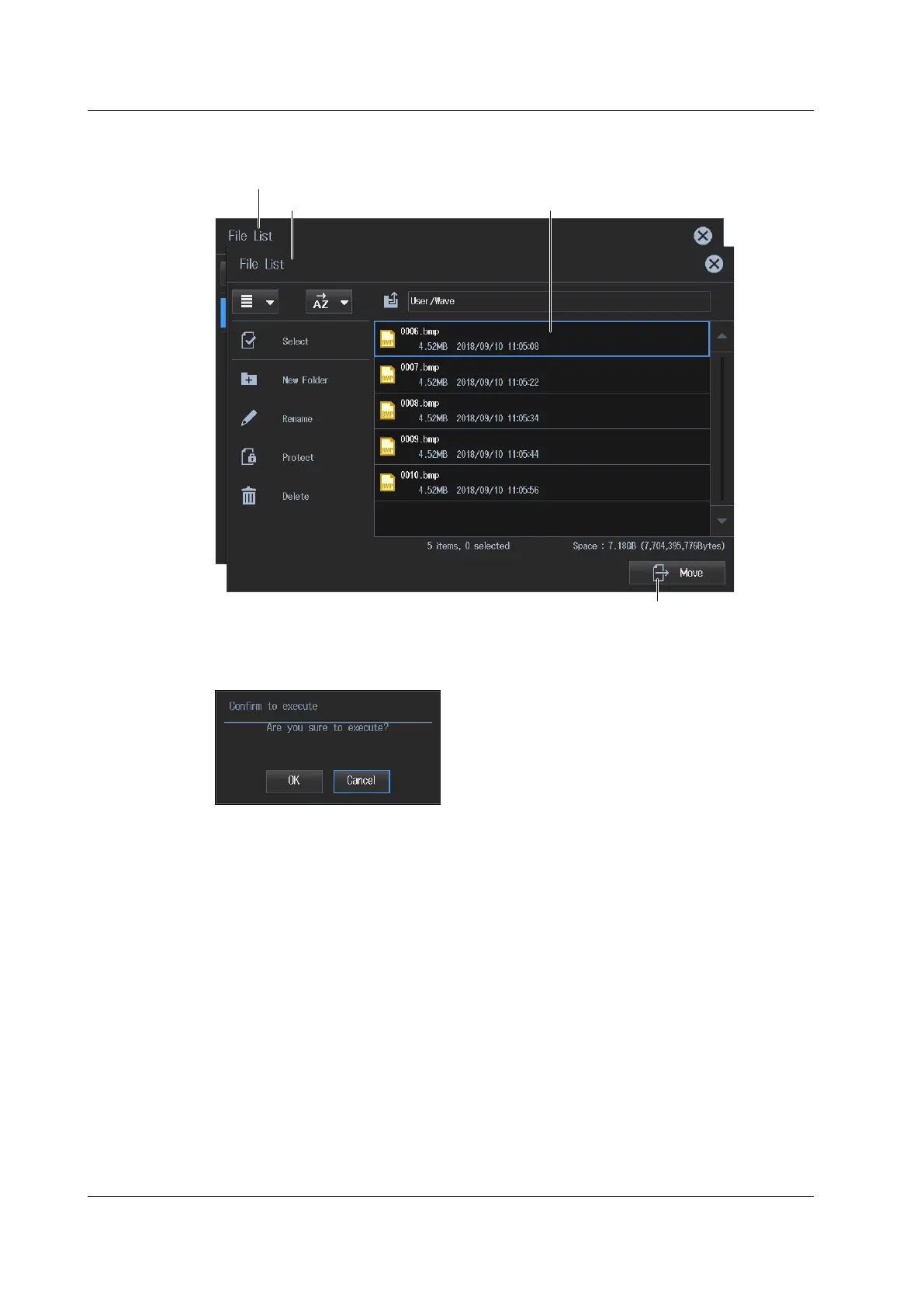8-18
IM WT5000-02EN
4.
On this list, tap the move destination folder.
The contents of the folder appear.
File list you are moving from
File list you are moving to
4. Select the folder you want to copy to.
5. Executes the move operation.
5.
Tap Move in the lower right of the screen. The following screen appears.
Tap OK to move the files and folders.
8.6 File Operations