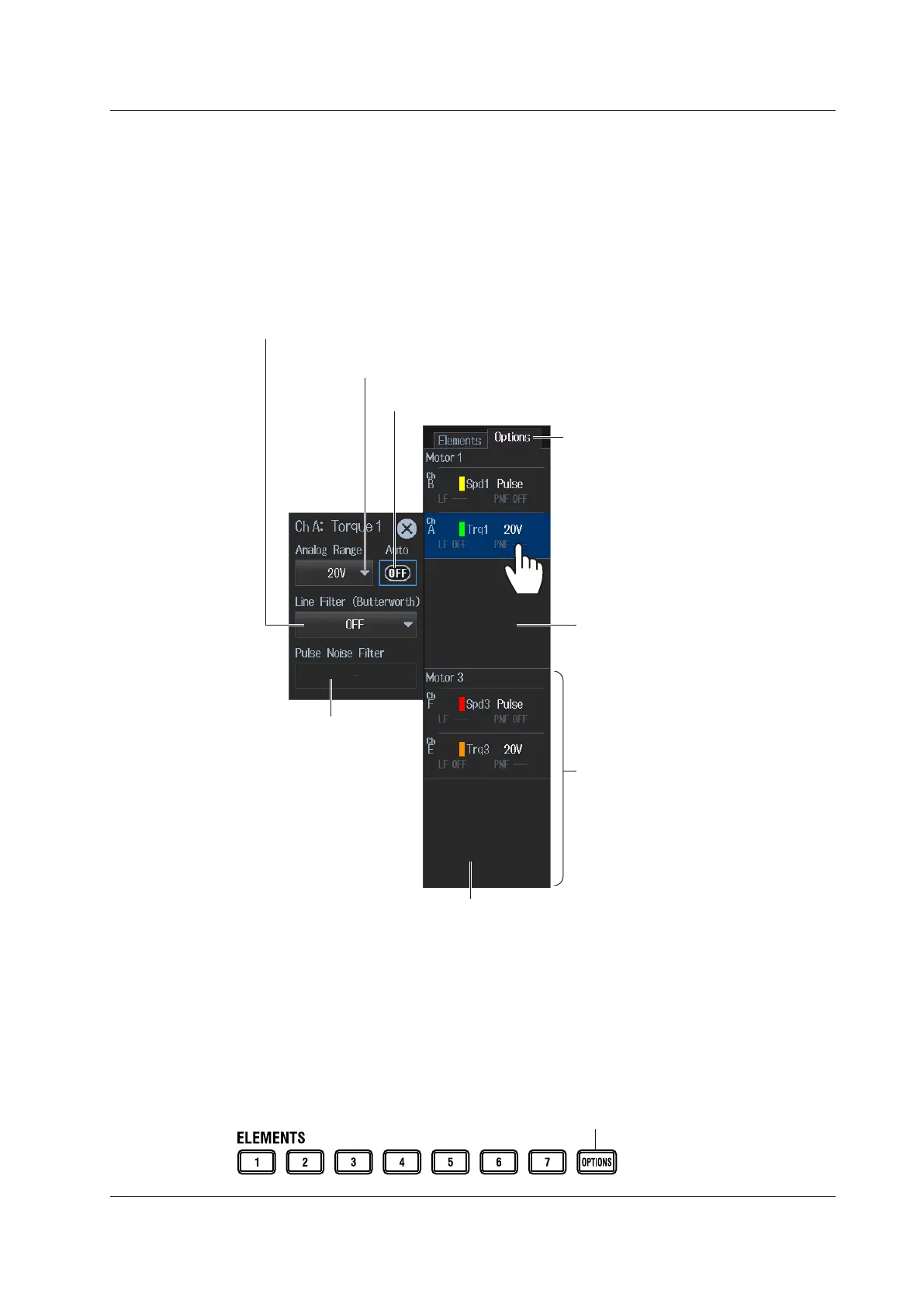9-11
IM WT5000-02EN
Procedure Using the Input Information Area (Options tab)
If you use the input information area shown on the right side of the screen, you can set the analog
range, line filter, and pulse noise filter while viewing the measurements. These settings are the same
as those in “Configuring the Channels (Ch Settings)” described earlier.
1.
Tap the Options tab. An Options menu appears in the input information area.
2.
Tap the channel (Ch A to Ch H) you want to control. A channel setup screen appears.
The channel display and channel setup screen vary depending on the motor evaluation configuration
setting.
Can be set on models
with the /MTR2 option.
Options tab
Tap a channel to display the
channel setup screen.
You can use Ch C and Ch D when
the motor evaluation configuration
is set to Double Motor or Auxiliary.
You can use Ch G and Ch H when the
motor evaluation configuration is set
to Double Motor or Auxiliary.
pulse noise filter
(OFF, 1MHz, 100kHz, 10kHz)
You can use this when the input
signal type is pulse.
Line filter (OFF, 1kHz, 500Hz, 100Hz)
You can use this when the input signal type is analog.
Analog range (20V, 10V, 5V, 2V, 1V)
You can use this when the input signal type is analog.
Turns analog auto range on and off
You can use this when the input signal type is analog.
Procedure Using Keys
You can use the front panel keys to display the input information area and the motor evaluation
condition setup screen.
1.
Press OPTIONS. The input information area display changes to Options tab.
2.
Press OPTIONS again. A motor evaluation condition setup screen appears.
Press OPTIONS yet again to return to the input information area (Options tab) display.
9.1 Configuring Motor Evaluation and Auxiliary Input Settings