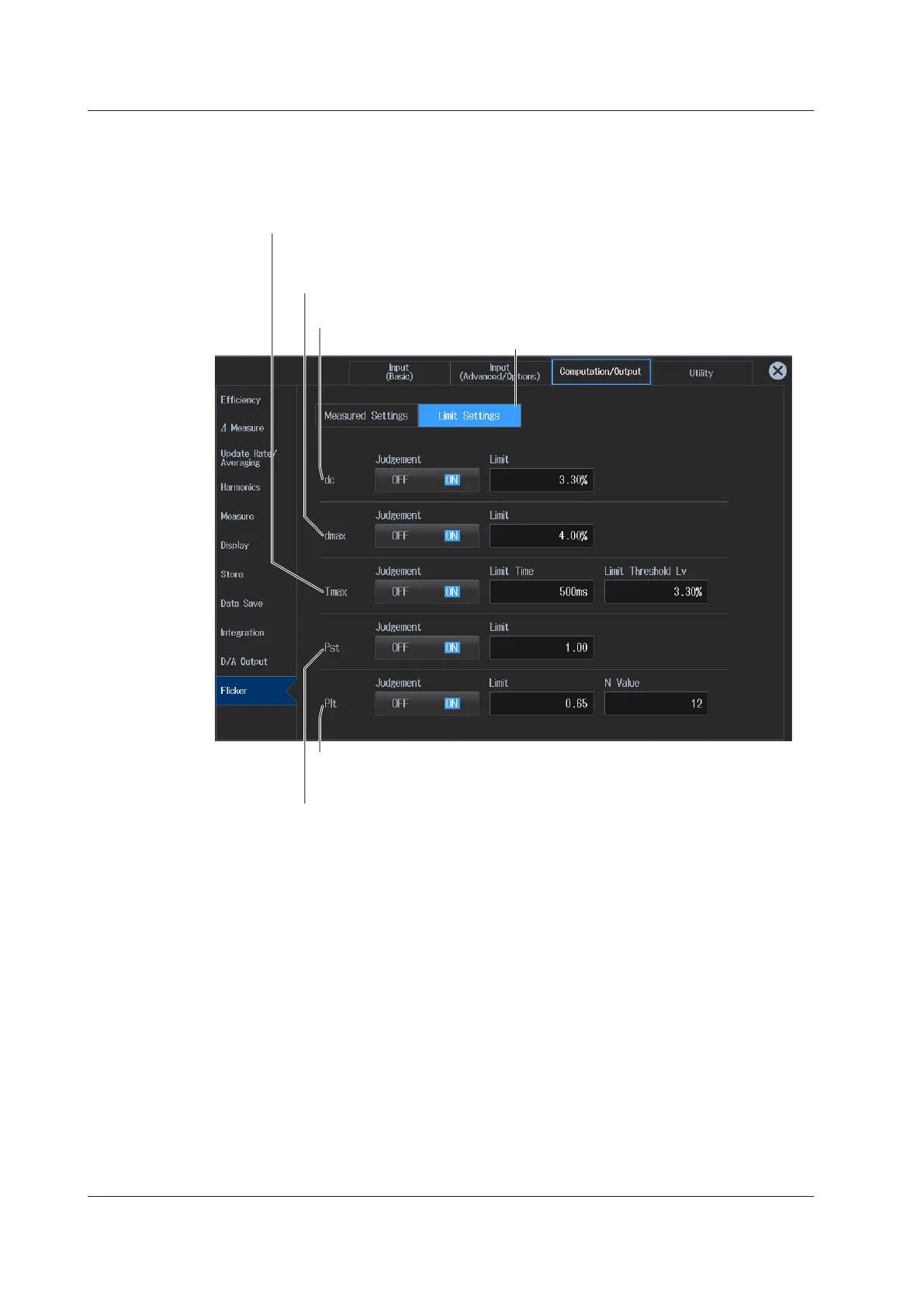14-2
IM WT5000-02EN
Setting Judgment Conditions (Limit Settings)
3.
Tap the Limit Settings tab.
A judgment condition setup screen appears.
Limit Settings button
Turn on or off the judgment of the relative steady-state voltage change dc, and
set the dc limit value (1.00% to 99.99%).
Turn on or off the judgment of the long-term flicker value Plt, set the Plt limit
value (0.10 to 99.99), and set constant N of the calculation equation for long-term
flicker value Plt (1 to 99).
Turn on or off the judgment of the short-term flicker value Pst, and set the Pst
limit value (0.10 to 99.99).
Turn on or off the judgment of the maximum relative voltage change dmax, and
set the dmax limit value (1.00% to 99.99%).
Turn on or off the judgment of the period during which relative voltage change
exceeds the threshold level Tmax, set the Tmax limit value (1 ms to 99999 ms), and set
the threshold level (1.00% to 99.99%).
“d(t)” is displayed here when the IEC 61000-4-15 edition number is set to Edition 1.1 or the
IEC 61000-3-3 edition number is set to Edition 2.0.
14.1 Configuring IEC Voltage Fluctuation/Flicker Measurements