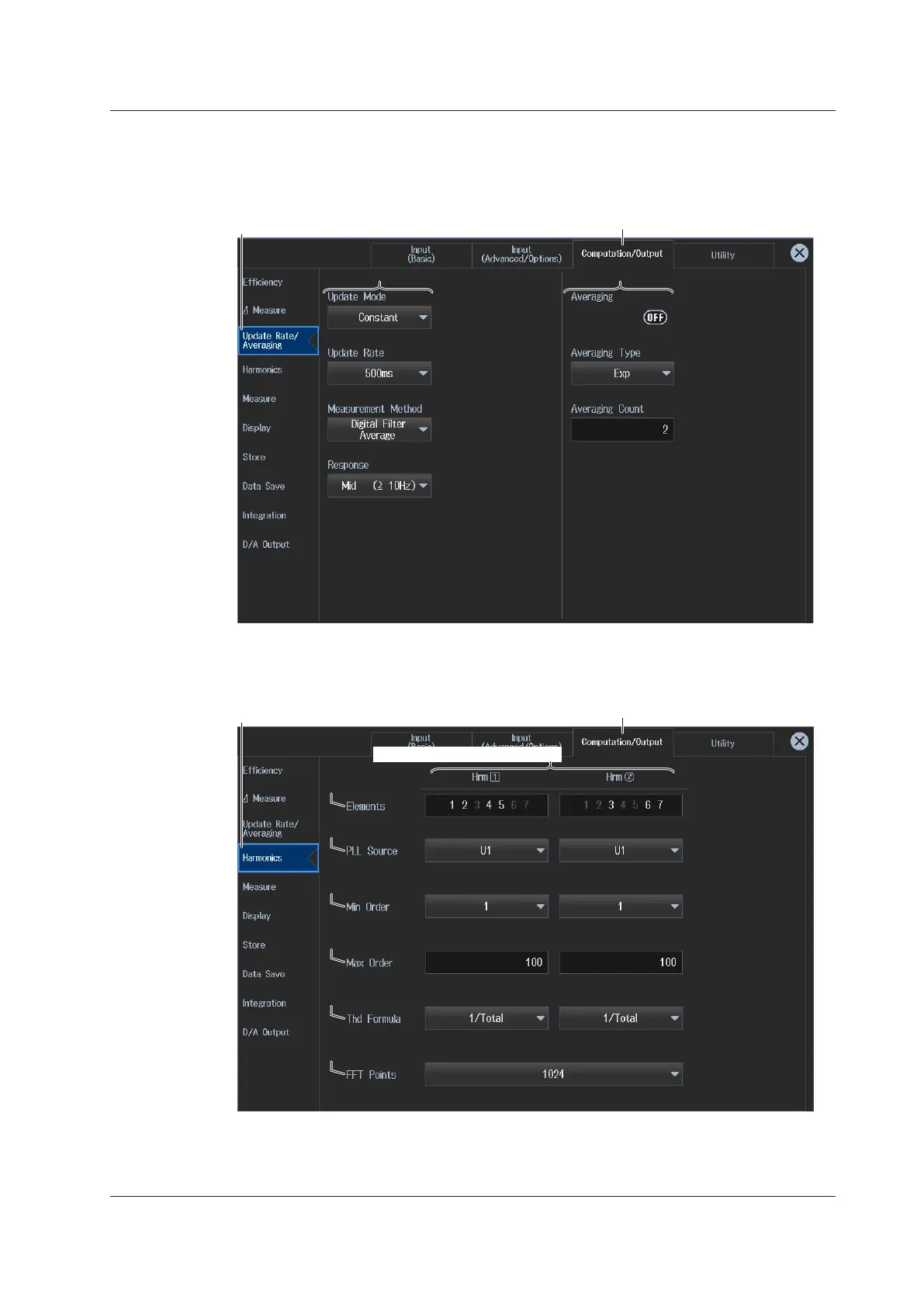1-11
IM WT5000-02EN
Setting the Data Update Interval and Averaging (Update Rate/
Averaging) ► sections 2.10, 2.13
3.
Tap Update Rate/Averaging. A data update interval/averaging setup screen appears.
Computation/Output tab
Update Rate/Averaging
button
Data update interval Averaging
Setting the Harmonic Measurement (Harmonics) ► section 5.1
3.
Tap Harmonics. A harmonic measurement setup screen appears.
Computation/Output tab
Harmonics
button
PLL source
Input element
Minimum harmonic order to be measured
Maximum harmonic order to be measured
Distortion factor equation
Number of FFT points
Harmonic measurement group
1.3 Computation and Output Settings Overview