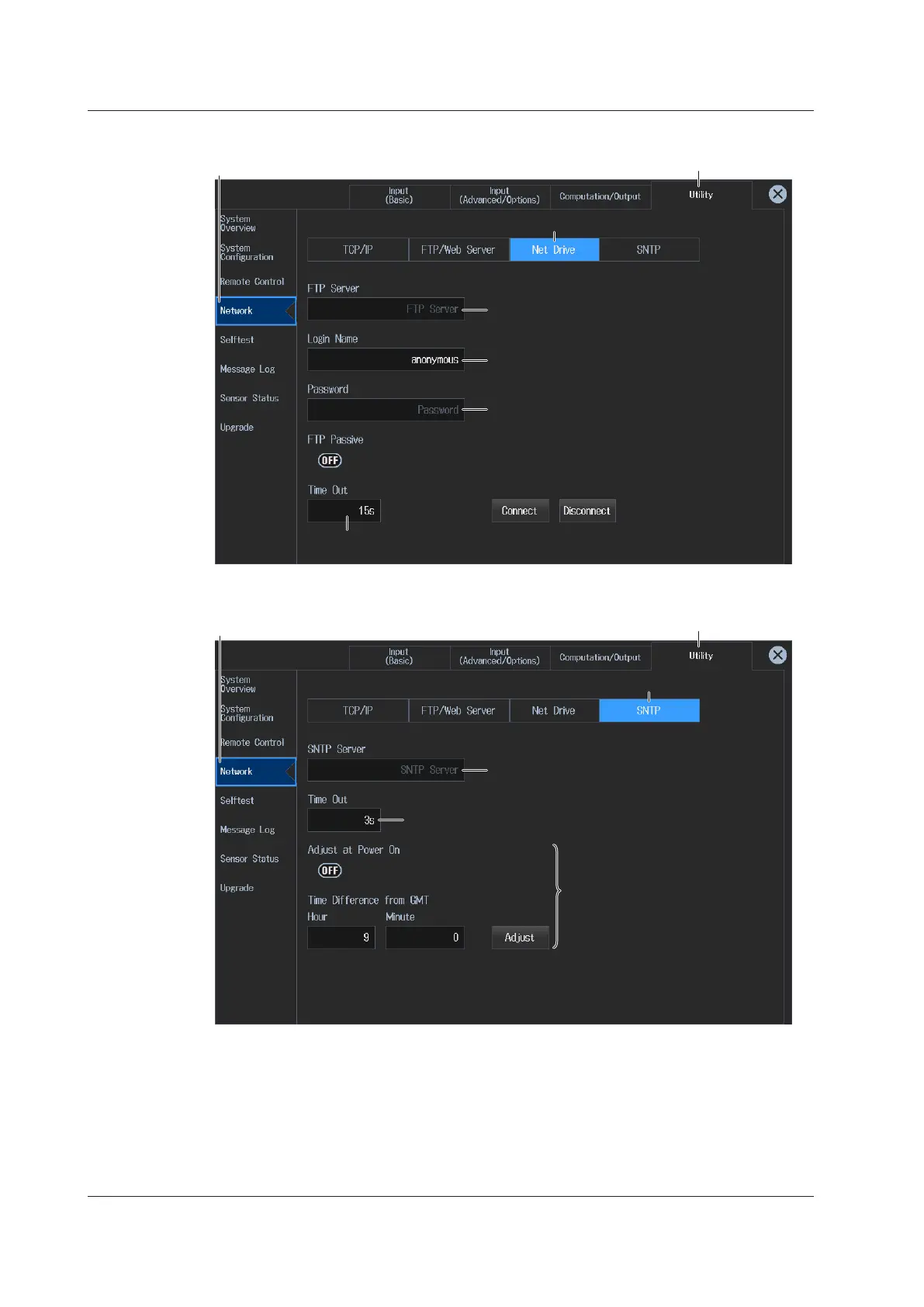1-18
IM WT5000-02EN
• Network Drive Settings (see section 15.5)
button
Shows the network drive setup screen
User name
Password
Host name of the FTP server on the network
Network drive
• SNTP (date and time) settings (see section 15.6)
Network button
Shows the SNTP setup screen
SNTP server timeout
SNTP server’s host name
Adjust the instrument’s clock relative
to the Greenwich Mean Time.
1.4 Utility Settings Overview