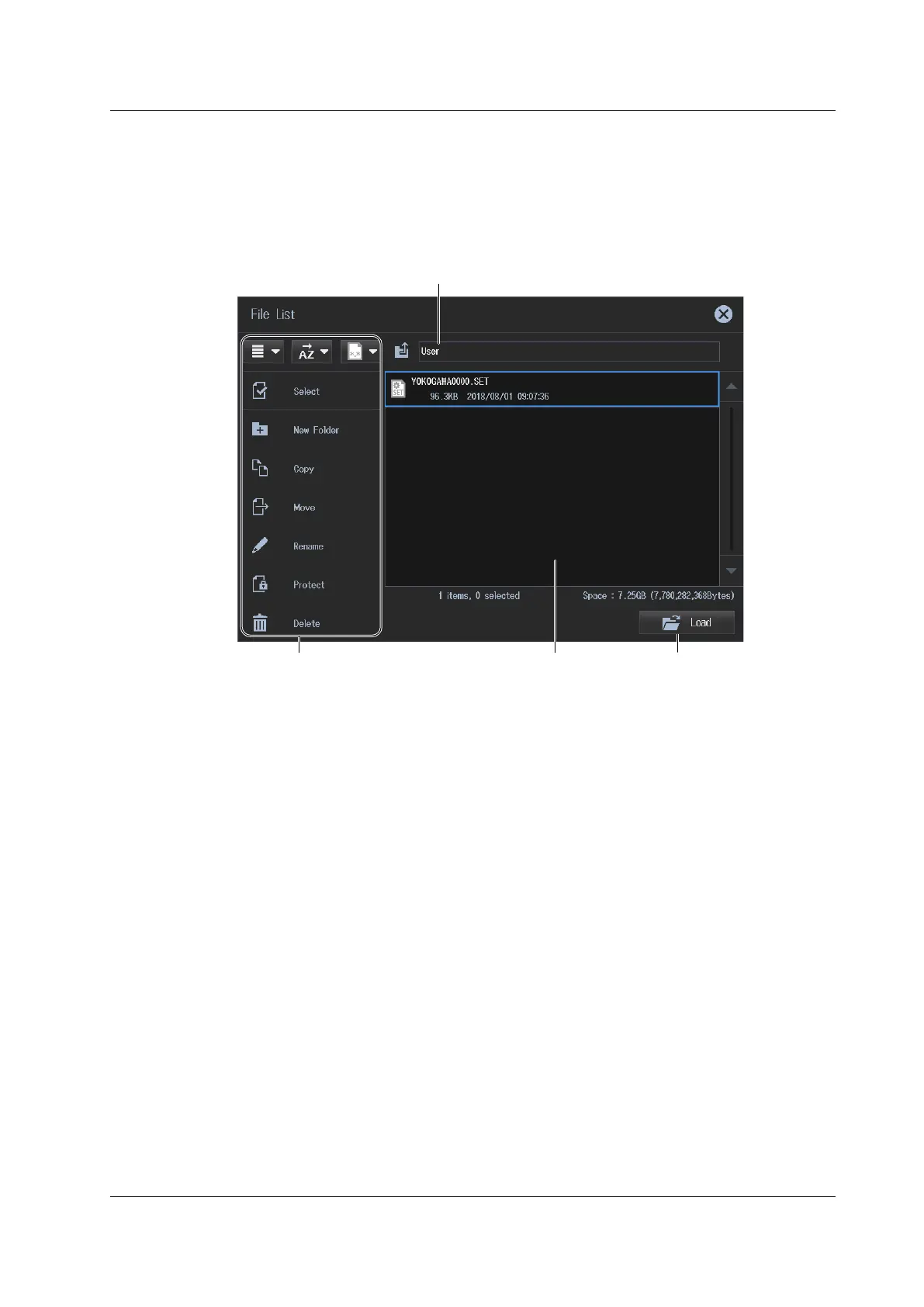1-23
IM WT5000-02EN
Loading Setup Data
2.
Tap Load Setup. A file list appears.
Pressing ESC closes the file list.
3.
Select the setup data you want to load from the file list. The extension for setup data is .set.
4. Tap Load. The setup data is loaded into the instrument.
File operation (see section 8.6)
File path
Currently selected folder path.
Initializing the Setup Data
2.
Tap Initialize Settings. A confirmation screen appears for executing the initialization.
3.
Tap OK. The setup data of this instrument will be initialized.
1.5 Saving, Loading, and Initializing Setup Data