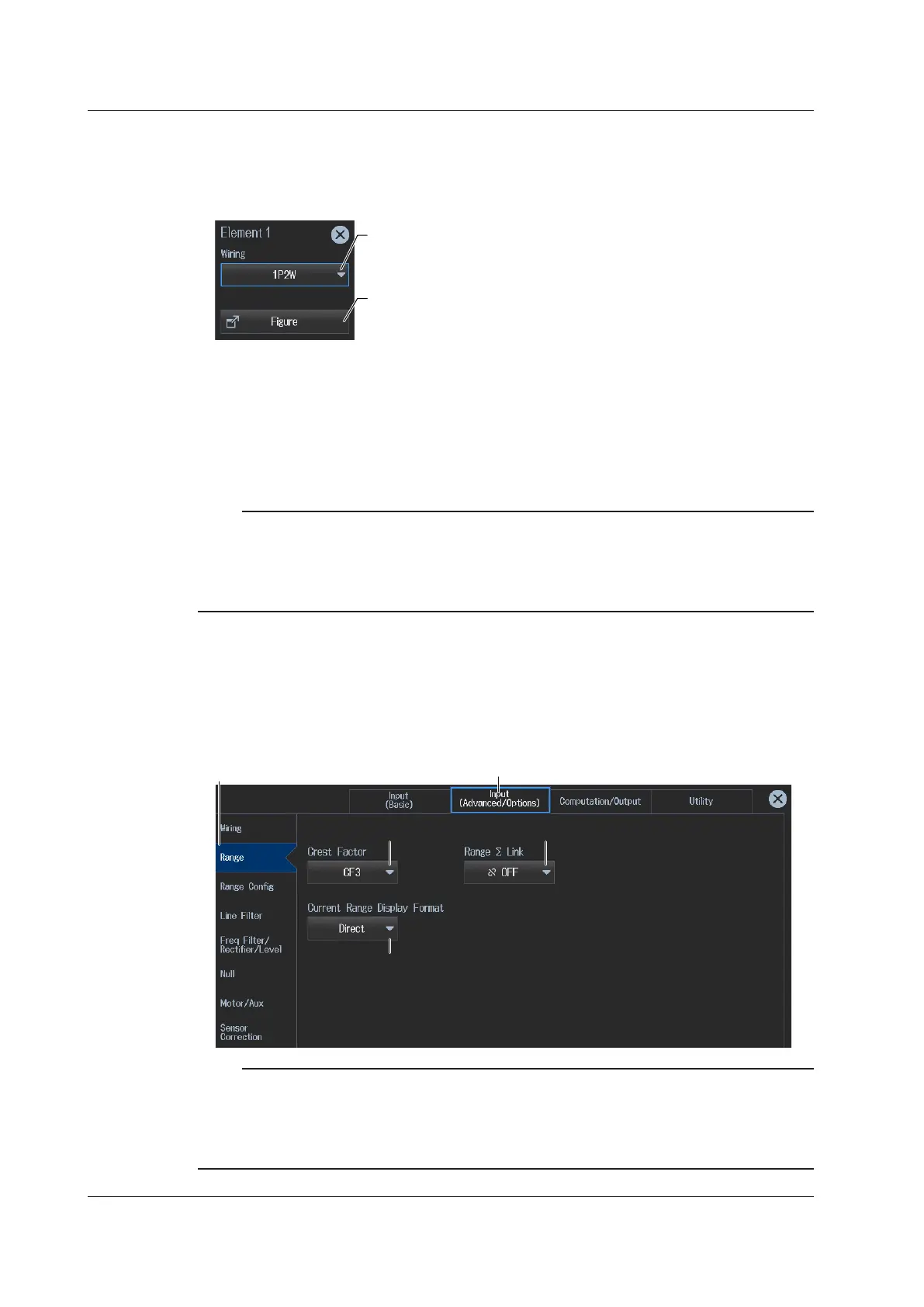2-2
IM WT5000-02EN
2.1 Setting the Wiring System
Setting the Wiring System
3.
Tap Wiring of the input element number you want to configure. A wiring system setup menu
appears.
Select the wiring system (1P2W, 1P3W, 3P3W, 3P4W, 3P3W(3V3A),
3P3W(3V3AR)).
When you select an input element, the wiring systems that you can
select are displayed. Select the wiring system from those displayed.
Wiring system (example of element 1)
Shows the advanced wiring system setup screen
Displays a screen containing wiring system selection buttons, wiring
diagram, wiring units, etc. (see section 1.2)
Wiring System Combination
• If you select 1P3W, 3P3W, 3P4W, 3P3W(3V3A), or 3P3W(3V3AR) for the wiring system, the wiring unit
is set with the two or three input elements adjacent to the selected element whose element numbers are
larger than the selected element.
• Onmodelsthathavesixormoreinputelementsinstalled,uptothreewiringunits(ΣA,ΣB,andΣC)are
automaticallyset.ThewiringunitsymbolsΣA,ΣB,andΣCareattachedtotheelementnumbersinorder,
starting with the smallest number.
Note
• You cannot set the wiring units for larger element numbers before the wiring units for smaller element
numbers.
• You cannot assign different types of input element to a wiring unit.
• Forthe760903currentsensorinputelement,whenRangeΣLinkissettoON,thewiringunitcannotbe
setamongelementswhoseCTTypeorInputResistancesettingisdifferent.
Range Σ Link Settings (Range Σ Link)
2.
Tap the Input (Advanced/Options) tab. An input settings (advanced/options) overview screen
appears.
Pressing ESC closes the overview screen.
3.
Tap Range. A setup screen appears for common measurement range items.
Input (Advanced/Options) tab
Range button
Crest factor
(see section 2.9)
Current range display format
(see section 2.3)
Turns range Σ Link on or off
Note
• WhenrangeΣlinkissettoon,themeasurementrangesoftheinputelementsassignedtothesame
wiringunitaresettothesamerange.WhenrangeΣlinkissettooff,themeasurementrangesoftheinput
elements can be set independently even when they are assigned to the same wiring unit.
• For the 760903 current sensor input element, when any of the wiring units is set among the elements
whoseCTTypeorInputResistancesettingisdifferent,RangeΣLinkcannotbesettoON.