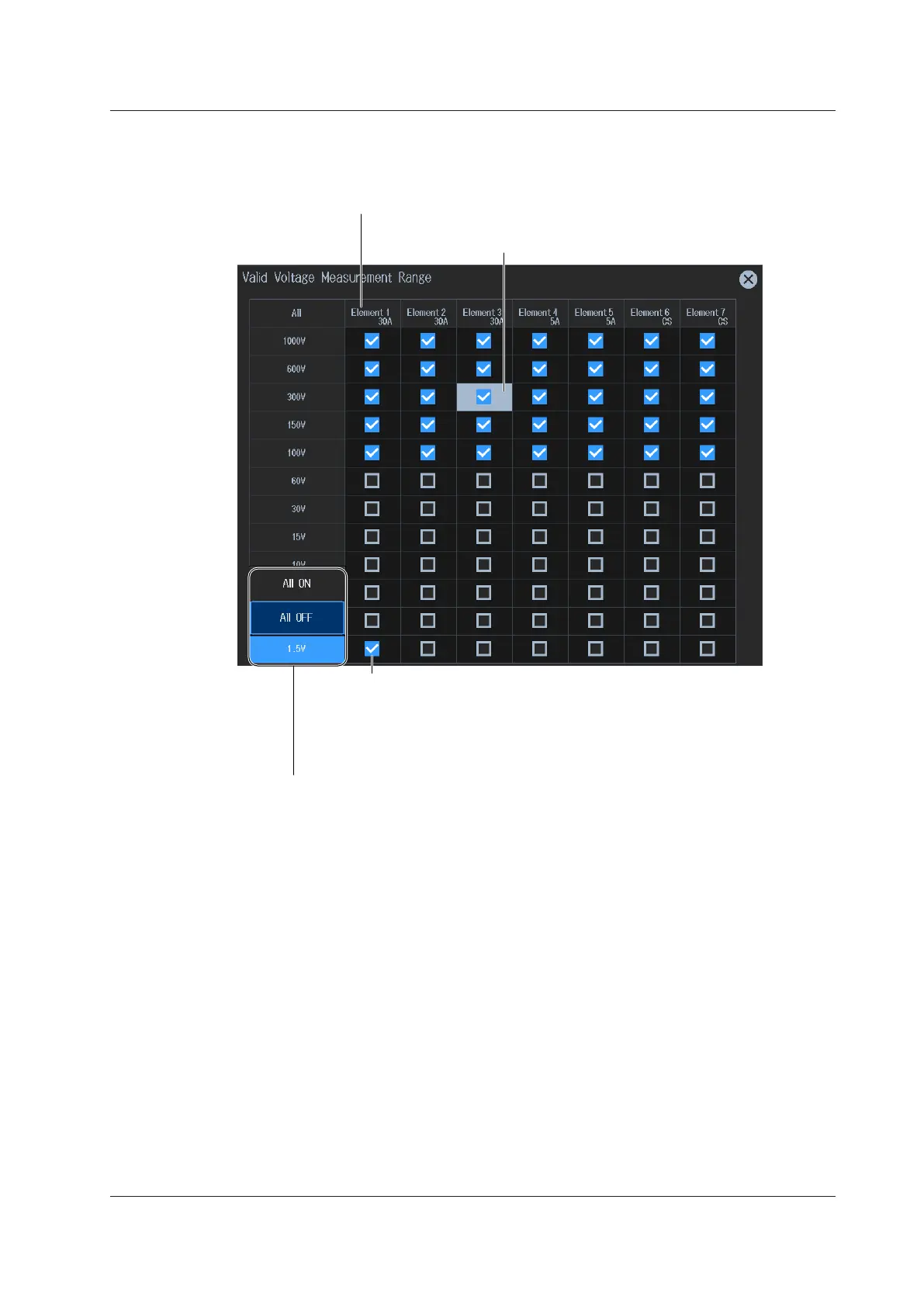2-17
IM WT5000-02EN
2.5 Setting the Valid Measurement Range
Setting a Valid Measurement Range for Voltage
5.
Tap Valid Measurement Range. A valid voltage range setup screen appears.
Valid measurement range
• The measurement range switches (in order) between the selected ranges.
• Ranges that are not selected are skipped.
• When Range Σ Link (see section 2.1) is set to ON, the input elements that
are assigned to the same wiring unit are set to the same status.
If the measurement range to switch to when a peak over-range
occurs has been selected, the range background is displayed in gray.
By tapping an input element or wiring unit, you can set all ranges as
valid measurement ranges (All ON).
By tapping each range display, you can collectively set or not set the applicable ranges
of all input elements or wiring units as valid measurement ranges (All ON or All OFF).