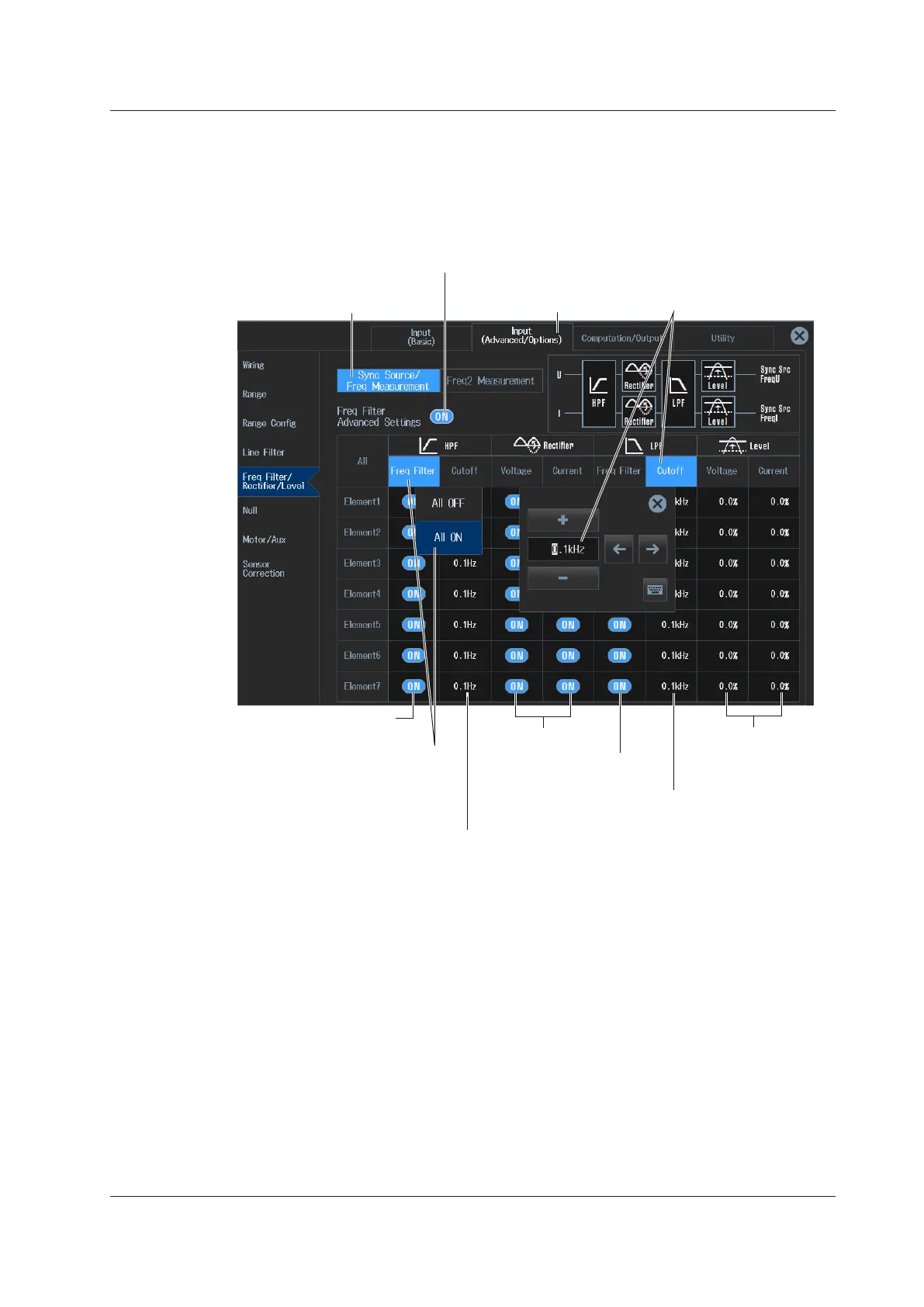2-25
IM WT5000-02EN
2.7 Setting the Line Filter and Frequency Filter
• When Freq Filter Advanced Settings Is Set to ON
You can set the following filters and items separately.
• High-pass filter (HPF)
• Rectifier (Rectifier)
• Low-pass filter (LPF)
• Cross level (Level)
Input
(Advanced/Options) tab
Turns freq filter advanced settings on or off
Sync Source/Freq
Configure the measurement.
By tapping Freq Filter, you can
turn on or off the feature on all
elements collectively.
Set the cutoff frequency of the high-pass filter (HPF)
(0.1 Hz, 1 Hz, 10 Hz, 0.1 kHz to 100.0 kHz (0.1 kHz steps)).
Turns the high-pass filter
(HPF) on or off
Set the cutoff frequency of the low-pass filter (LPF)
(0.1 kHz to 100.0 kHz (0.1 kHz steps)).
Turns the low-pass
filter (LPF) on or off
By tapping Cutoff, you can
set the value collectively
for all elements.
See section 2.8.
