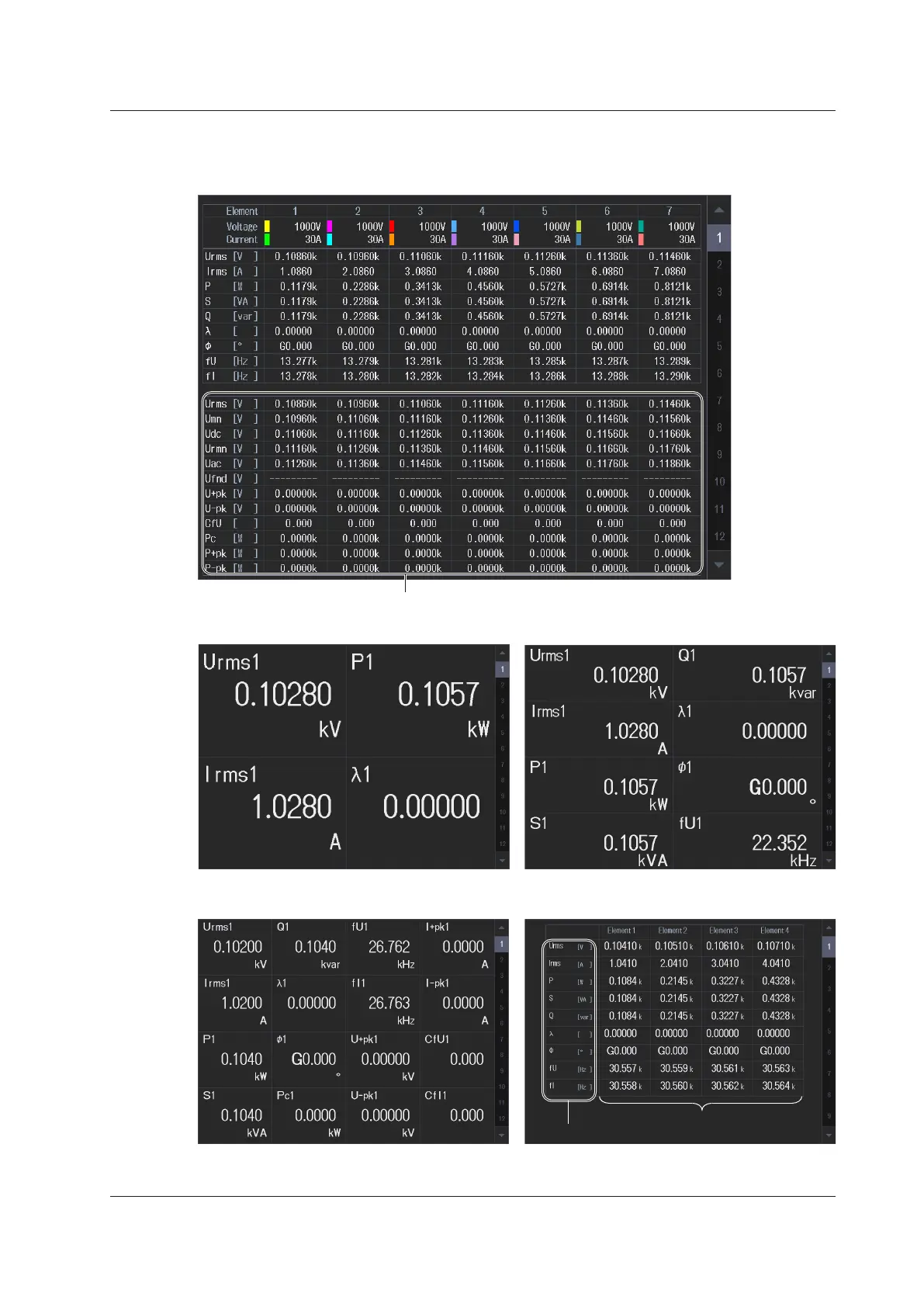3-3
IM WT5000-02EN
Setting the Numeric Display Format
Set how to display the measurement items on a single screen.
4 Items (4-value display)
8 Items (8-value display)
16 Items (16-value display)
Matrix (matrix display)
Measurement function
Shows the measured
values of each element
All Items (shows all values)
Switching the displayed page shows other items in this display area.
3.1 Setting the Display Format