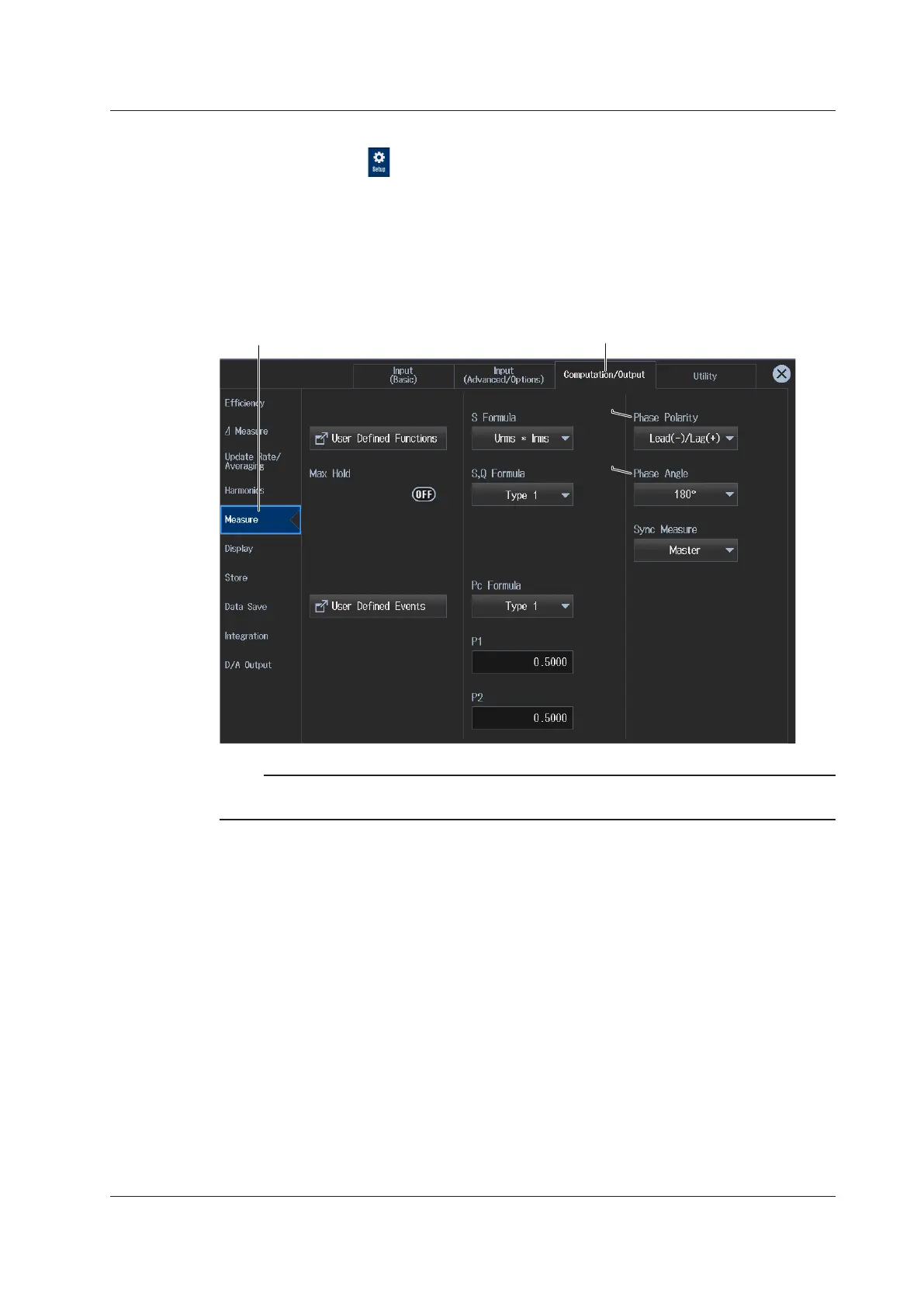3-15
IM WT5000-02EN
Procedure Using the Setup Menu
1.
Tap the Setup icon , or press MENU under SETUP.
2.
Tap Computation/Output tab. A computation and output settings overview screen appears.
Pressing ESC closes the overview screen.
Phase Difference Display Mode (Phase)
3.
Tap Measure.
An equation setup screen appears.
Computation/Output tab
Set equations.
Set the phase difference display format (180°, 360°).
Set the phase polarity.
(Lead(
-
)/Lag(+), Lead(+)/Lag(
-
))
Note
You can also display the computation/output settings overview screen by moving the cursor on the
Computation/Output tab using the arrow keys and then pressing SET.
3.4 Displaying the Phase Difference And Frequency (Voltage and Current)