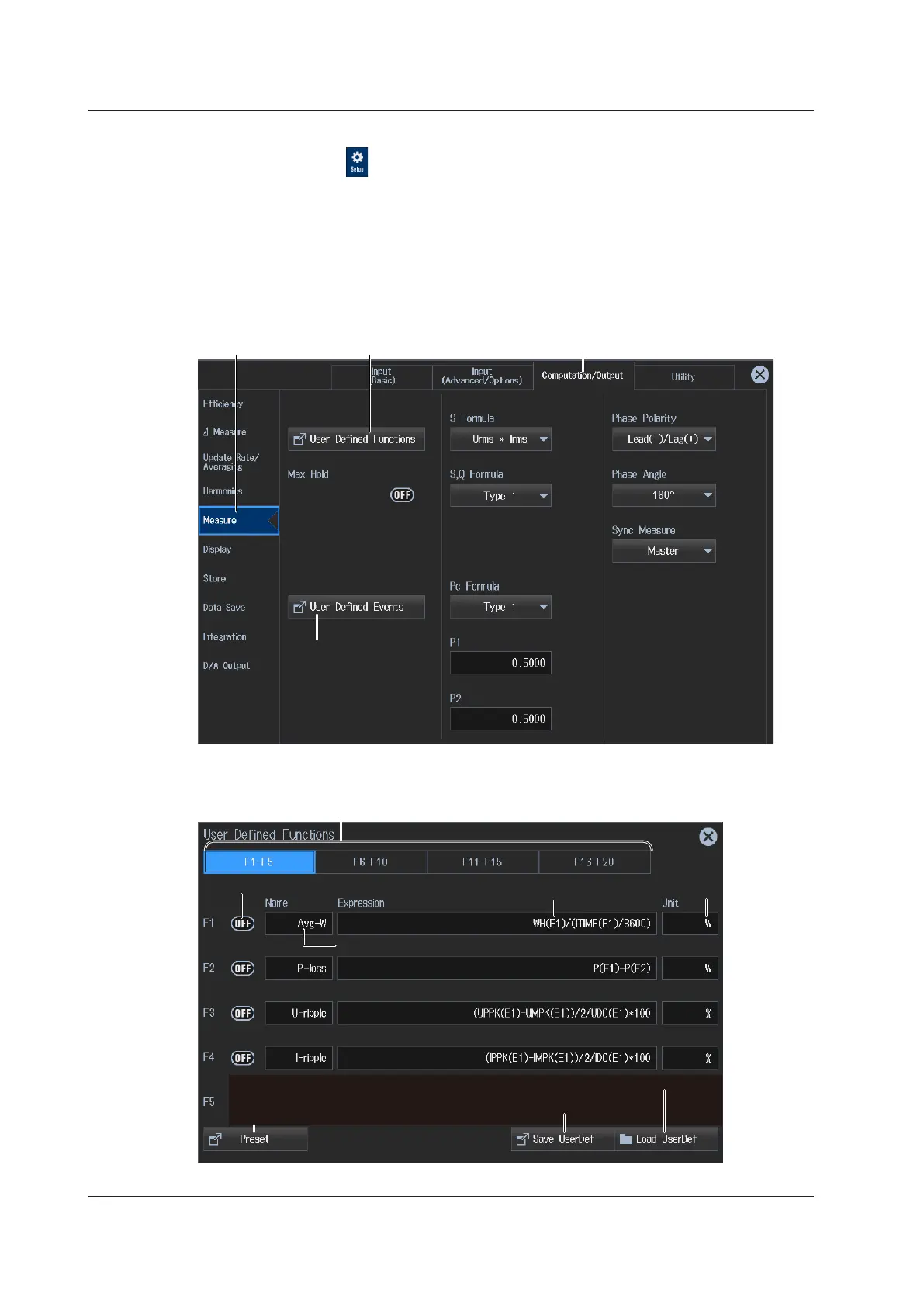3-18
IM WT5000-02EN
Procedure Using the Setup Menu
1.
Tap the Setup icon , or press MENU under SETUP.
2.
Tap Computation/Output tab. A computation and output settings overview screen appears.
Pressing ESC closes the overview screen.
Computed Value (Value) Display Mode (User Defined Function
Settings)
3.
Tap Measure.
An equation setup screen appears.
Computation/Output tab
Set equations.
Set computed values (numeric).
Set computed
values (event).
4.
Tap User Defined Functions.
The following screen appears.
Displays the setup screen for user-defined functions (F1 to F5, F6 to F10, F11 to F15, F16 to F20)
Set the computation (OFF, ON).
Set the computation name (up to 8 characters).
Set equations (16 terms,
up to 60 characters).
Enter the unit using
up to 8 characters.
Load presets.
Save user-defined functions.
Load user-defined functions.
3.5 Displaying Computed Values (Values and Events)