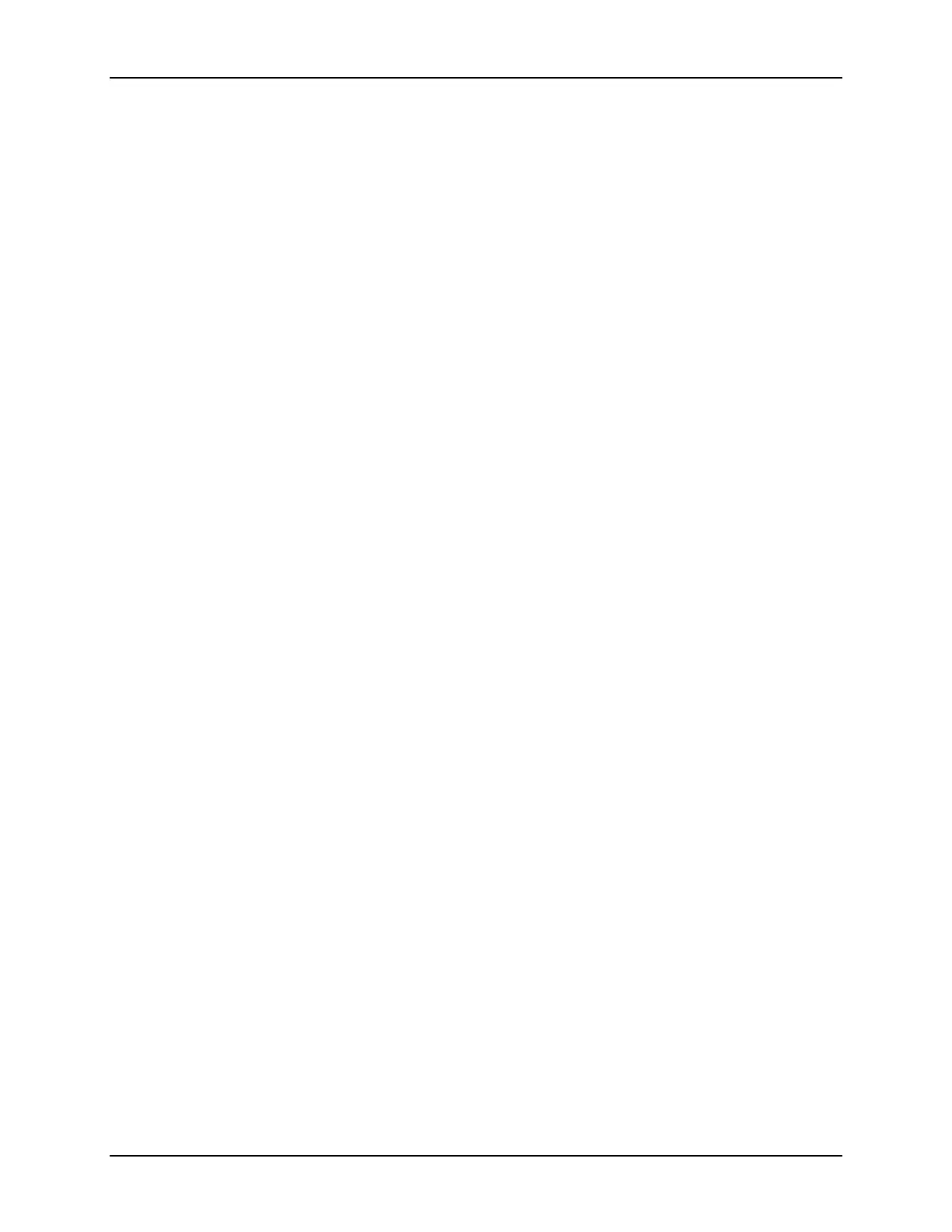SonTek/YSI
88
ADVField Operation Manual (September 1, 2001)
5.11. Troubleshooting
This section contains suggestions for diagnosing common problems encountered with the ADV.
If you are unable to determine the exact nature of the problem, contract SonTek for assistance.
This section is divided into the following areas based on the type of problem.
•
ADVField Setup and Configuration
•
Diagnostic Software
•
Excessive Noise in Velocity Data
•
Low Signal-to-Noise Ratio (SNR)
•
Low Correlation
5.11.1. ADVField Setup and Configuration
Most operational problems with the ADV can be traced to either the power supply or the serial
communications interface. If the ADV software does not operate properly, make sure the power
supply is above 12 V. If there is a suspicion that a battery supply is low, use an external power
supply. If using a system with the processor in the splash-proof box, the diode on the front panel
should only light up if the voltage level is above 12 V. Try swapping power supplies, or running
the software from a different computer to narrow down the source of the problem.
The software will not run if using the wrong serial port. The port is set in the
ADVPROBE.DEF
file.
For example, if the serial communications cable is connected to serial port #1 on the computer,
the file should read
PROBE 1 1084.PRO
, where 1084 is the probe number. See §2.3.2 and the
ADVField Software Manual
for details.
You can also test operation by talking directly to the ADV using the direct command interface
(Section 3). SonTek software includes a terminal emulator program (
SONTERM
) for this purpose.
If you are unable to use the data acquisition software, try to establish communications with a
terminal emulator.
When the system is awake, it should consume 3-5 W of power. If there is no response with the
ADV software, look at the current draw into the ADV. If no current is being drawn, it most
commonly indicates either a problem with the power supply or the cables. Additionally, the fuse
in the ADV electronics could be blown. See §4.1 for details on testing the fuse.
Some ADV software is written for the DOS operating system, and some is written for the Win-
dows environment. Some software (such as the data conversion programs) can be run from a
DOS prompt within Windows. However, the data acquisition software will not operate reliably
from within a DOS-prompt window. When using the DOS version of the ADV data acquisition
software, exit Windows and restart the computer in DOS mode.
5.11.2. General Diagnostics Software
Included with the ADV software is a diagnostics program that can be used to precisely identify
most ADV hardware problems. This program (
ADFCHECK
) is described in the
ADVField Software
Manual
. In addition to diagnosing problems, this program is an excellent way to verify system
operation and to gain an understanding of how the ADV works. We strongly encourage you to
become familiar with this software and to use it on a regular basis.
