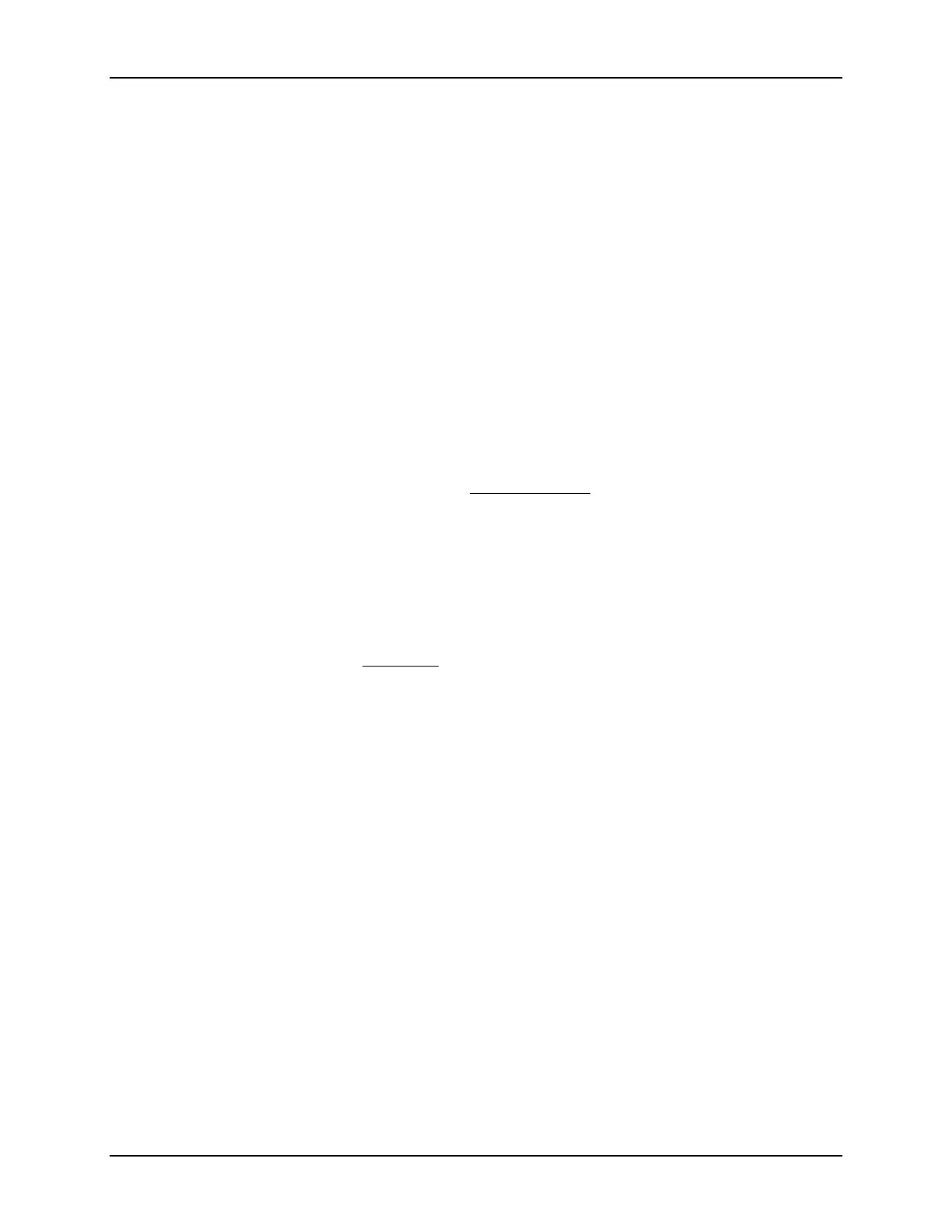SonTek/YSI
ADVField/Hydra Operation Manual (September 1, 2001) 13
Section 2. Getting Started – Installation/Configuration/Operation
This section provides information for getting started and collecting data with the ADVField in
real-time or autonomously. For details about commands, software, hardware, or deployment
procedures, refer to the references provided in this section.
The following list shows the basic guidelines needed to collect data with the ADVField.
• Unpack the system from its shipping crate. Notify SonTek of damaged or missing items.
• Install the DOS-based and/or Windows-based software on your computer (§2.1).
• Review the operational considerations as they pertain to your application (Section 5).
• Interconnect the system and apply power.
• Determine your application’s data collection parameters (see ADV Principles of Operation).
• Send the data collection parameters to your system.
• Deploy the system.
• Retrieve/View/Analyze the collected data.
2.1. Software Installation
To install the DOS and Windows software on a Windows-based
computer:
• Insert the distribution CD in your computer.
• An installation menu should automatically appear after the CD has been inserted. If not, click
Start | Run
and type
d:\install.exe
where
d:\
is your CD-ROM drive.
• Click the appropriate programs that you would like to install on your computer. Follow the
on-screen instructions. If prompted, insert the Probe Definition disk in your floppy drive.
• See the ADVField Software Manual for details about the DOS and Windows programs.
To install the DOS software on a DOS-only
computer:
• Insert the CD in your computer.
• List the files/directories contained on the CD (e.g.,
dir d:
, where
d:
is the CD drive).
• Copy all files/subdirectories from the
d:\ADF-DOS
directory to an appropriate directory on
your computer. For example:
XCOPY D:\ADF-DOS\*.* C:\SONTEK\ADVF-770\ /s
• Using the above syntax will copy all DOS program files from the CD to:
C:\SONTEK\ADVF-770\DEPLOY\*.*
and
C:\SONTEK\ADVF-770\REALTIME\*.*
Note: A .pdf copy of this manual is available on the CD-ROM disk in the \Documents directory.
2.2. System Preparation, Interconnection, and Setup
Before connecting your system for data collection, review the operational considerations listed in
Section 5 that may affect your deployment. These considerations include the velocity data coor-
dinate system, optional temperature and pressure sensors, serial communication protocol, multi-
ple system operation (RS485), optional analog outputs, optional external synchronization, sensor
mounting, routine maintenance, seeding, anti-fouling protection, and troubleshooting problems.
Depending on the ADV model you have and on how you plan to deploy it, power and cable con-
nections will vary for each system. Some typical methods and setups for collecting data are de-
scribed in §2.3 and §2.4. Additionally, certain switches and jumpers may need to be set to con-
figure your system for communication protocols and installed options. Section 4.2 describes the
internal switches and jumpers relating to hardware configuration and serial communication.
