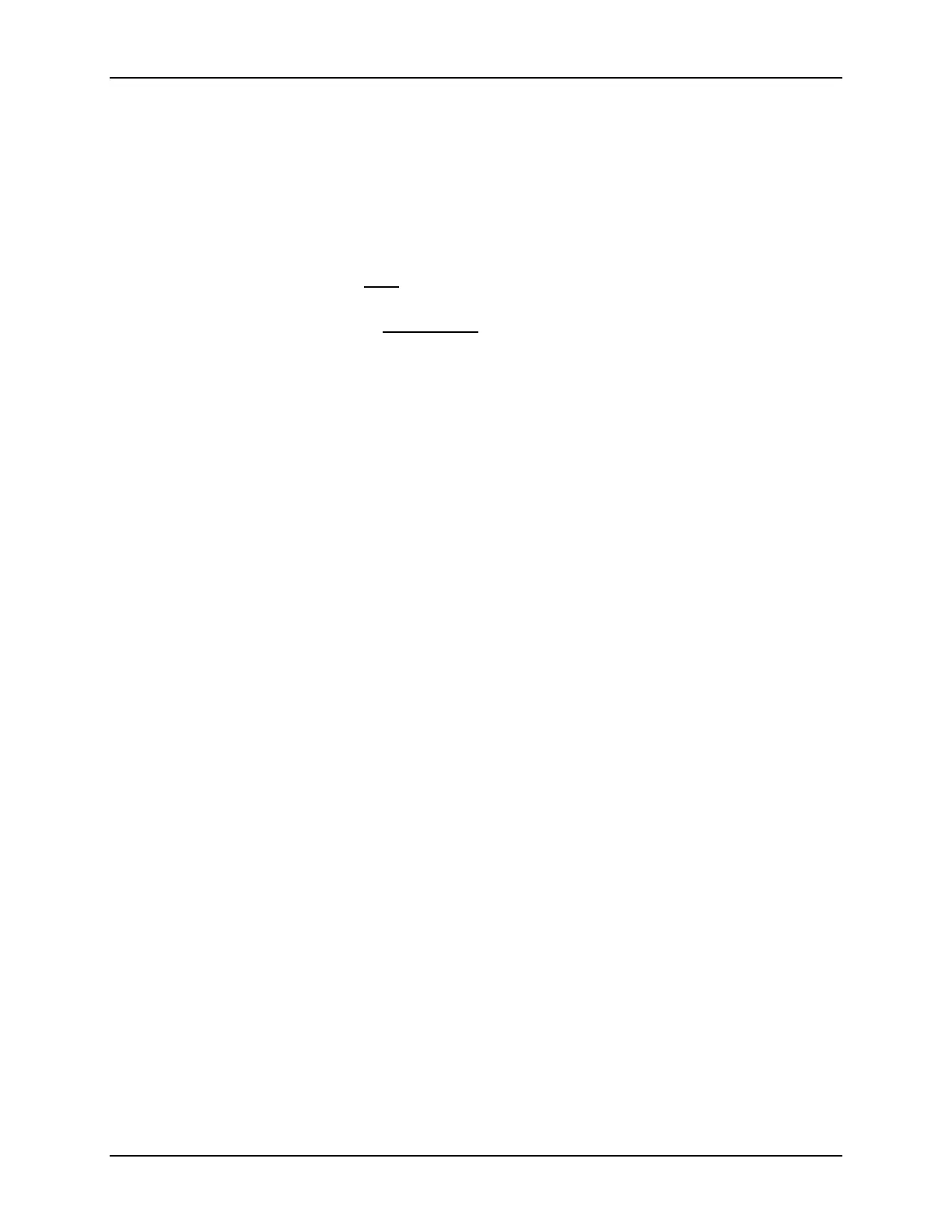SonTek/YSI
44
ADVField Operation Manual (September 1, 2001)
3.10. Compass Commands
In normal operation, all commands to the compass are sent automatically, and no direct com-
mands need to be sent. The commands in this section are provided to assist in diagnosing prob-
lems and to give greater flexibility in ADVField operations. For a detailed description of the op-
tional compass/tilt sensor, see §4.7.
Compass [CONT]
• Without parameter: Display once the most recent heading, pitch, and roll data from the op-
tional compass/tilt sensor.
• With
CONT
parameter: Display continuously (updated twice per second) the heading, pitch,
and roll data from the compass/tilt sensor. Press any key to stop data output and return to
command mode.
• Data is output in a self-explanatory, ASCII-text format.
Compass CAL
• Performs a compass/tilt sensor calibration.
• This is done to account for ambient magnetic fields that will affect compass heading (typi-
cally caused by ferrous metals) and should be performed before any deployment.
• The ADV will output basic instructions for performing the calibration and provide a con-
tinuous display of heading, pitch, and roll.
• Press any key to terminate calibration, view calibration score, and return to command mode.
• See §4.7.5 for more information about compass calibration.
