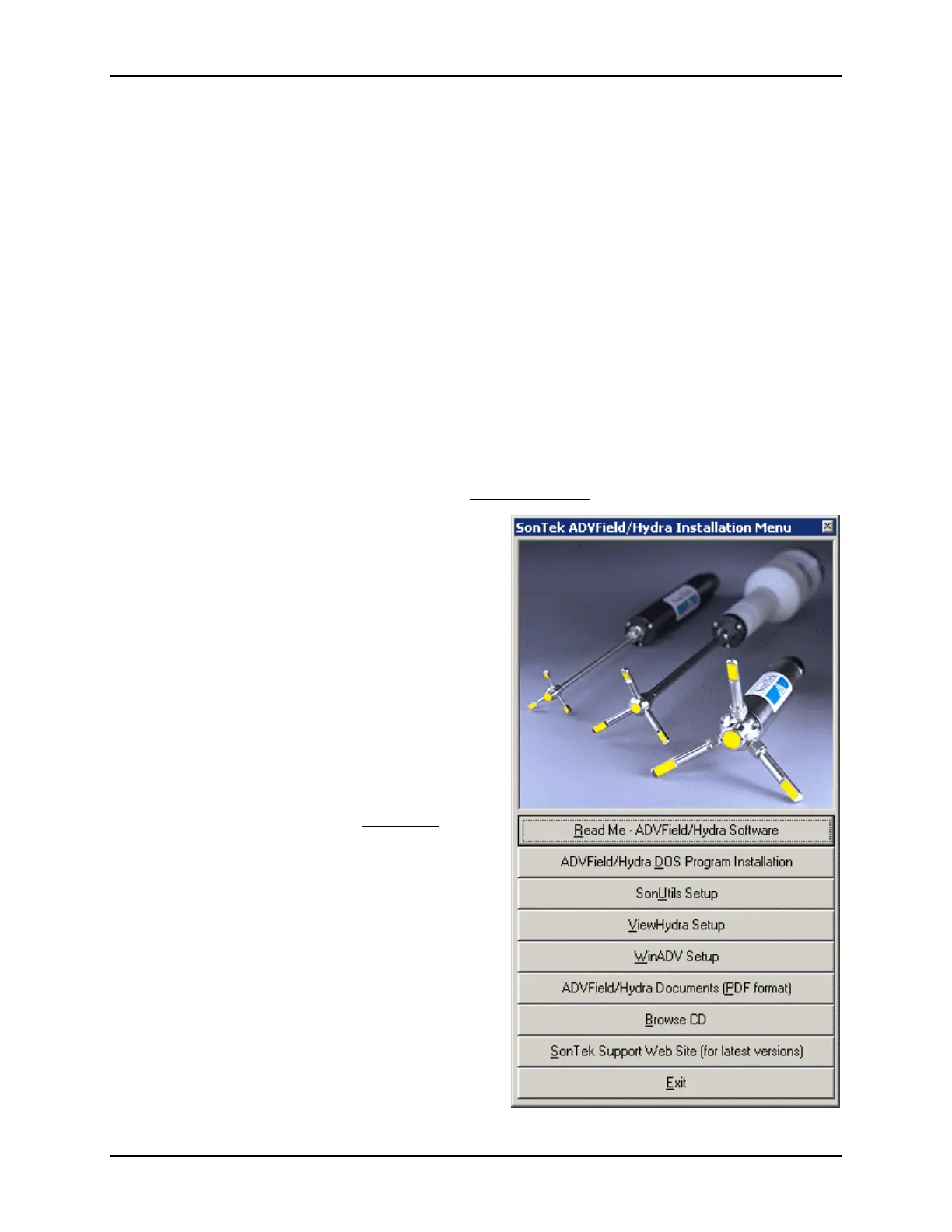SonTek/YSI
ADVField Software Manual (September 1, 2001) 1
Section 1. Software Installation and Overview
The software package for SonTek/YSI ADVField and Hydra systems includes both DOS and
Windows-based programs that control all common system functions. All software is written for
operation on PC-compatible computers.
• DOS software is written for DOS version 6.0 and later. DOS software is best run from a
dedicated DOS computer (or a Windows computer restarted in DOS mode). While our DOS-
based programs may work from a DOS prompt within Windows, background processes in
Windows may interfere with program operation, especially during real-time data collection.
• Windows software is Windows 95/98/2000/NT compatible.
1.1. ADVField/Hydra Software Installation
All ADVField/Hydra software comes on a single CD-ROM. Additionally, system-specific files
are provided on a separate, 3.5” floppy disk. The system-specific files pertain to probe definition
data (*.def), probe configuration data (*.pro), pressure sensor data (*.drk), and special settings
(*.set). Note that depending on your system’s configuration, this separate floppy disk may or may
not be included, and may or may not contain all files mentioned here.
To install the DOS and Windows software on a Windows-based
computer:
• Insert the distribution CD in your computer.
• An installation menu (Figure 1) should auto-
matically appear after the CD has been inserted.
o If the menu does not appear in a few seconds,
click
Start | Run
and type
d:\install.exe
where
d:\
is your CD-ROM drive.
• Click the appropriate programs that you would
like to install on your computer. Follow the on-
screen instructions. If prompted, insert the Probe
Definition disk in your floppy drive.
• You can also choose to browse the CD, view the
“readme” file, view a PDF version of this man-
ual, or go to our web site.
To install the DOS software on a DOS-only
com-
puter:
• Insert the CD in your computer.
• Get a listing of the files/directories contained on
the CD. For example,
dir d:
, where
d:
is your
CD-ROM drive.
• Copy all files and subdirectories from the
d:\ADF-DOS
directory to an appropriate directory
on your computer. For example:
XCOPY D:\ADF-DOS\*.* C:\SONTEK\ADVF-770\ /s
• Using the above syntax will copy all DOS pro-
gram files from the CD to:
C:\SONTEK\ADVF-770\DEPLOY\*.*
and
C:\SONTEK\ADVF-770\REALTIME\*.*
Figure 1 - ADVField/Hydra Software
Installation Menu
