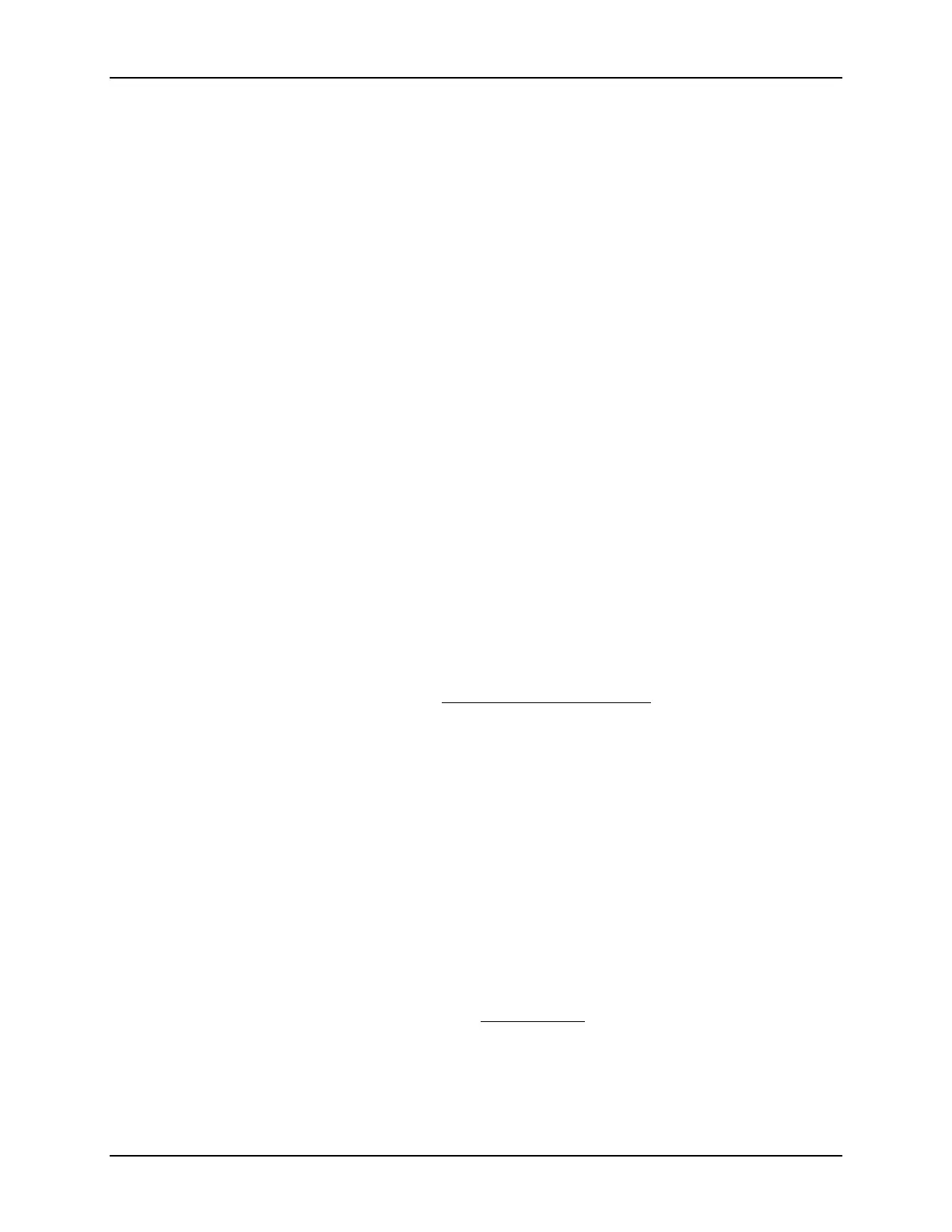SonTek/YSI
ADVField/Hydra Operation Manual (September 1, 2001) 83
5.4. Analog Output Data
SonTek always recommends collecting ADVField data using the digital outputs (serial commu-
nication). Digital data provides improved resolution of velocity data by avoiding the digital-to-
analog-to-digital conversion required by analog data collection. Using the digital outputs also al-
lows access to additional diagnostic data (three signal amplitude values and three correlation val-
ues instead of one mean signal amplitude line). These advantages become increasingly important
in high-performance applications with fast sampling rates.
However, there are applications where analog outputs are desired. As such, all ADV systems
generate analog output voltages as an optional means to collect data. The ADV’s processing
module provides four analog output voltages. These voltages are single-ended (referenced to a
common ground) and are generated using a 12-bit digital-to-analog converter. The D/A converter
is updated at the end of each ADV sample.
Three of these voltages are proportional to the three velocity components. The fourth voltage is
proportional to the mean signal strength from the three (or two) acoustic receivers on the ADV
probe. The analog output voltages have a drive capability of about 4 mA, and should be con-
nected to a termination of at least 10 k
Ω
. The output voltage range is fixed at 0 to 5 V.
When analyzing high-frequency ADV data, note that the analog output voltages are filtered to
avoid “step” changes in the output voltage signal. Each analog output signal is filtered using a
first-order RC filter with a corner frequency at 15 Hz. The filter should not have any significant
impact on ADV data quality, but it will introduce a phase lag for high-frequency data (e.g., when
sampling at 25 Hz). For applications with high sampling rates, we recommend using the digital
output data, which has no filtering.
Converting analog output voltages to velocity data uses the voltage range values and the velocity
range setting. The velocity for a given output voltage can be calculated from the formula:
2/)(
)2/)((
VlowVhigh
VlowVhighVmeas
RangeVelocity
−
+−
×=
where
Velocity = Velocity calculated from output voltage.
Range = ADV velocity range setting (i.e.; use 30 cm/s for velocity range of
±
30 cm/s).
Vmeas = Measured analog output voltage.
Vhigh = Maximum analog output voltage (+5 V for ADVField).
Vlow = Minimum analog output voltage (0 V for ADVField)
For example, if the velocity range is set to
±
30 cm/s, a 3 V output from an ADV gives a velocity
of 6 cm/s.
The ADV includes a fourth analog output line for mean signal amplitude from the three acoustic
receivers. To convert the output voltage from this line to units of counts (internal units used by
the ADV in digital data, 1 count equals 0.43 dB), use the formula:
VlowVhigh
VlowVmeas
Counts
−
−
×=
255
The voltage level read by the user-supplied analog data acquisition system may be slightly differ-
ent from the voltage output of the ADV. These differences can be caused by temperature changes
or by variations in the impedance of cables and the digitizing circuit. The analog outputs of the
ADV should be calibrated before every experiment to compensate for these small variations.
