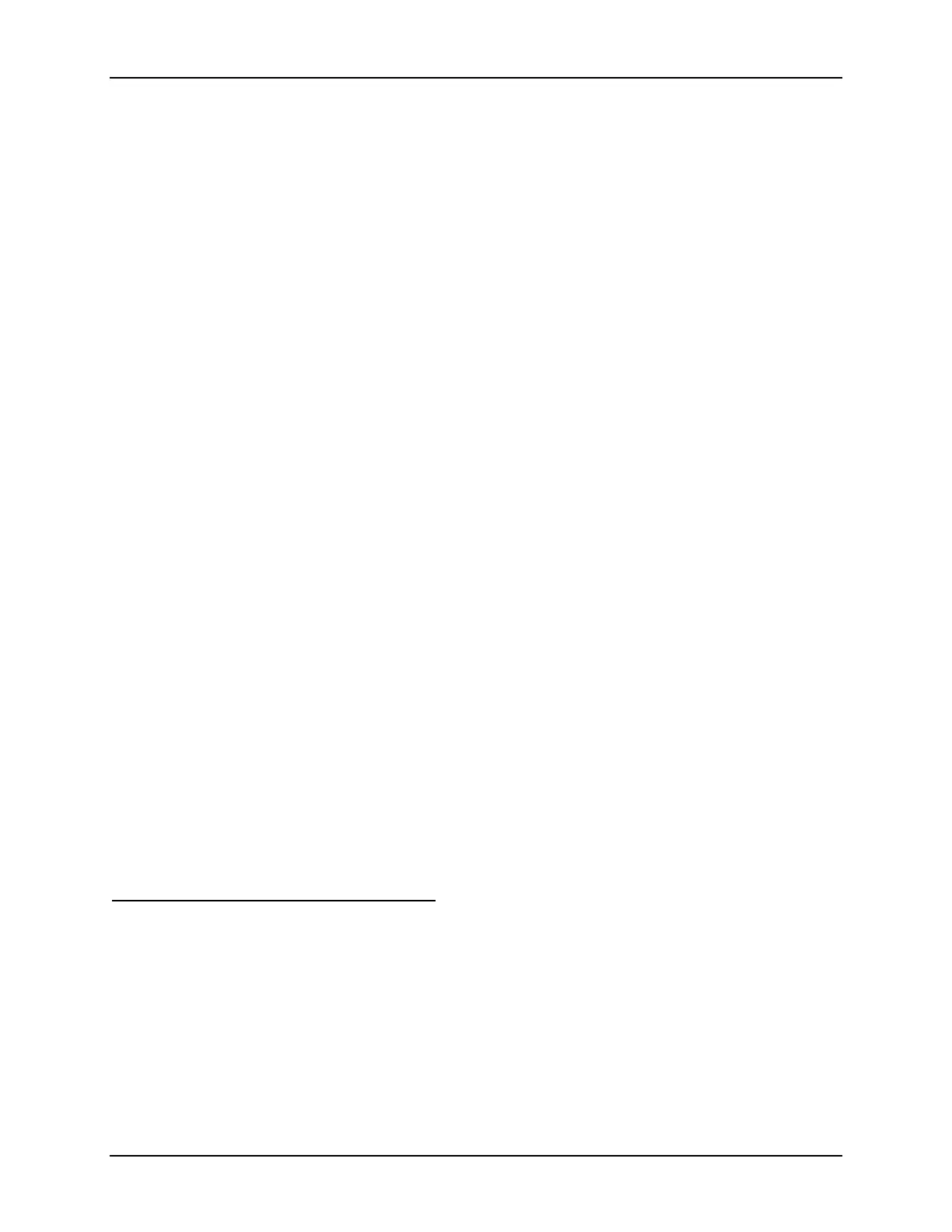SonTek/YSI
64
ADVField Operation Manual (September 1, 2001)
5. Install the new EPROM into the socket. Align the half circle on one end of the EPROM with
the half circle on the socket and electronics board. Operation with the incorrect alignment can
potentially damage the processing module. Align all pins with the socket before installing; if
the pins are too wide for the socket, they can be bent in by carefully pressing one side of the
chip on a table or other hard surface. When all pins are aligned, firmly seat the EPROM in
the socket while supporting the board from underneath with your fingers.
6. Re-assemble the board stack and close the processing module.
7. Test all aspects of system operation including: real-time data collection using SonTek soft-
ware, system diagnostics using
ADFCHECK
, and autonomous data collection (systems with in-
ternal recorder only). When satisfied that everything is functioning properly, the old EPROM
can be discarded.
4.5. ADVField Splash-Proof with Rechargeable Batteries
The ADVField in the splash-proof housing can be equipped with a rechargeable battery for data
collection. The battery is mounted inside the housing directly to the rear end plate. The housing
has overall dimensions of 32x11x7 cm (12.5x4.5x2.8 in). The rear end plate has a coaxial con-
nector for the battery charger input and a vent plug to be opened during charging. The front end
plate has four connectors, a power switch, and a diode. These are described in §4.3.1.
There are two coaxial connectors on systems with the rechargeable battery: the input power con-
nector on the front panel and the battery charger connector on the back panel. Different size con-
nectors are used to prevent the power supply being connected to the internal battery. The front
panel connector is for use with the 24 V power supply included with the ADV (or any other 12-
24 VDC external power supply) for continuous system operation. The rear panel connector and
battery are isolated from the front panel supply. The front panel supply will not charge the battery
and will not produce a live voltage on the rear panel connector.
The rear panel connector is wired directly to the rechargeable battery and (through an isolating
diode) to the ADV electronics. The front panel power connector is isolated from the rear panel
input and battery; the rear panel input and battery will not produce a live voltage on the front
panel connector. The rear panel is intended for use only with the battery charger supplied with
the system.
The system uses a 12 V, 3.0 Ah rechargeable lead acid battery. When fully charged, it has power
for 6-10 hours of operation (depending on system configuration and velocity range setting).
Complete recharging with the SonTek supplied battery charger takes 4-6 hours.
Important Note When Charging the Battery
Always open the vent plug on the rear panel when recharging the internal battery. Use the 12 V
battery charger included with the system. While charging, the ADV can be operated either using
the 12 V battery charger or the 24 V power supply included with the system. The two supplies
are isolated; if both are present, the ADV will draw power from the front panel supply while the
battery is charged from the rear panel input. If operating the ADV from an external supply for an
extended period of time, use the front panel connector. SonTek does not recommend leaving the
battery charger connected through the rear panel for more than 12 hours. Be sure to close the vent
plug after disconnecting the battery charger.
