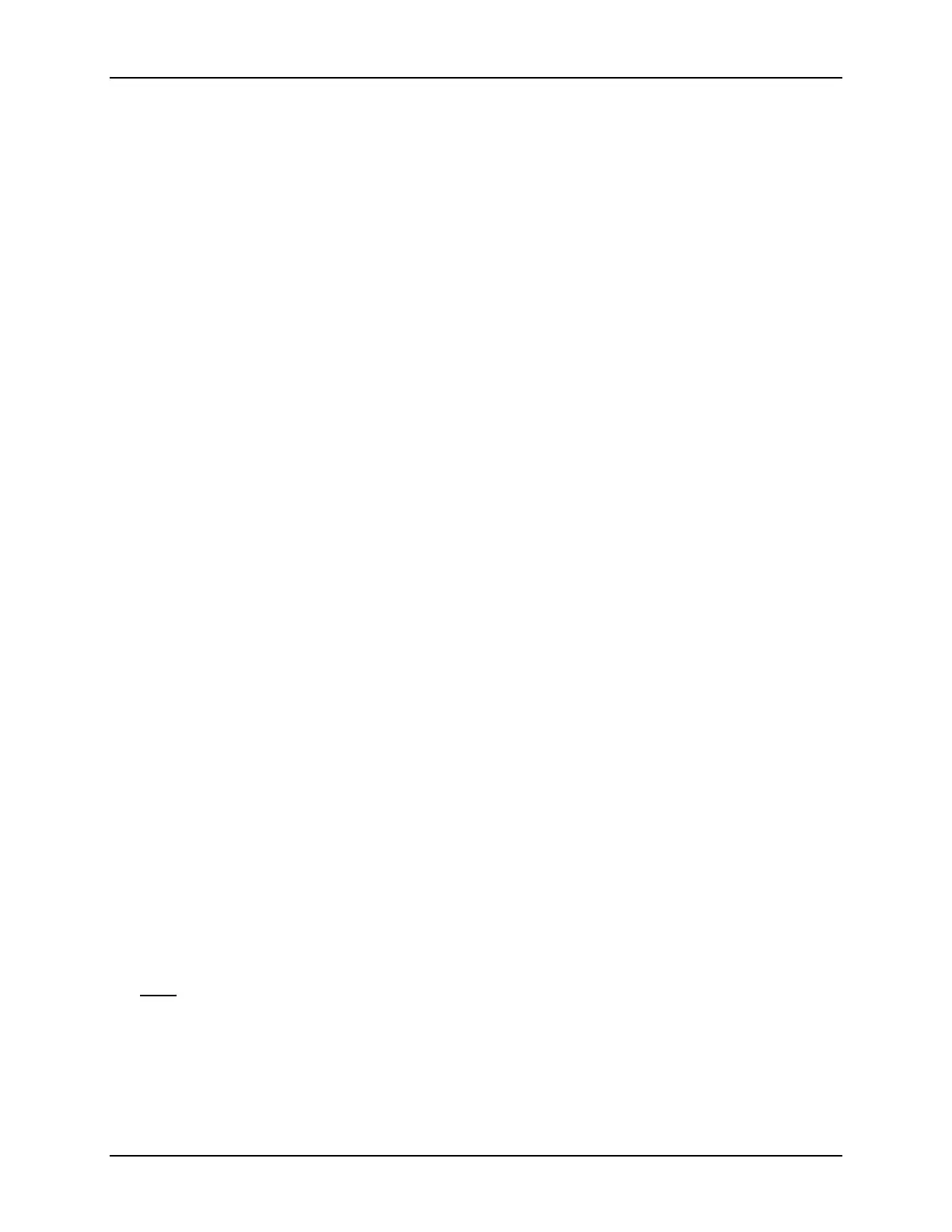SonTek/YSI
18
ADVField Operation Manual (September 1, 2001)
lishing communications (only applicable for RS-485 operation).
A001.PRO
is the probe con-
figuration file included on the software diskette. Be sure the name of this file corresponds
with the serial number of the probe connected to the ADV processor, and that the probe con-
figuration file is in the ADV software directory and is for the most-recent calibration.
CAUTION
To collect valid velocity data, you must load the correct probe configuration file. You can
use the ADF.EXE data acquisition software with the configuration file specified in ADV-
PROBE.DEF, or use SonUtils|Terminal|Load Probe Config. Once loaded, the con-
figuration file is stored in memory in the processing module. If you have multiple probes,
be sure to load the correct configuration file before you start data collection.
6. Before every use/deployment of the ADVField, we suggest you run the diagnostic program
included with the system (
ADFCHECK
). Run the diagnostic program by typing
ADFCHECK -p1
at the DOS prompt, where
1
is the serial port the ADV is connected to (-
p1
for COM1,
-p2
for COM2). Place the ADV probe in the bucket of water, and compare the output with the
examples in the ADVField Software Manual. In addition to its diagnostic capabilities, this
program is an excellent way to learn about the operational principles of the ADV.
7. Enter your data collection parameters using the software that has been provided (§2.4.4).
2.4.4. Autonomous Operation Using SonTek Software
Autonomous deployments are started from the ADVField direct command interface (Section 3)
using a dumb terminal or terminal emulator. ADV software includes a terminal emulator pro-
gram for both DOS [
SONTERM
] and Windows [SonUtils|Terminal]. See the ADVField Software
Manual for details on its operation. To start an autonomous deployment:
1. Be sure you have completed the preliminary steps outlined in sections 2.4.1 through 2.4.3.
2. Establish communication with the ADV using
SONTERM
. Send a
BREAK
(
Alt+B
) to place the
ADV in command mode. Type
HELP
to see menus for setting data collection parameters.
3. Send
Compass CAL
to perform a compass calibration (§4.7.5).
4. Send another
BREAK
to place the system in a known state.
5. At this point, you may wish to use
SONTERM
to capture all communication with the ADV to a
log file (
Alt+F
) for future reference.
6. Use the
Show
commands to check the currently loaded parameters. If any parameter needs to
be changed, use the appropriate command to change its setting (Section 3).
•
Show Conf
– Hardware configuration parameters.
•
Show System
– System operating parameters. Of importance is the ADV clock date/time.
•
Show Setup
– Data collection parameters. Of importance are the velocity range and coor-
dinate system.
•
Show Deploy
– Autonomous deployment parameters. Of importance are deployment
name, start date/time, sampling rate, burst interval, and samples per burst. Verify settings
of the data recording options to meet data analysis needs and any memory limitations.
Note: If you are just making a quick check to see if the ADV is functioning, the set data col-
lection parameters for a short-term deployment. Sample parameters might be: burst in-
terval 60 seconds, sampling rate 10 Hz, samples per burst 300. For this configuration,
each burst collects 30 seconds of data at 10 Hz, with one burst per minute.
7. Check compass operation by sending
Compass CONT
. Rotate and tilt the sensor to verify rea-
sonable values (§4.7.1). Press any key to stop output.
8. As necessary, check external sensor operation by sending the appropriate command(s).
