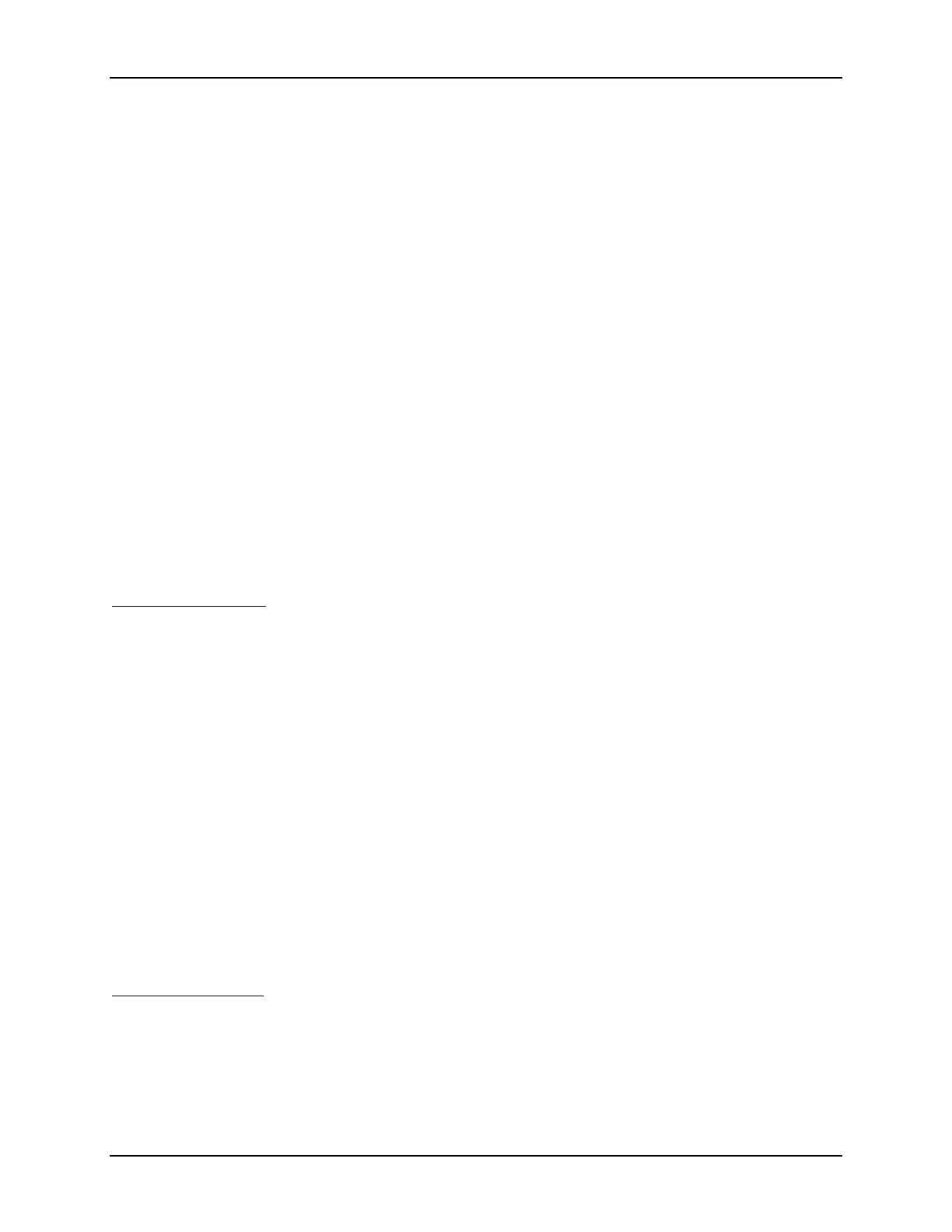SonTek/YSI
ADVField/Hydra Operation Manual (September 1, 2001) 59
standoffs (1/4” wrench size, 1/2” tall, #4-40 thread). Be certain to install this board in the
same orientation in which it was previously installed (with the connectors at the end opposite
the end cap).
3. Connect the DSP board to the top of the CPU board by aligning and securely seating the card
connector at one end. Be sure that all pins are firmly set, and that no pins have been bent or
damaged. Secure with four hex standoffs (1/4” wrench size, 1/2” tall, #4-40 thread).
4. Connect the Analog board to the top of the DSP board by aligning and securely seating the
card connectors at each end. Be sure that all pins are firmly set, and that no pins have been
bent or damaged. Secure with four #4-40 screws using flat and lock washers on each screw.
5. Connect the red, 2-pin input power connector to the Analog board. This cable goes to the
power and communication connector on the end plate.
6. Connect the red, 2-pin battery backup connector to the Analog board (systems with internal
recorder only). This cable goes to the backup battery mounted below the electronics.
7. Connect the black, 16-pin probe connector to the Analog board. This cable goes to the probe
connector on the end plate.
8. Connect the black, 10-pin temperature/pressure connector to the Analog board. This cable
goes to the probe connector on the end plate. This connector is not keyed; orient it such that
the two wires are connected to the pins farthest from the input power connector.
9. Connect the black, 16-pin auxiliary input/output connector to the DSP board. This cable goes
to the power and communication connector on the end plate.
10. Connect the black, 10-pin serial communication connector to the CPU board. This cable goes
to the power and communication connector on the end plate.
To close the canister
:
1. Clean and inspect the o-ring and o-ring surfaces on the end cap and the canister. Replace the
o-ring if necessary.
2. If the system includes internal battery packs, connect the cables from the two packs to the
wiring harness on the processing electronics. The order of connections does not matter.
3. Install the end cap assembly in the canister and screw the cap down. The threads should turn
easily for about four turns; if the end cap is hard to turn, either the threads are not aligned cor-
rectly or something is blocking the threads.
4. Tighten the threads until the end cap sits directly on the canister. Use the 1/4” steel dowel
pins with a large wrench or other lever to do the final tightening.
5. If using a system with internal batteries, establish communication with the ADV and place it
in sleep mode when the system has been completely closed to avoid draining the batteries.
6. Ensure the vent screw is tightened securely.
4.4.3. Accessing the ADVField Rectangular Underwater Canister [Discontinued]
The following instructions are for the ADVField in the rectangular underwater canister. Note:
This canister has been discontinued.
To open the canister
:
1. Remove the four 1/4”-20 screws from the four tabs on the front end plate.
2. Pull the front end plate away from the canister. Be careful not to damage the o-ring seal be-
tween the end plate and canister. The end plate is connected to a horizontal plate that matches
groves in the canister. The electronics are mounted to this plate.
3. Pull the end plate and electronics completely out of the canister. Place the end
plate/electronics assembly in a static-safe area.
