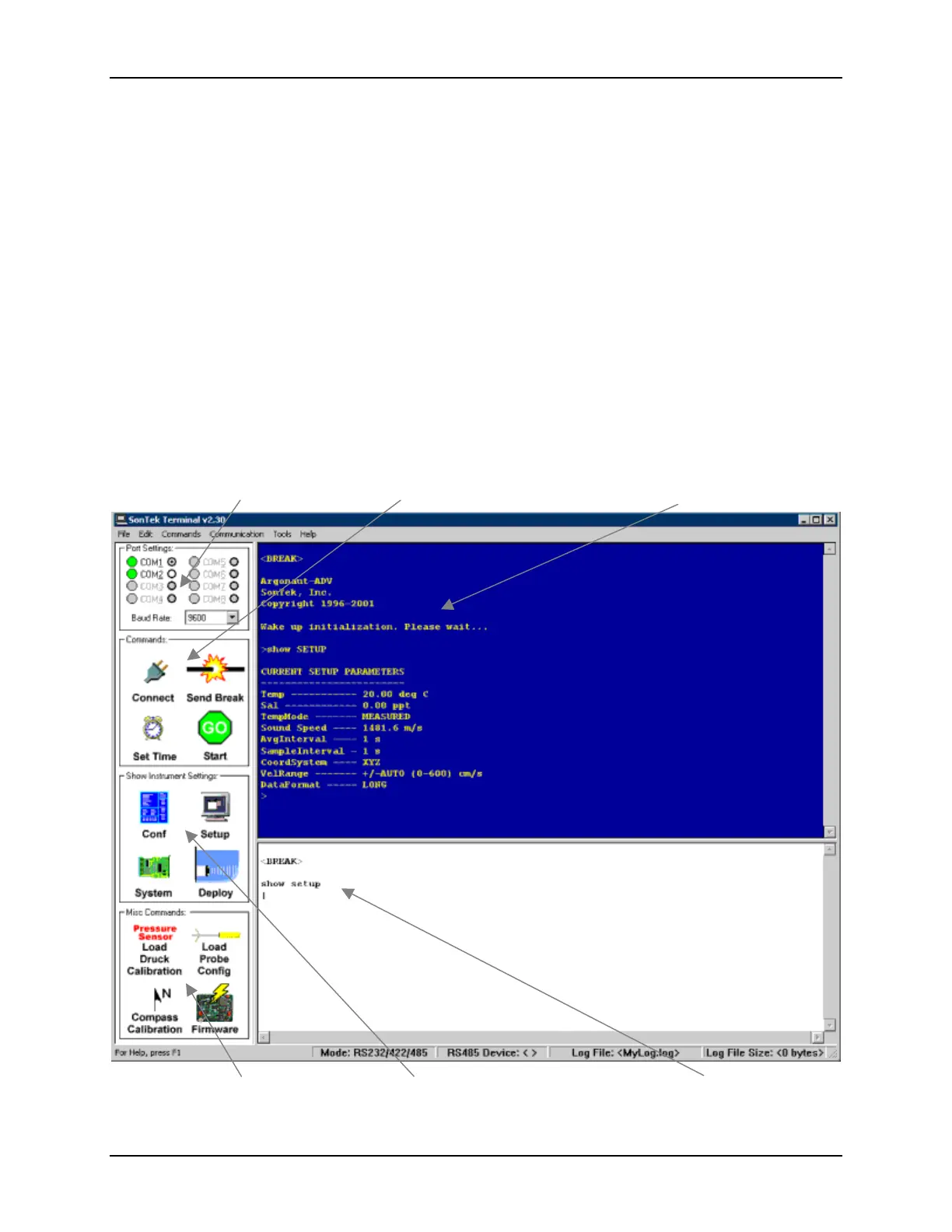SonTek/YSI
ADVField Software Manual (September 1, 2001) 44
11.2. Terminal – Dumb Terminal Emulator
Terminal is a terminal emulator used for direct communication with the ADVField. Note: This
software was formerly named SonTermW.
• All major ADVField functions can be accessed from a terminal or terminal emulator.
• The ADVField uses a simple, text-driven command interface described in detail in the AD-
VField Operation Manual.
The Terminal window is divided into several sections (Figure 12).
• The top-left area is used to set basic communication parameters.
• The middle-left area contains a few of the most used commands that can quickly be sent to
the instrument with a click of the button.
• The large blue area at the upper right shows instrument output. The ADVField echoes all
commands as they are received.
• The white area at the lower right is used for manually entering commands.
Figure 12 – Terminal (Dumb Terminal Emulator) Main Window
Miscellaneous
Commands
Show
Commands
User
Commands
Communication
Settings
Quick
Commands
Instrument
Outputs
