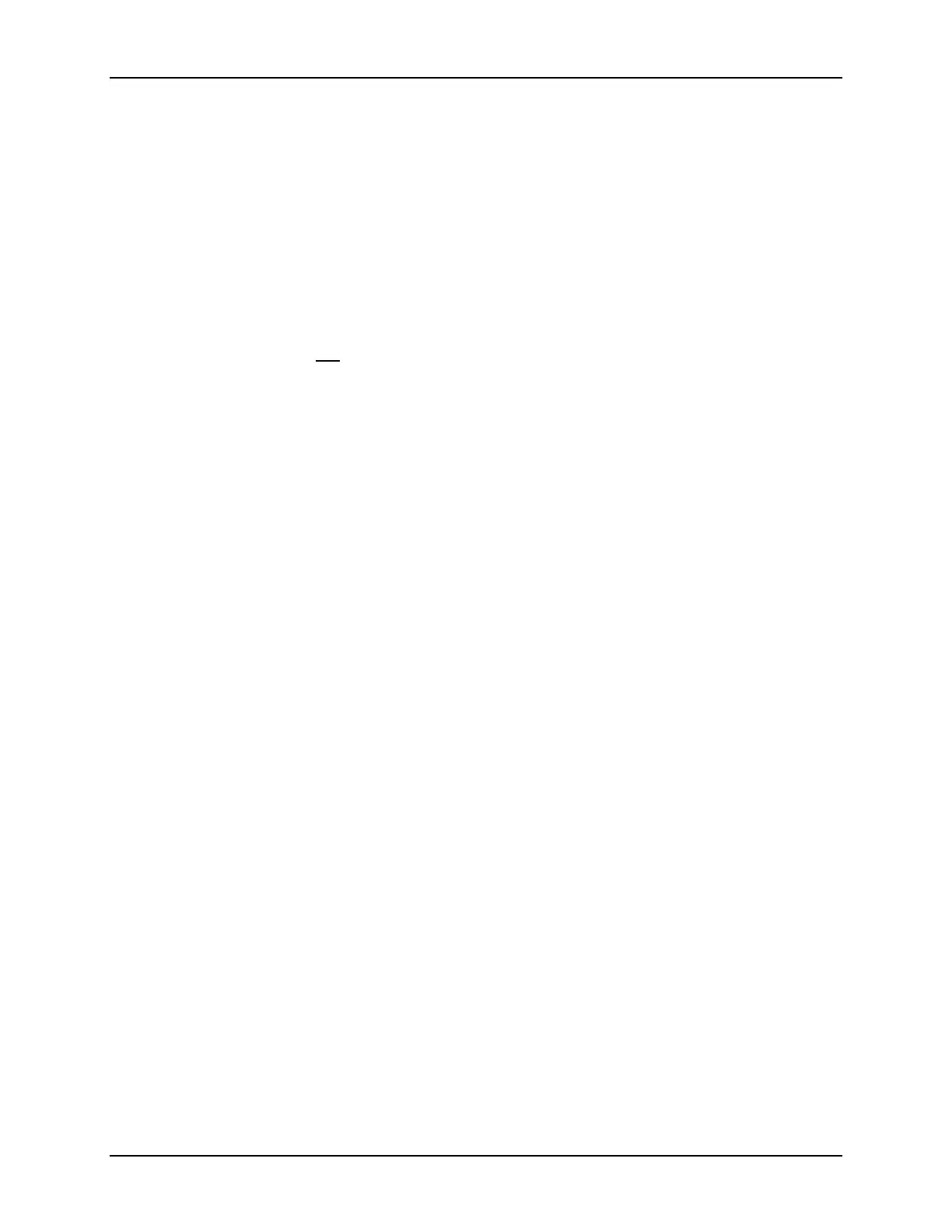SonTek/YSI
24
ADVField Operation Manual (September 1, 2001)
3.2. Command Syntax
The following are rules needed for communicating between the ADV and an external dumb ter-
minal or terminal emulator program (e.g.,
SONTERM
).
• The ADV can be brought into the command mode from any other state by sending a
BREAK
(see §1.2 for definition) to the system. The
BREAK
requires holding the ADV serial input lines
high for at least 300 ms.
• The ADV can be brought into the command mode from data acquisition or deployment mode
by sending three
+
characters (
+++
, see §3.12).
• All commands consist of one keyword that may be followed by one or more ASCII parame-
ters. The commands are not
case sensitive.
• When the ADV has completed a command and is ready to accept another command, it will
send the prompt character (
>
).
• Parameters may be numeric (either integer or decimal real number), alphanumeric, or a com-
bination (e.g., a date or time string).
• Commands must be terminated by a carriage return (e.g.,
<CR>
or
<Enter>
).
• The ADV echoes every character as it is received.
• After receiving the
<CR>
that signals the end of the command string, the ADV echoes an addi-
tional line feed character,
<LF>
.
• If the ADV recognizes a command as valid, it will transmit:
<LF>OK<CR><LF>
• If a command is not recognized, or if the parameters are out of range, or if the command can-
not be executed in the present state, the ADV returns an error message followed by
<CR><LF>
and the prompt character (
>
).
3.3. Direct Command Summary
The following tables summarize all commands that can be used with the ADVField, including
any abbreviations (short versions of the same command). These commands are grouped into dif-
ferent tables based on their function. Further details on individual commands are provided in the
paragraphs that follow.
The following abbreviations are used for input parameters.
d = integer input (e.g., 30)
d.d = decimal real number input (e.g., 0.33, 1.5)
yy/mm/dd = date as year, month, and day (e.g., 2001/05/20 or 01/05/20)
hh:mm:ss = 24-hour clock with hour, minute, and second (e.g., 18:15:00)
