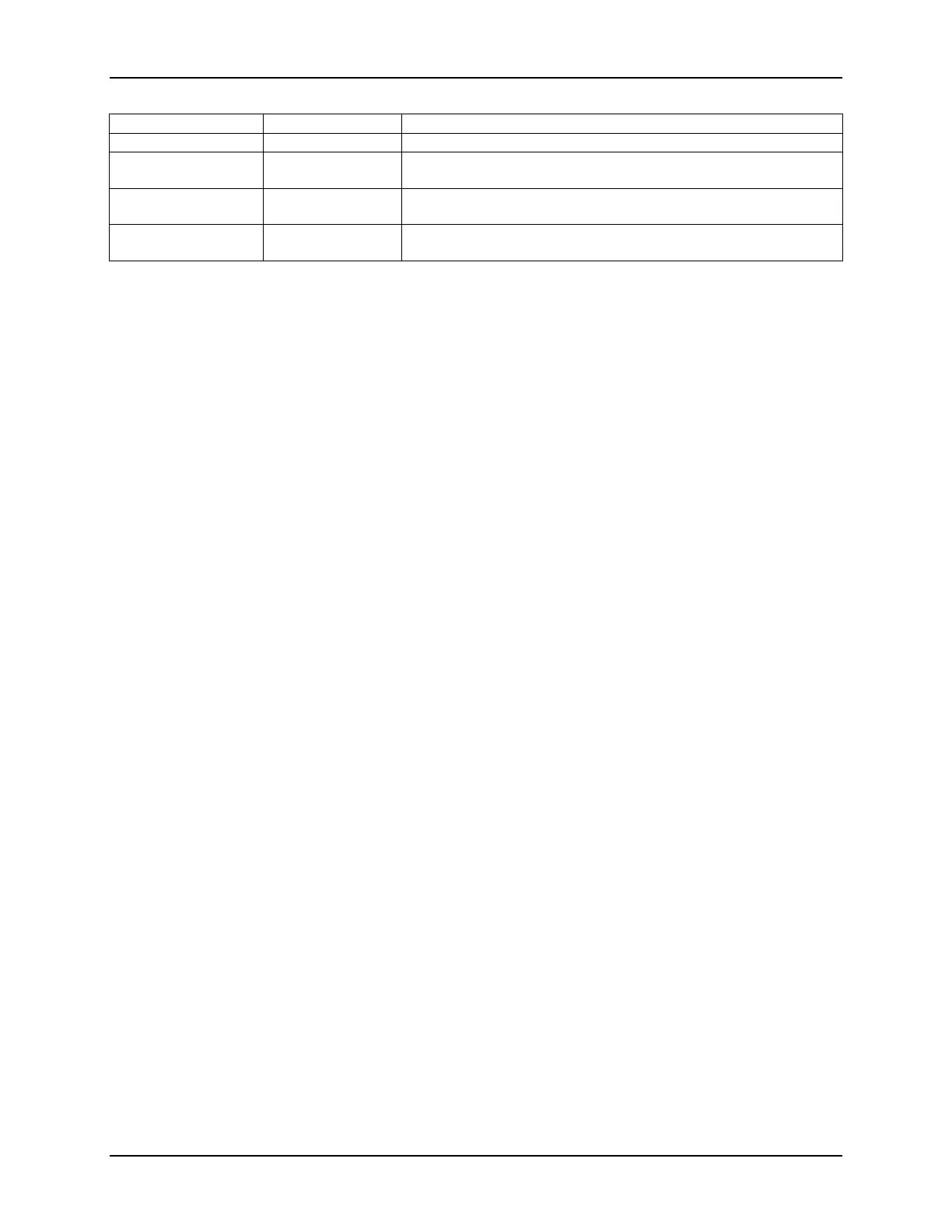SonTek/YSI
ADVField Software Manual (September 1, 2001) 58
Output Variables Extension Notes
Configuration Data .ctl
Header Data .hd1, .hd2, .hd3 Numeric extension applies to the appropriate burst type. Note:
Matlab* files will use filename-hdn.mat, where n = burst type.
Time-Series Data .st1, .st2, .st3 Numeric extension applies to the appropriate burst type. Note:
Matlab* files will use filename-tsn.mat, where n = burst type.
Wave Data* .sw1, .sw2, .sw3 Numeric extension applies to the appropriate burst type. Only
available in ViewHydraPro.
12.3.2. Edit Menu
The Edit Menu contains the following option:
• Copy Screen to Clipboard (Ctrl+C) - Use this feature to copy the graphics display of the cur-
rently selected data file to the clipboard. You can then paste the display into another program
for further processing, presentations, or reports. Typical programs that could make use of this
feature are Microsoft's Word and PowerPoint programs.
12.3.3. View Menu
The View Menu contains the following options:
• Show … Graphs - Use this option to select which graph/s will be shown in the display. The
default is to Show All Graphs. Selecting any of the other choices will display only that graph
(Top, Middle, Bottom). This may be helpful when you wish to magnify a particular data set.
• Select … Graph Variable - Lets you select which variable(s) you would like to display in the
Top/Middle/Bottom Time-Series Graphs. This selection is also available on the tool bar. For
a description of the variables available in each graph, see the following help sections:
o Burst Data Time-Series Graph (§12.2.1)
o Sample Data Time-Series Graphs (§12.2.2)
o Burst Tabular Data (§12.2.3)
o Sample Tabular Data (§12.2.4)
• Show Components - Allows you to show/hide the individual components of the velocity data
(Beam1/X/E, Beam2/Y/N, Beam3/Z/U) for the selected velocity coordinate system.
• Display Burst X-Axis Using - Lets you switch the burst graph's X-axis between Burst Num-
ber and Date/Time.
• Display Sample X-Axis Using - Lets you switch the sample graph's X-axis between Sample
Number and Date/Time.
• Show Burst/Samples - Lets you switch the middle and bottom graphs between showing burst
data or sample data. This selection is also available on the tool bar.
• Show Burst Info - Shows/Hides the Burst Information tabular display. See Burst Tabular
Data (§12.2.3) for a description of the information contained in this display.
• Show Sample Info - Shows/Hides the Sample Information tabular display. See Sample Tabu-
lar Data (§12.2.4) for a description of the information contained in this display.
• Show … Toolbar - Use this option to select which toolbar/s will be shown in the display. The
default is to show all toolbars. Selecting any of the other choices will display only that tool-
bar (File, Processing, or Controls).
Table 6. ViewHydra/ViewHydraPro ASCII Output Files