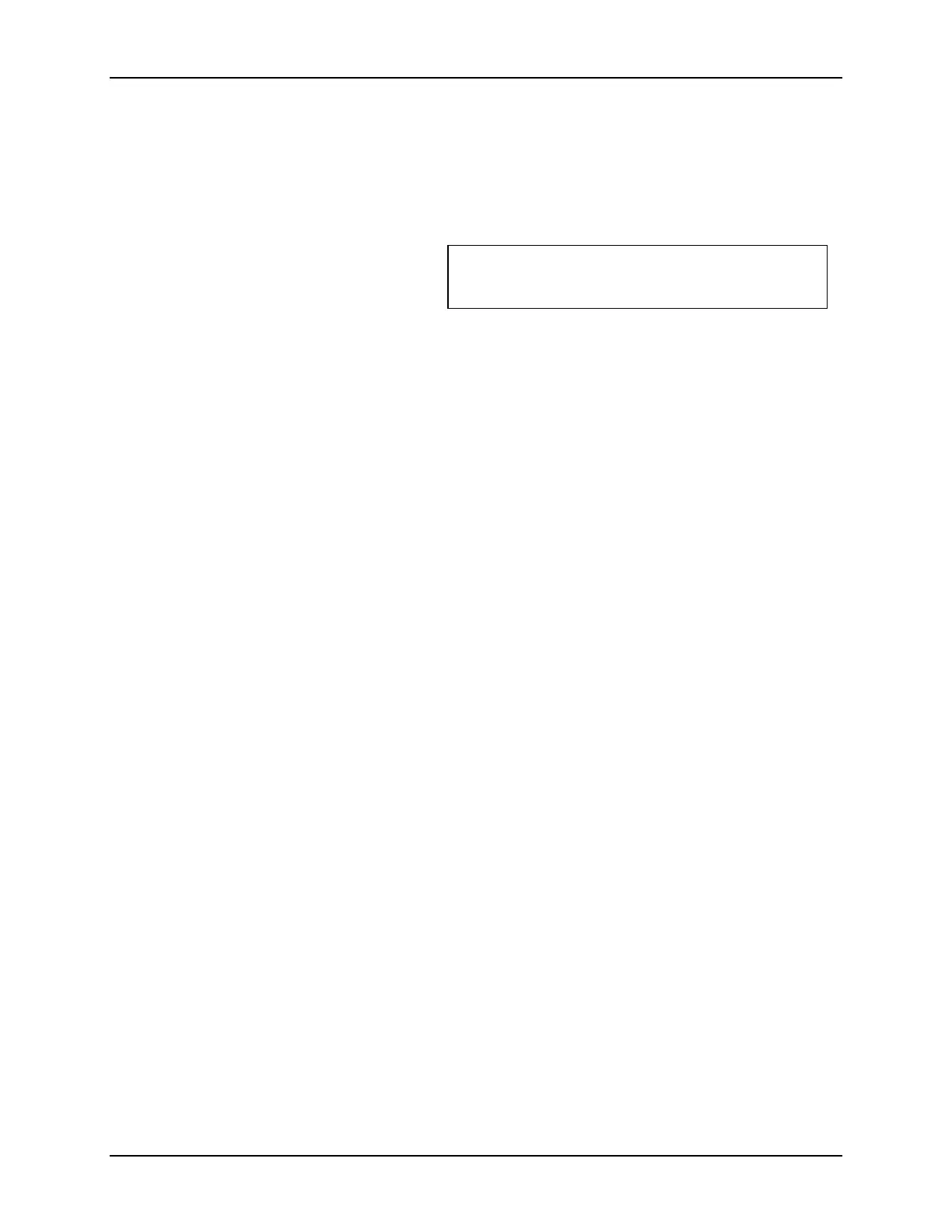SonTek/YSI
78
ADVField Operation Manual (September 1, 2001)
The structure of the calibration file corresponding to the
PAROSFREQ
sensor (see below) is simi-
lar to the
DRUCK
. For historic reasons,
PAROSFREQ
calibration file uses the .drk extension.
•
Pressure Sensor Serial Number
•
Oscillator Frequency (in Hz)
•
U0
•
N/A
•
N/A
•
N/A
•
N/A
•
Y1 Y2 Y3 N/A
•
C1 C2 C3 N/A
•
D1 D2 N/A N/A
•
T1 T2 T3 T4
•
N/A N/A N/A N/A
•
N/A N/A N/A N/A
Example – Paroscientific calibration file
p68888.drk
:
P68888
12.0000000E+06
5.880670
0.0
0.0
0.0
0.0
-3898.415 -10940.31 0.0 0.0
224.5927 6.013600 -245.2861 0.0
0.041219 0.0 0.0 0.0
27.94067 0.859765 20.65914 26.99304
0.0 0.0 0.0 0.0
0.0 0.0 0.0 0.0
4.9.5. Direct Command Interface for External Pressure Sensors
Operation of external pressure sensors can be controlled through the direct command interface.
See §3.9.4 for a description of these commands.
4.9.6. External Pressure Sensor Software
Additional software is required to use external frequency pressure sensors (
DRUCK
/
PAROSFREQ
)
with SonTek instruments. Refer to the
ADVField Software Manual
for details on these programs:
•
LDDRUCK
(DOS) – Loads the
DRUCK
/
PAROSFREQ
calibration file into the ADVField
•
GTDRUCK
(DOS) – Gets (downloads) the
DRUCK
/
PAROSFREQ
calibration file from the AD-
VField to the user’s computer.
•
GADVTS
(DOS) – Gets (extracts and converts)
DRUCK
/
PAROSFREQ
pressure series data from
the ADVField’s recorded data file.
•
GADVHDR
(DOS) – Gets (extracts)
DRUCK
/
PAROSFREQ
header data from the ADVField’s re-
corded data file.
• Terminal
(Windows; part of
SonUtils
) – Can be used to load the
DRUCK
/
PAROSFREQ
calibra-
tion file into the ADVField.
• ViewHydra
(Windows) – Lets you view/postprocess Hydra data, including pressure data.
ote: The U, Y, C, D, and T coefficients can
be found on the Paroscientific calibration sheet.
