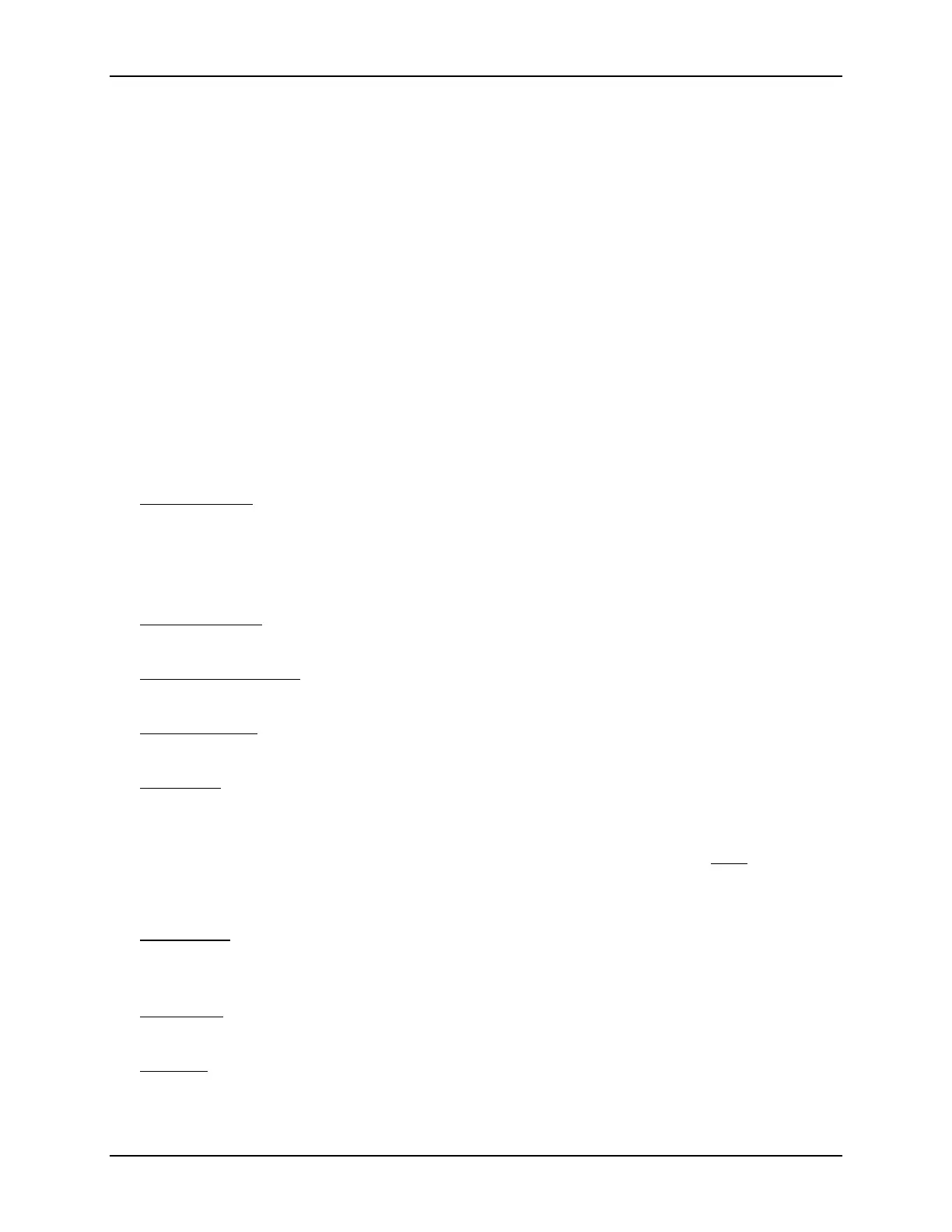SonTek/YSI
ADVField Software Manual (September 1, 2001) 23
probe tip (this example uses a 10-MHz ADV probe). In normal conditions, a 16/10-MHz
ADV can detect the boundary at a range up to about 25 cm, while the 5-MHz ADVOcean can
detect the boundary at a range up to about 50 cm.
• After the boundary reflection, the signal strength flattens out in the region where there is no
reflected signal from the water. The value at which it flattens out is the electronics noise
level. For the ADVField, this level is typically 50-60 counts; for the ADVOcean it is typically
60-70 counts. An easy way to measure the instrument noise level is to run
ADFCHECK
when
the probe is not in the water. In this case, the entire plot should show a constant return (after
the transmit pulse ringing) at the instrument’s noise level.
When using
ADFCHECK
, it is important to understand that the output plot will show considerable
variation because of the highly variable nature of the acoustic scattering. The shape and height of
the return signal, particularly the bell curve for the sampling volume, will show considerable
variation between updates. When using the program for diagnostics, look at the general shape of
the curve and for features that are consistently present.
The bottom of the screen shows which keys are active during program operation. Each of these
keys is described below.
• S - 5-cm Probe
- The program uses a simple algorithm to locate the peak of the sampling vol-
ume. For this algorithm to work, the program must know what type of probe is being used.
Pressing <S> tells the program that a 10-MHz ADV with a 5-cm distance to the sampling
volume is being used. If the probe type is not correctly specified, the peak position and level
shown at the top of the screen will not be correct.
• L - 10-cm Probe
- Pressing <L> tells the program that a 10-MHz ADV with a 10-cm distance
to the sampling volume is being used.
• O- ADVOcean Probe
- Pressing <O> tells the program that a 5-MHz ADVOcean with an
18-cm distance to the sampling volume is being used.
• SPACE - Pause
- Pressing the space bar will pause the program display; pressing any key re-
sumes the display updates.
• ESC - Exit
- Pressing the escape key will exit the program; note that the program takes a few
seconds to terminate.
The top of the screen displays a tabular output of diagnostic parameters for each of the three
acoustic receivers. The information shown for each receiver is described below. Note
: Peak level
and peak position will not be correct if the probe type has not been correctly specified using the
<S>, <L>, or <O> keys described above.
• Noise Level - This gives the electronics noise level for each receiver, determined by the sig-
nal strength when the ADV is not receiving any return reflection from the water. This should
match the signal strength for the flat portion of the graph beyond the boundary.
• Peak Level - This is the height of the peak for the sampling volume for each of the three
receivers. This will vary depending upon the amount of scattering material in the water.
• Peak Pos
- This is the location of the center of the peak for the sampling volume for each of
the three receivers. The position should be about the same for each receiver; variations of up
to about five counts are typical.
