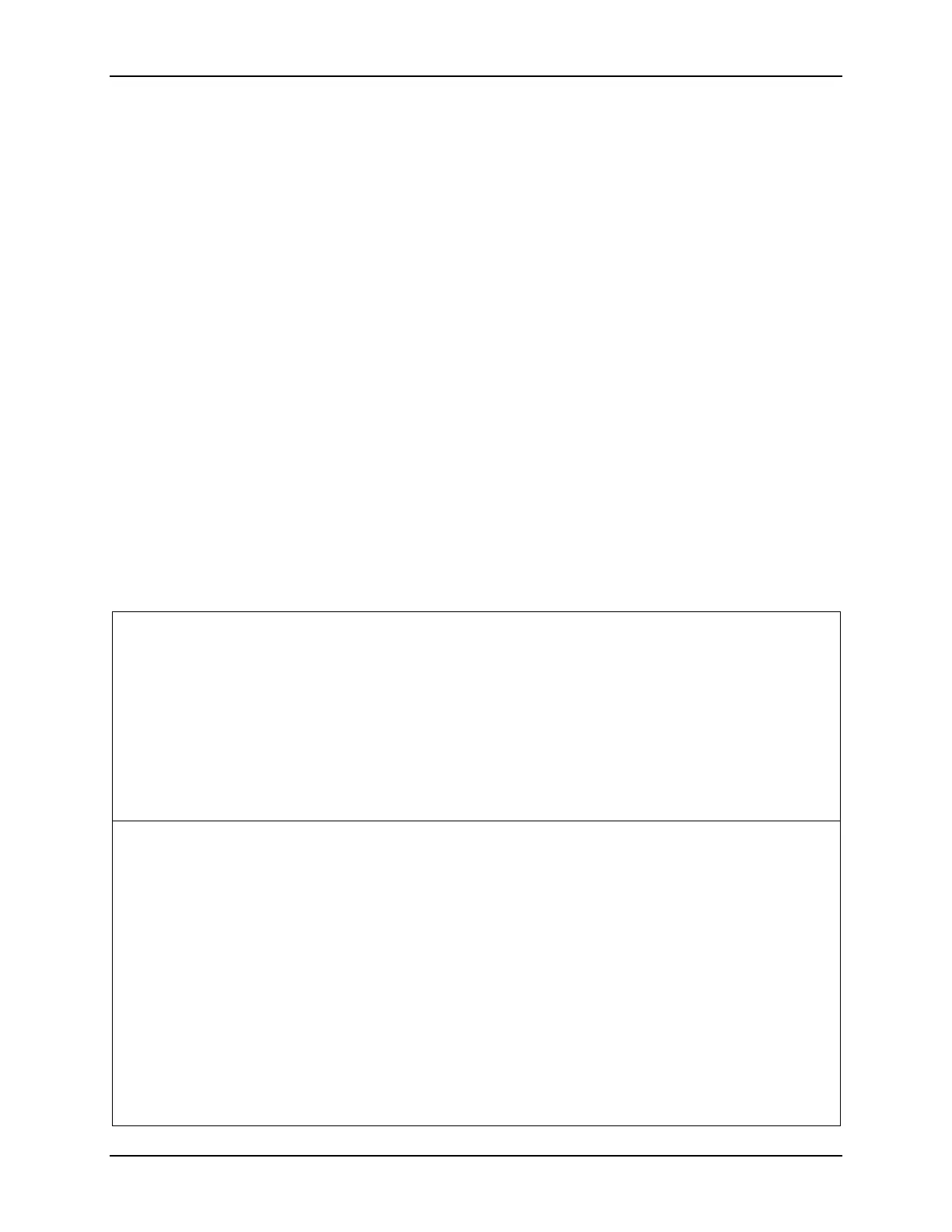SonTek/YSI
ADVField Software Manual (September 1, 2001) 53
3.
Load Workspace?
If you have previously opened the current data file, and saved its work-
space, you will be prompted as to whether you want to reload your previous set of settings
(Yes - Burst Type 1/2/3) or return all settings to their default state (No). Note: If you never
want to save your last-used settings (i.e.; workspace), you can uncheck the
File|Configuration|Use WorkSpaces
box.
4. Select Display and Processing Options. After the file is loaded, the selected range of burst
data will be shown on the various graphs. You can now use the menu and tool bars to:
a. Change the display.
b. Smooth/Screen the display data.
c. Export selected data in an ASCII-text file format.
d. Print the display.
e. Copy displays to the clipboard for use in other programs such as Word or PowerPoint.
f. Note that your original data files are never modified; any editing/smoothing applies only
to the display of data.
5. Exiting Program. When you
Close
or
Exit
the program, you will be prompted with
Save
Workspace?
or
Overwrite Existing Workspace?
This assumes you have chosen to save your
settings via the
File|Configuration|Use WorkSpaces
checkbox. Choosing to overwrite your ex-
isting workspace (Yes) will replace your previous settings with your current settings. Choos-
ing not to overwrite your existing workspace (No) will retain your previous settings and
abandon your current settings. Note: Workspaces are saved in the same directory as their par-
ent data file with an extension of wsp.
File Information
! File size (in bytes)
! Number of Bursts
! Time of First/Last Burst
! Probe Type
! Serial Number
! Check boxes for data collected: Compass, Pressure Sensor, External Sensor, CTD, External Pressure Sensor
! Comments - User-entered notes during instrument set-up
! Select Burst Type – Data for up to three burst types can be collected/recorded. Only the burst types collected
during the deployment are available for selection.
! Select Burst Range – Lets you select all bursts or a selected range of bursts for processing/display.
! Burst Statistics – Data for up to three burst types can be collected/recorded. Before viewing the data the first
time, you will need to compute the burst statistics for the selected burst type.
Sampling Information
! Number of Bursts – Shows the number of burst records that were collected for each of the three burst types
(Sampling 1, Sampling 2, Sampling 3).
! Sample Rate – The rate (in Hz) at which the ADV velocity measurements are vector-averaged internally and
output for each of the burst types (1/2/3).
! Burst Interval – Shows time between the start of successive bursts for each of the burst types (1/2/3).
! Samples per Burst – Shows the number of samples recorded per burst for each of the burst types (1/2/3).
! Record Amp Correlation – Shows if amplitude / correlation data were recorded for each of the burst types
(1/2/3).
! Record Compass – Shows if compass/tilt sensor data were recorded for each of the burst types (1/2/3).
! Record Sensor – Shows if internal sensor data for temperature and pressure were recorded for each of the
burst types (1/2/3).
! Record Stat – Shows if statistical data for the mean and standard deviation values for amplitude, correlation,
heading, pitch, roll, temperature, and pressure were recorded for each of the burst types (1/2/3).
! Record Ext Sensor – Shows if external sensor data were recorded for each of the burst types (1/2/3).
! Record Ext Pressure – Shows if external pressure sensor data were recorded for each of the burst types
(1/2/3).
! Record CTD – Shows if external CTD data were recorded for each of the burst types (1/2/3).
! Bytes per Burst – Shows number of bytes of disk space used per burst for each of the burst types (1/2/3).
Table 5. Hydra File and Sampling Information
