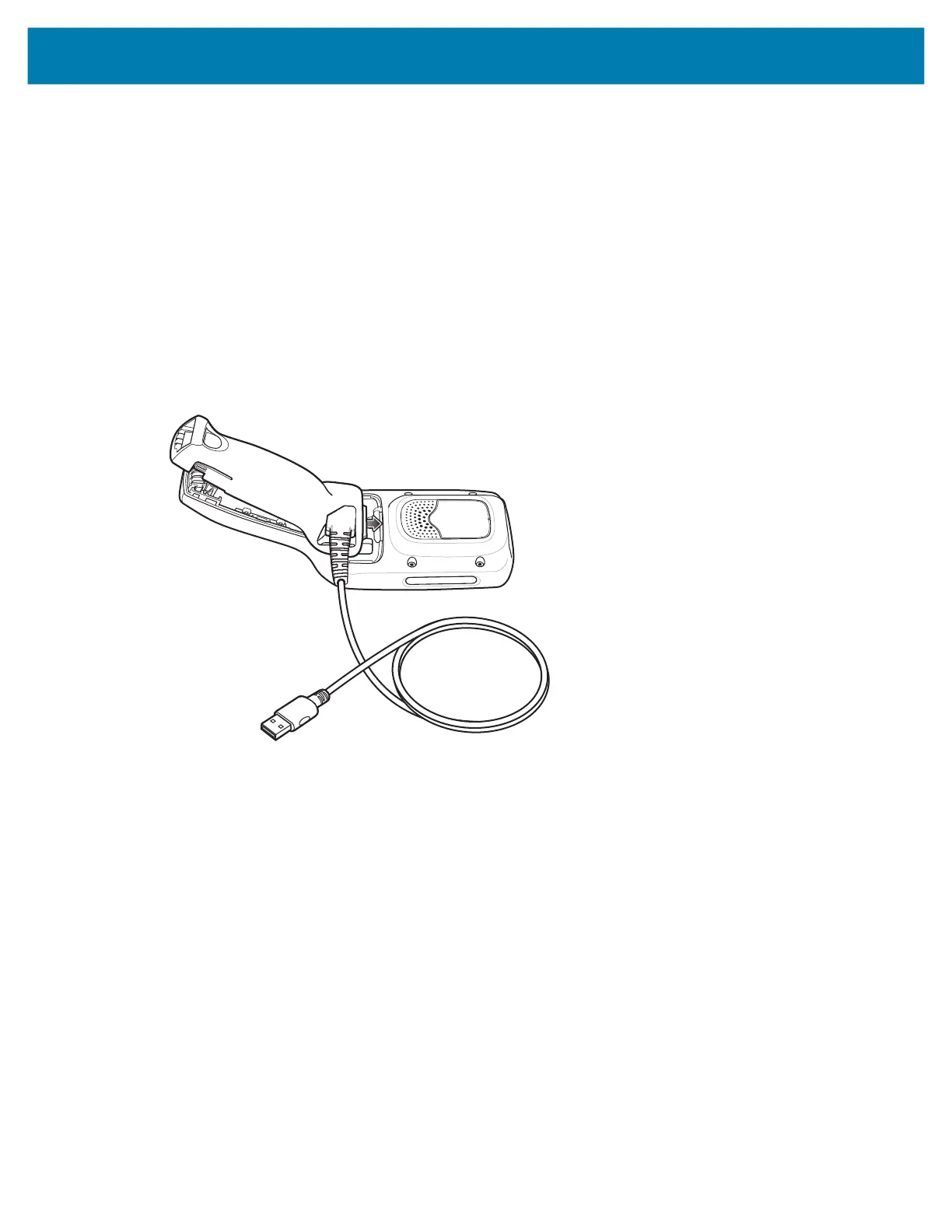Accessories
117
USB Cable Battery Cover
Installing the USB Cable Battery Cover
Use the USB Cable Battery Cover to connect the device to a host computer.
To install the USB Cable Battery Cover:
1. Remove the standard battery cover that comes installed on the device, if it is not already removed.
a. Loosen the captive screw that secures the battery cover, using a Phillips (PH00) screwdriver.
b. Lift the battery cover from the handle.
2. Slide the tab on the top of the USB Cable Battery Cover into the slot on the back of the device.
Figure 70 Install USB Cable Battery Cover - Top
3. Push the bottom of the USB Cable Battery Cover down, until it snaps into place.
MC18 Product Reference Guide.book Page 117 Tuesday, June 30, 2020 9:07 PM
