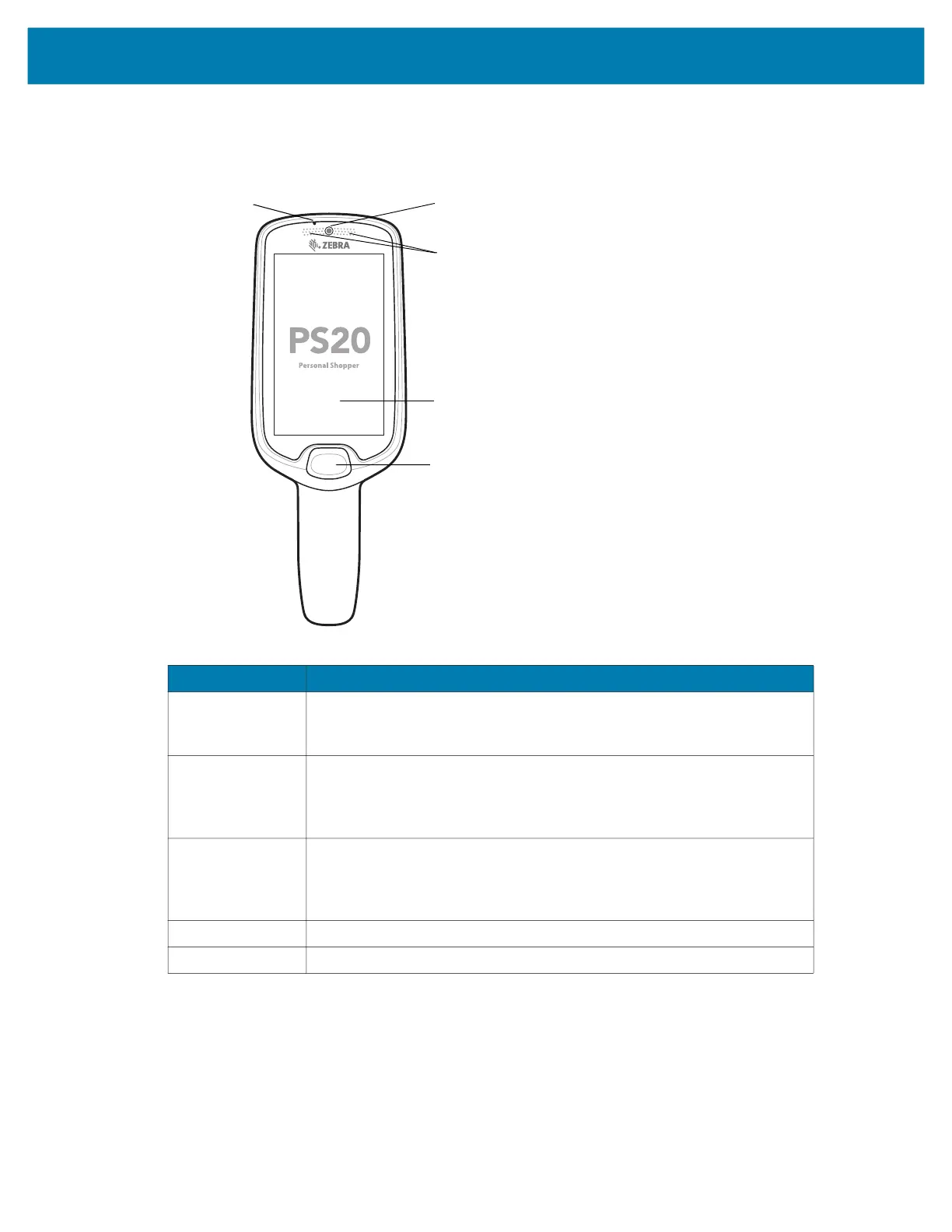Getting Started
15
Features
Figure 1 Features - Front View
Item Function
Microphone Use for audio input and SmartLens locationing. Allows shoppers to
speak to a store associate via push-to-talk or to a virtual assistant via
speech-to-text.
Camera With the front-facing camera, the device supports Visible Light
Communications (VLC) indoor positioning/locationing applications. In
addition, the camera is used for image/face recognition. Available on
Plus configurations.
LED Status Indicates the battery charge state while charging or the scan/decode
status.
Red: Barcode scan in progress (Scan key is pressed).
Single Green Blink: Successful decode.
Touch Screen Displays all information needed to operate the device.
Scan Key Use for trigger input for scanner or as a Select/Enter key.
Scan Key
Touch Screen
LED Status
Camera
Microphone
MC18 Product Reference Guide.book Page 15 Tuesday, June 30, 2020 9:07 PM
