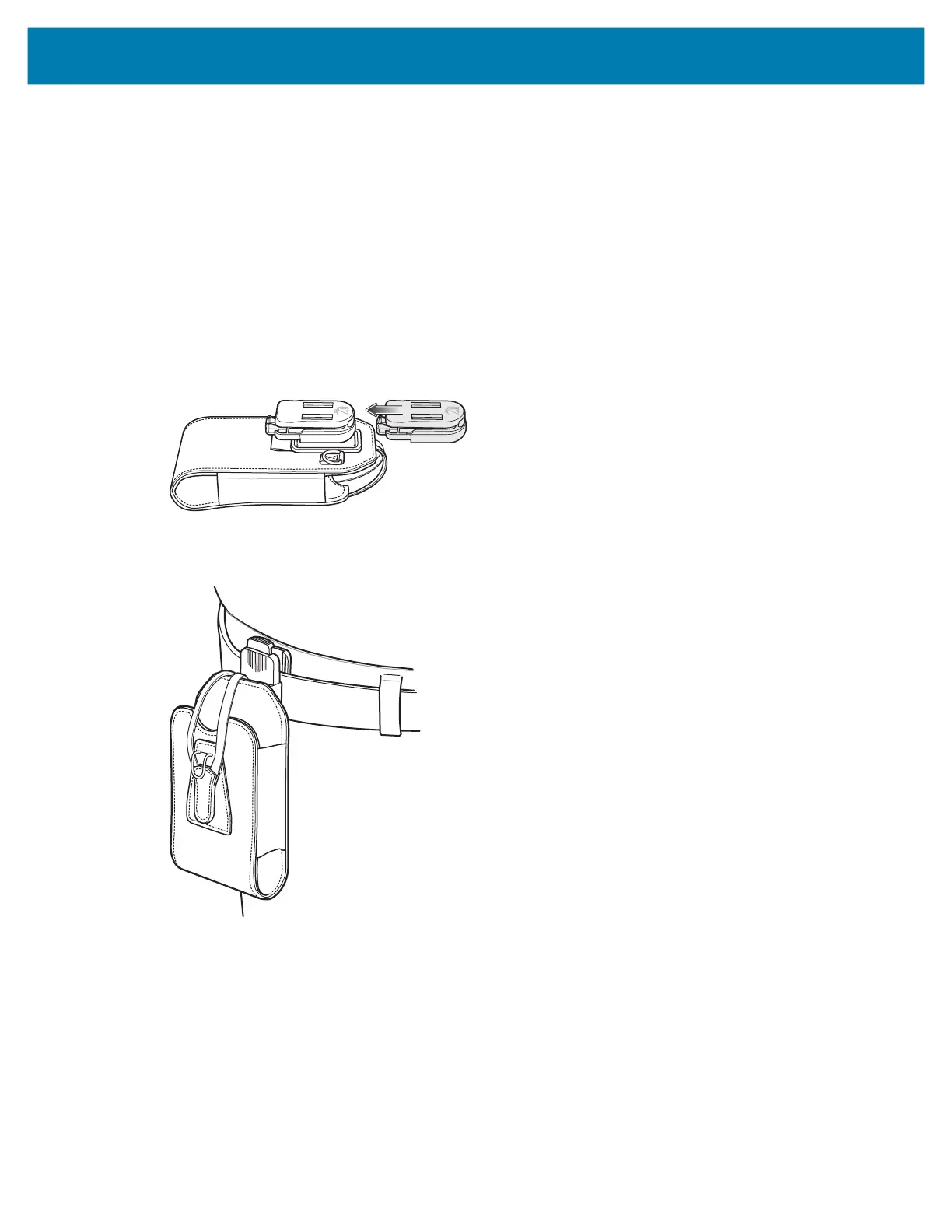Accessories
119
Soft Holster
The soft holster provides a holder for the MC18/PS20 and allows for wearing the device on the hip, using a
belt clip, or crossbody, using the detachable shoulder strap.
Always place the device with the correct orientation when using the soft holster with a belt clip or shoulder
strap, as shown in the following diagrams.
Using the Belt Clip
To attach the soft holster to a belt or waist band:
1. Secure the belt clip on the soft holster, if it is not already attached.
Figure 73 Secure Belt Clip on Soft Holster
2. Secure the belt clip on the belt or waistband.
Figure 74 Secure Belt Clip on Belt
3. To insert the device, slide the device into the soft holster, with the screen facing the user.
MC18 Product Reference Guide.book Page 119 Tuesday, June 30, 2020 9:07 PM
