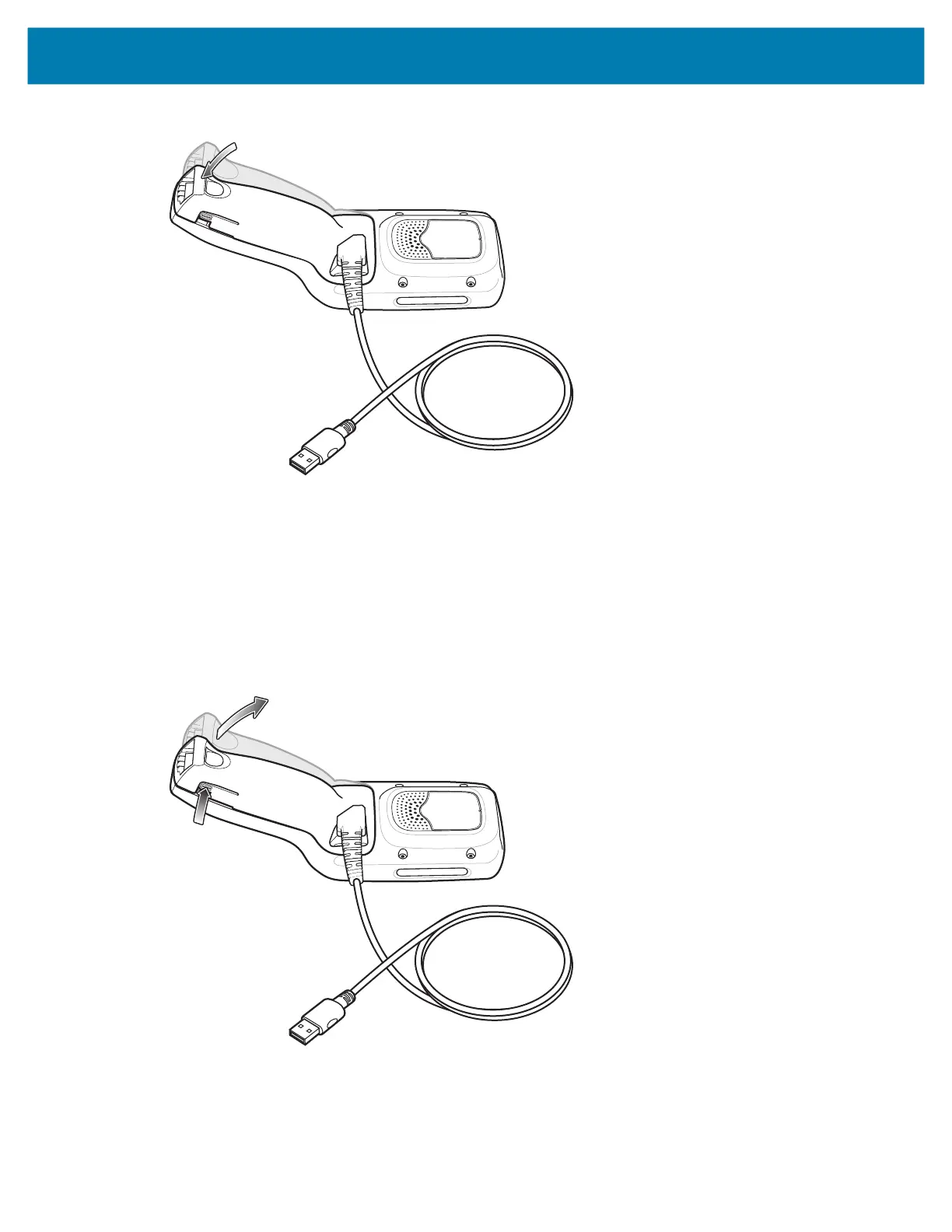Accessories
118
Figure 71 Install USB Cable Battery Cover - Bottom
Removing the USB Cable Battery Cover
To remove the USB Cable Battery Cover:
1. Squeeze the left and right tabs in on the bottom of the USB Cable Battery Cover.
2. Lift the bottom of the USB Cable Battery Cover up.
3. Slide the top of the USB Cable Battery Cover out to remove.
Figure 72 Remove USB Cable Batter Cover
MC18 Product Reference Guide.book Page 118 Tuesday, June 30, 2020 9:07 PM
