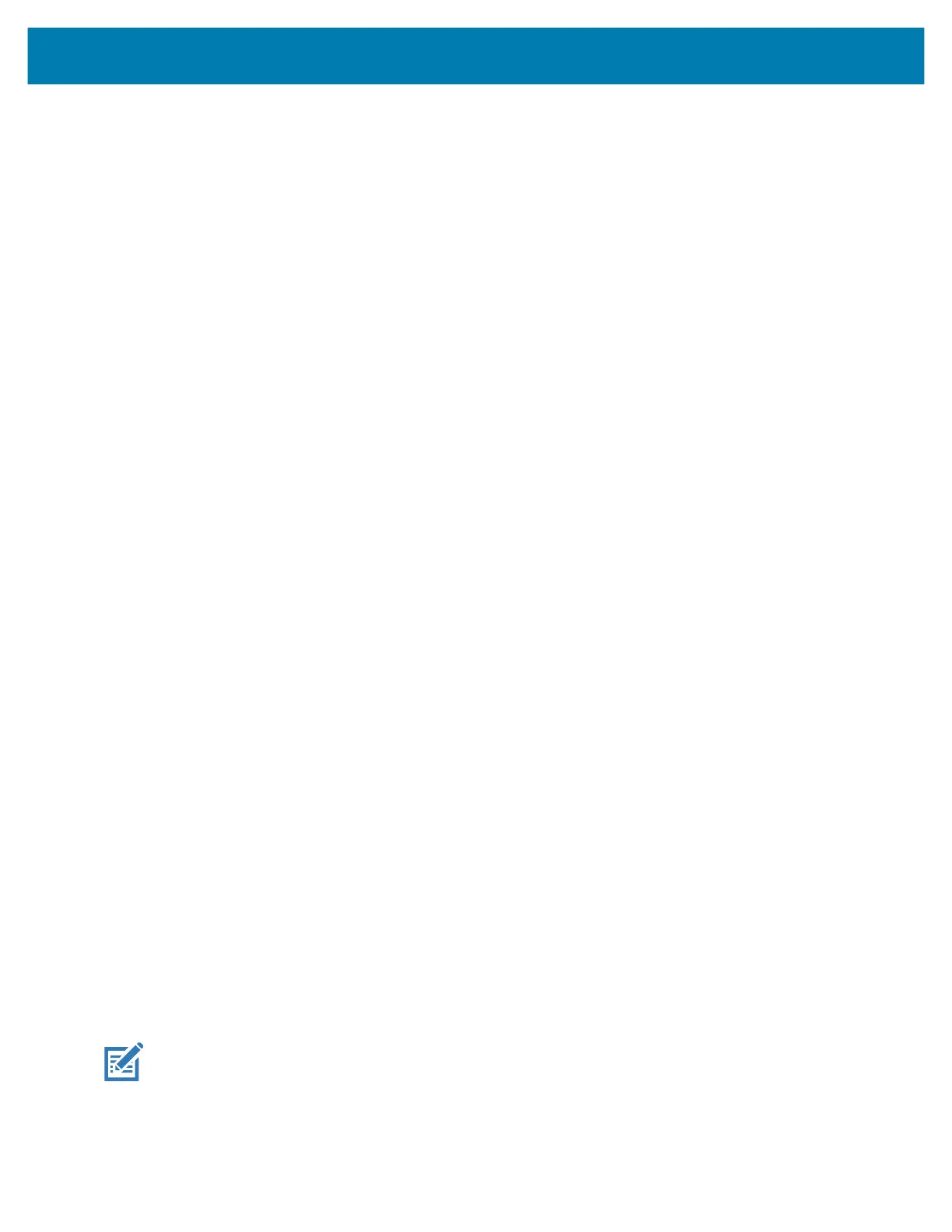Using the Device
31
2.
Touch Apps & notifications.
3. Touch an app.
4. Touch Advanced > Battery.
Different apps display different information. Some apps include buttons that open screens with settings to
adjust power use. Use the DISABLE or FORCE CLOSE buttons to turn off apps that consume too much
power.
Low Battery Notification
When the battery charge level drops below 18%, the device displays a notice to connect the device to
power. The user should charge the battery using one of the charging accessories.
When the battery charge drops below 10%, the device displays a notice to connect the device to power.
The user must charge the battery using one of the charging accessories.
When the battery charge drops below 6%, the device turns off. The user must charge the battery using one
of the charging accessories.
Interactive Sensor Technology
The device contains sensors that monitor movement, orientation and ambient light.
• Gyroscope - Measures angular rotational velocity to detect rotation of the device.
• Accelerometer - Measures the linear acceleration of movement to detect the orientation of the device.
• Digital Compass - The digital compass or magnetometer provides simple orientation in relation to the
Earth's magnetic field. As a result, the device always knows which way is North so it can auto rotate
digital maps depending on the physical orientation of the device.
• Light Sensor - Detects ambient light and adjusts the screen brightness.
• Proximity Sensor - Detects the presence of nearby objects without physical contact.
In order to take advantage of these sensors, applications use API commands. Refer to the Google Android
Sensor APIs for more information.
Waking the Device
The device goes into Suspend mode when you press the Scan button or after a period of inactivity (if the
Never setting is changed to something else in Settings > Display > Advanced > Sleep).
1. To wake the device from Suspend mode, press the Scan button.
The Lock screen displays.
2. Swipe the screen up to unlock.
• If the Pattern screen unlock feature is enabled, the Pattern screen appears instead of the Lock screen.
• If the PIN or Password screen unlock feature is enabled, enter the PIN or password after unlocking the
screen.
NOTE: If you enter the PIN, password, or pattern incorrectly five times, you must wait 30 seconds before
trying again.
If you forget the PIN, password, or pattern contact your system administrator.
MC18 Product Reference Guide.book Page 31 Tuesday, June 30, 2020 9:07 PM
