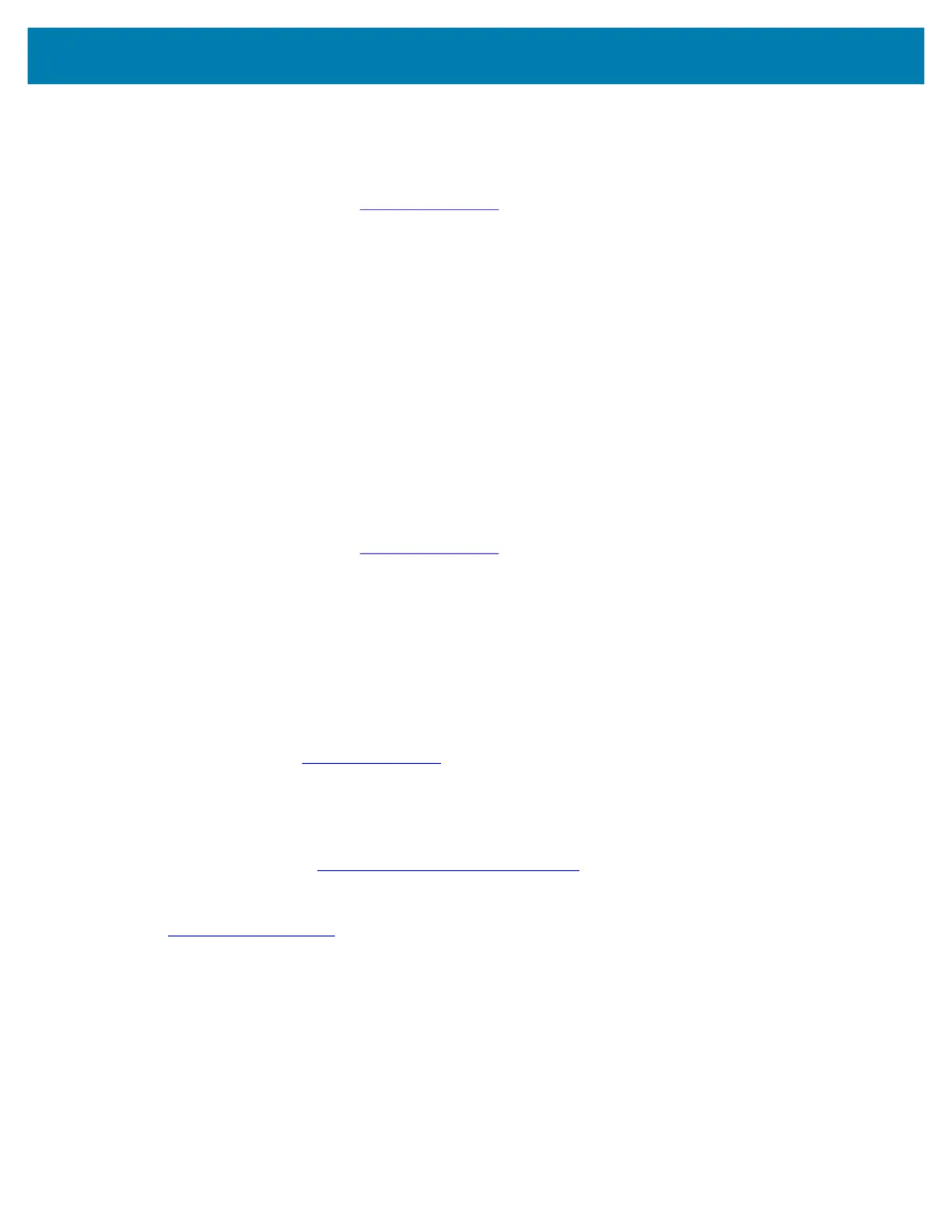Application Deployment
124
EMDK for Android allows applications to take full advantage of the capabilities that Zebra devices have to
offer. It embeds Profile Manager technology within Android Studio IDE, providing a GUI-based
development tool designed specifically for Zebra devices. This allows fewer lines of code, resulting in
reduced development time, effort, and errors.
For more information go to: techdocs.zebra.com
.
StageNow
StageNow is Zebra's next-generation Android Staging Solution built on the MX platform. It allows quick
and easy creation of device profiles, and can deploy to devices simply by scanning a bar code, reading a
tag, or playing an audio file.
The StageNow Staging Solution includes the following components:
• The StageNow Workstation tool installs on the staging workstation (host computer) and lets the
administrator easily create staging profiles for configuring device components, and perform other
staging actions such as checking the condition of a target device to determine suitability for software
upgrades or other activities. The StageNow Workstation stores profiles and other created content for
later use.
• The StageNow Client resides on the device and provides a user interface for the staging operator to
initiate staging. The operator uses one or more of the desired staging methods (print and scan a bar
code, read an NFC tag or play an audio file) to deliver staging material to the device.
For more information go to: techdocs.zebra.com
.
GMS Restricted
GMS Restricted mode deactivates Google Mobile Services (GMS). All GMS apps are removed from the
device and communication with Google (analytics data collection and location services) is disabled. It also
provides enhanced security and privacy.
Use StageNow to disable or enable GMS Restricted mode. After a device is in GMS Restricted mode,
enable and disable individual GMS apps and services using StageNow. To ensure GMS Restricted mode
persists after an Enterprise Reset, use the Persist Manager option in StageNow. For more information on
StageNow, refer to techdocs.zebra.com
.
ADB USB Setup
To use the ADB, install the USB driver. This assumes that the development SDK has been installed on the
host computer. Go to developer.android.com/sdk/index.html
for details on setting up the development
SDK.
ADB driver for Windows and Linux are available on the Zebra Support Central web site at
www.zebra.com/support
. Download the ADB and USB Driver Setup package. Follow the instructions with
the package to install the ADB and USB drivers for Windows and Linux.
Enabling USB Debugging
By default, USB debugging is disabled.
1. Go to Settings.
2. Touch About phone.
3. Scroll down to Build number.
MC18 Product Reference Guide.book Page 124 Tuesday, June 30, 2020 9:07 PM
