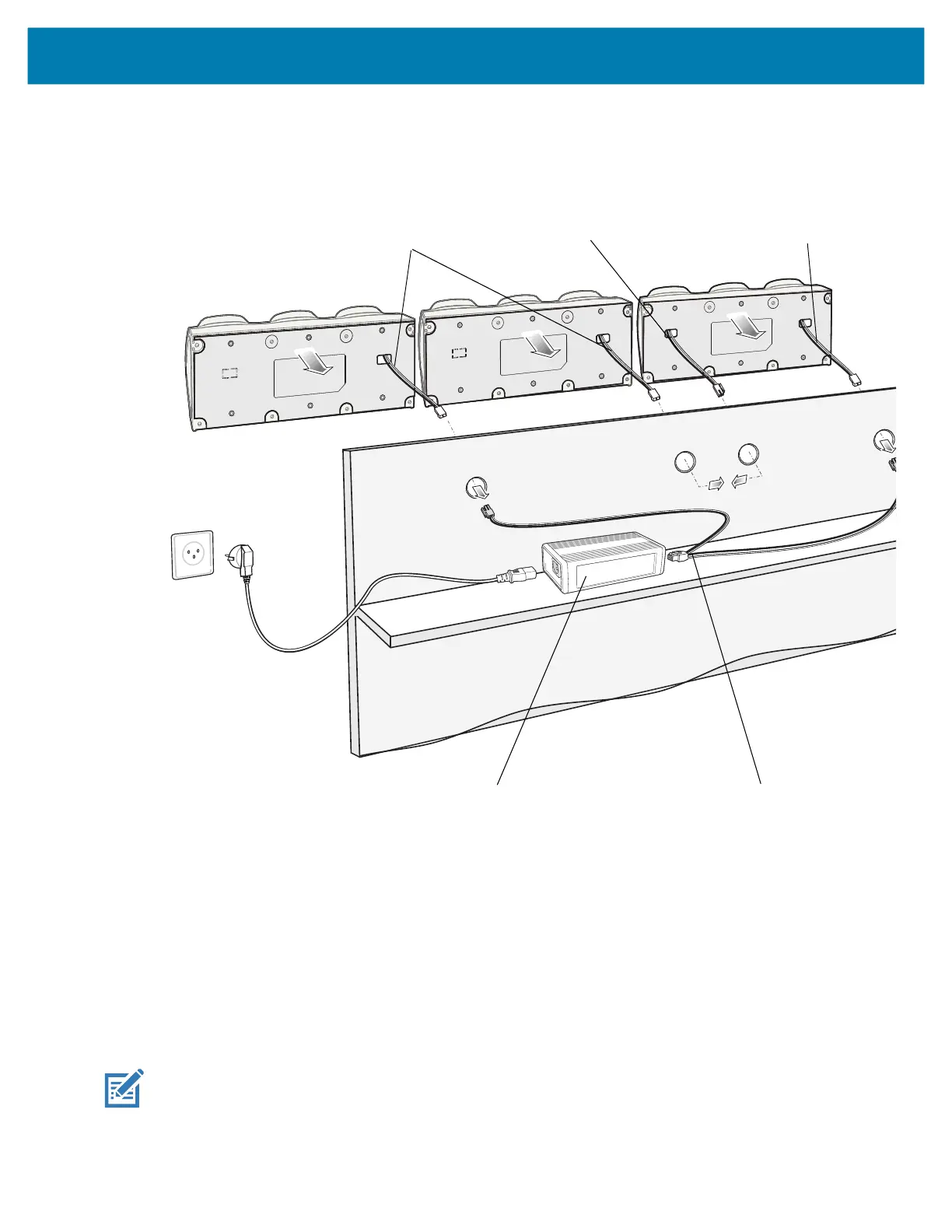Accessories
114
15.
Connect the power cord to the power supply unit and to a 110/220 VAC outlet.
Figure 67 Three Slot Cradle - Connection to Power Supply Unit
16. Place the socket onto the cradle and secure the four screws.
17. Place the socket cover onto the cradle and secure the two screws.
Releasing the PS20 from the Charging Cradles
Use one of the following methods to release the PS20 from the charging cradles:
• Software Release Using the Menu
• Software Release Using the Cradle Utility
• Manual Release using a Release Key.
NOTE: Devices can also be removed via any customer application that used the EMDK personal shopper
interface.
Cradle Interconnection Extension Cable
(p/n CBL-MC18-EXINT1-01)
Interconnect Cable
(p/n 25-66431-01R)
DC “Y” Charging Cable Long
(CBL-DC-392A1-02)
Power Extension Cable
(p/n CBL-MC18-EXINT1-01)
Power Supply Unit (PWR-BGA12V108W0WW)
MC18 Product Reference Guide.book Page 114 Tuesday, June 30, 2020 9:07 PM
