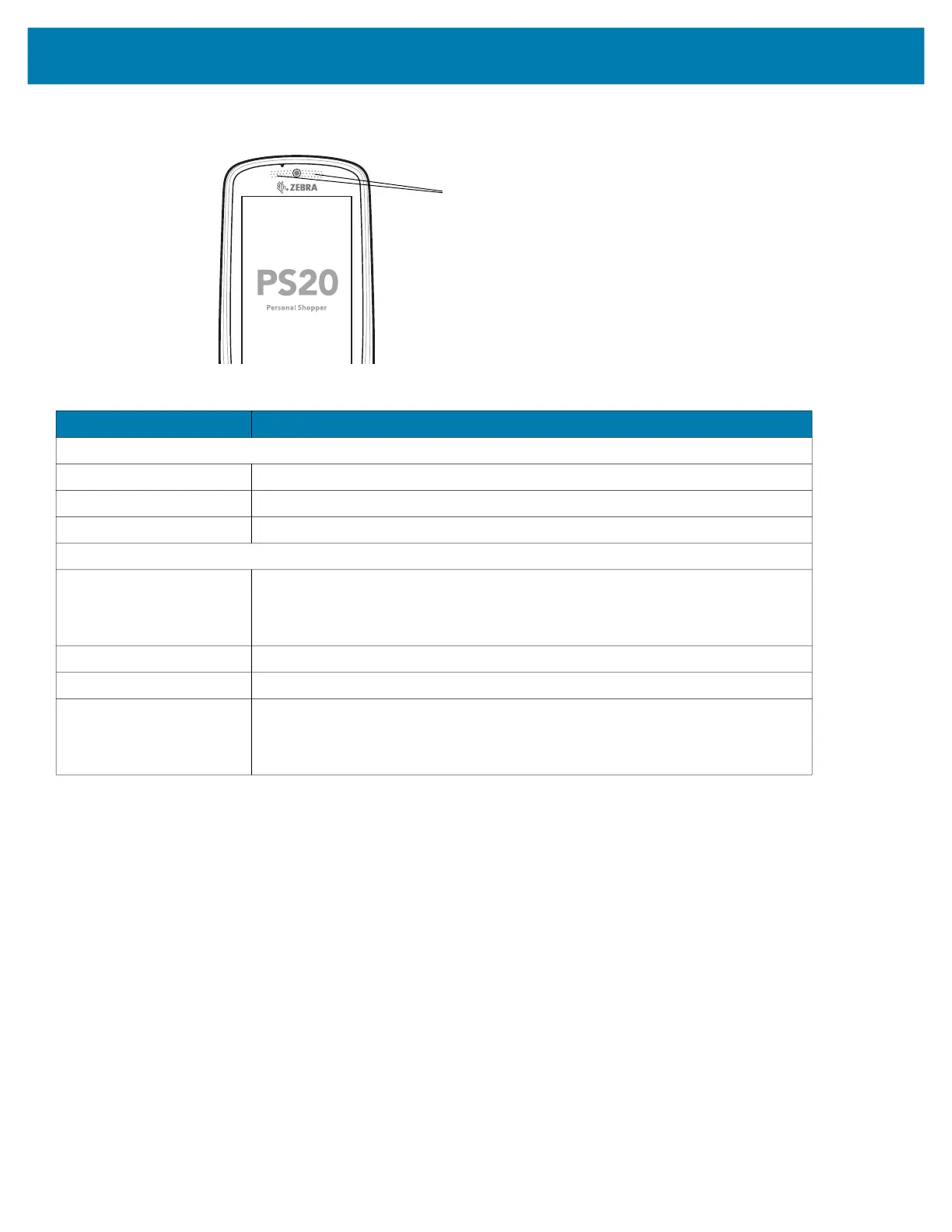Getting Started
17
Figure 3 PS20 Status LED
Scan Key
The Scan key operates the imager when a scanning application is active. When the PS20 is turned off,
press the Scan key for three seconds to power on the PS20.
Status LED
Table 2 Status LED Indications
LED State Indication
Imaging
Off Normal operation or PS20 is turned off.
Red Imaging in progress (Scan key is pressed).
Single Green Blink Successful decode.
Charging (PS20 docked in cradle)
Off Power not applied to cradle.
PS20 not inserted properly.
Charging LED feature disabled.
Blinking Green Charging.
Solid Green Charging complete.
Blinking Red Charging error, for example:
Temperature is too low or too high.
Charging has gone on too long without completion (typically eight hours).
MC18 Product Reference Guide.book Page 17 Tuesday, June 30, 2020 9:07 PM
